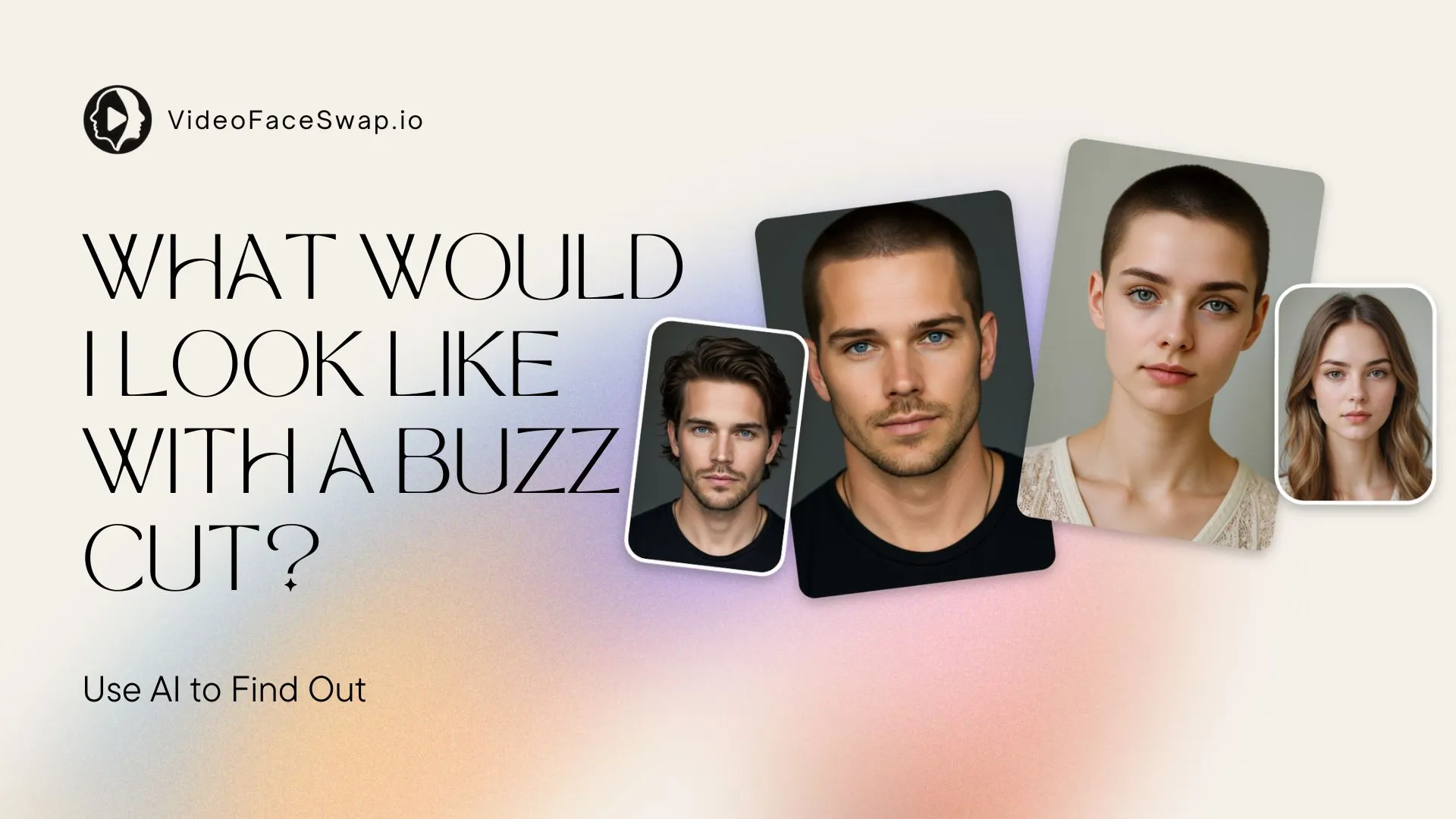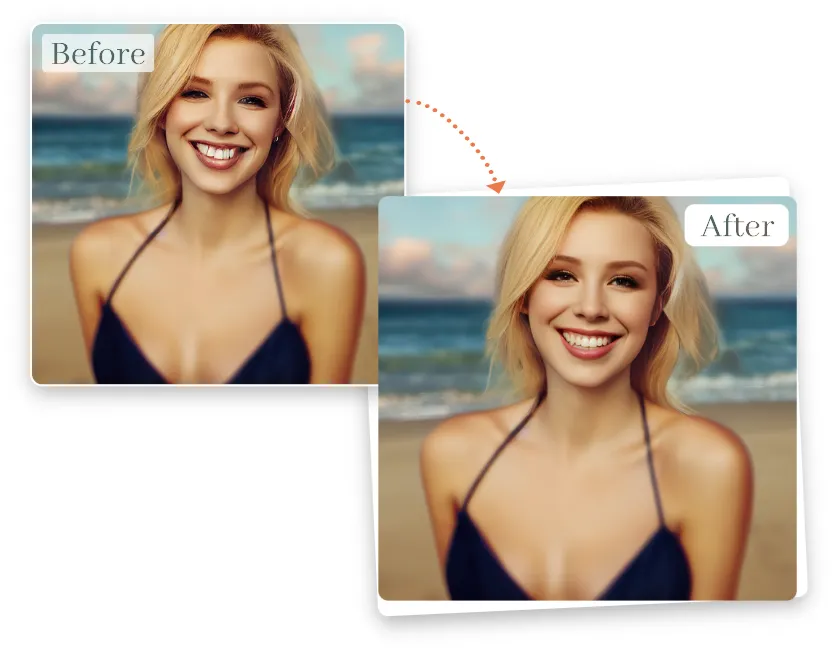What Would I Look Like With A Buzz Cut | Use AI to Find Out
Explore the best AI buzz cut filter tools and find out what you would look like with a buzz cut using quick, easy, and risk free virtual hairstyle previews.
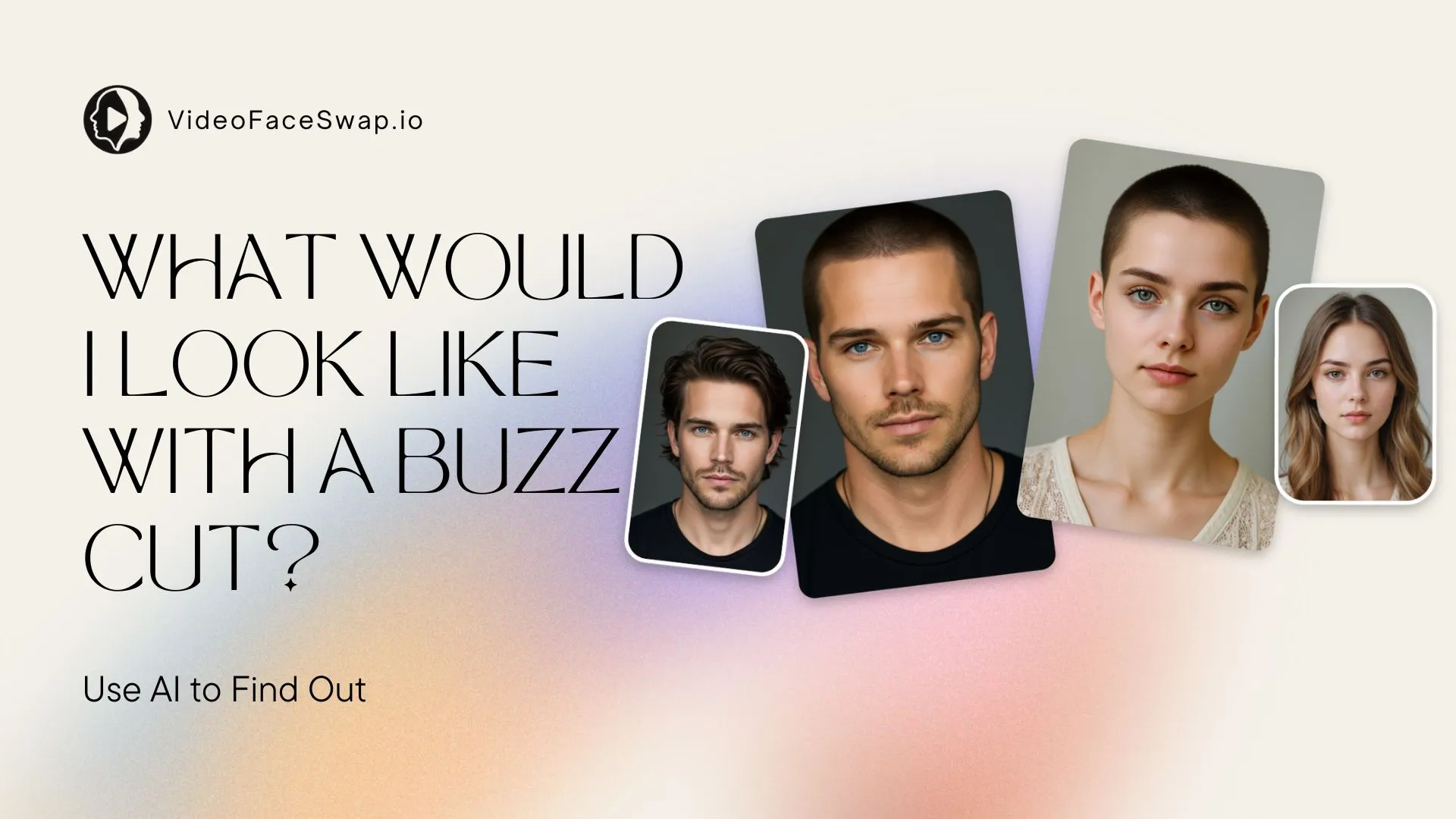
What would I look like with a buzz cut? If you’ve ever asked yourself this question, you’re not alone. The buzz cut is a bold, low-maintenance hairstyle that suits many face shapes—but taking the plunge can feel risky without knowing how it will look on you.
Thankfully, AI technology has made it easier than ever to preview the buzz cut style in just seconds. With a variety of AI buzz cut filter tools, you can upload a photo and instantly see a realistic simulation of yourself with a buzz cut—no haircut required. Whether you’re curious, planning a style change, or just want to have fun, this guide will help you explore the best virtual buzz cut tools available today, and walk you through exactly how to use them.
The Traditional Way vs. AI Buzz Cut Filter
Wondering what you’d look like with a buzz cut? Traditionally, the only way to find out was to visit a barber and go all in with the clippers. It’s a bold move—and sometimes, a risky one.
Once your hair is gone, there’s no turning back. If the result isn’t what you imagined, you’re stuck waiting weeks or even months for it to grow out. For many people, that fear of regret holds them back from ever trying the look.
That’s where AI buzz cut filter comes in.Powered by artificial intelligence, these tools let you visualize a buzz cut on your own face—just by uploading a photo. In seconds, you’ll see a realistic simulation of yourself with a shaved head. There’s no commitment, no pressure, and no hair clippings to clean up. It’s the perfect way to experiment with a new look and gain the confidence you need to make the cut—or not.
| Feature | Traditional Buzz Cut | AI Buzz Cut Filter |
|---|---|---|
| Risk Level | High – haircut is irreversible | Zero – fully virtual and non-invasive |
| Time & Cost | Time-consuming & costly | Fast, often free or very low cost |
| Reversibility | Hair takes weeks to grow back | One click to remove or try another style |
| Preview Before Cutting | Not available | Instant visual preview |
| Convenience | Requires salon appointment | Can try anywhere, anytime |
| Customization Options | Limited post-cutting | Try different lengths, angles, styles |
5 Best AI Buzz Cut Filter Tools You Can Try
Wondering what you’d look like with a buzz cut? These AI-powered tools let you try the look virtually—without touching a single hair on your head. Whether you’re just curious or seriously considering the style, here are the best buzz cut simulators you can try right now:
1. VideoFaceSwap
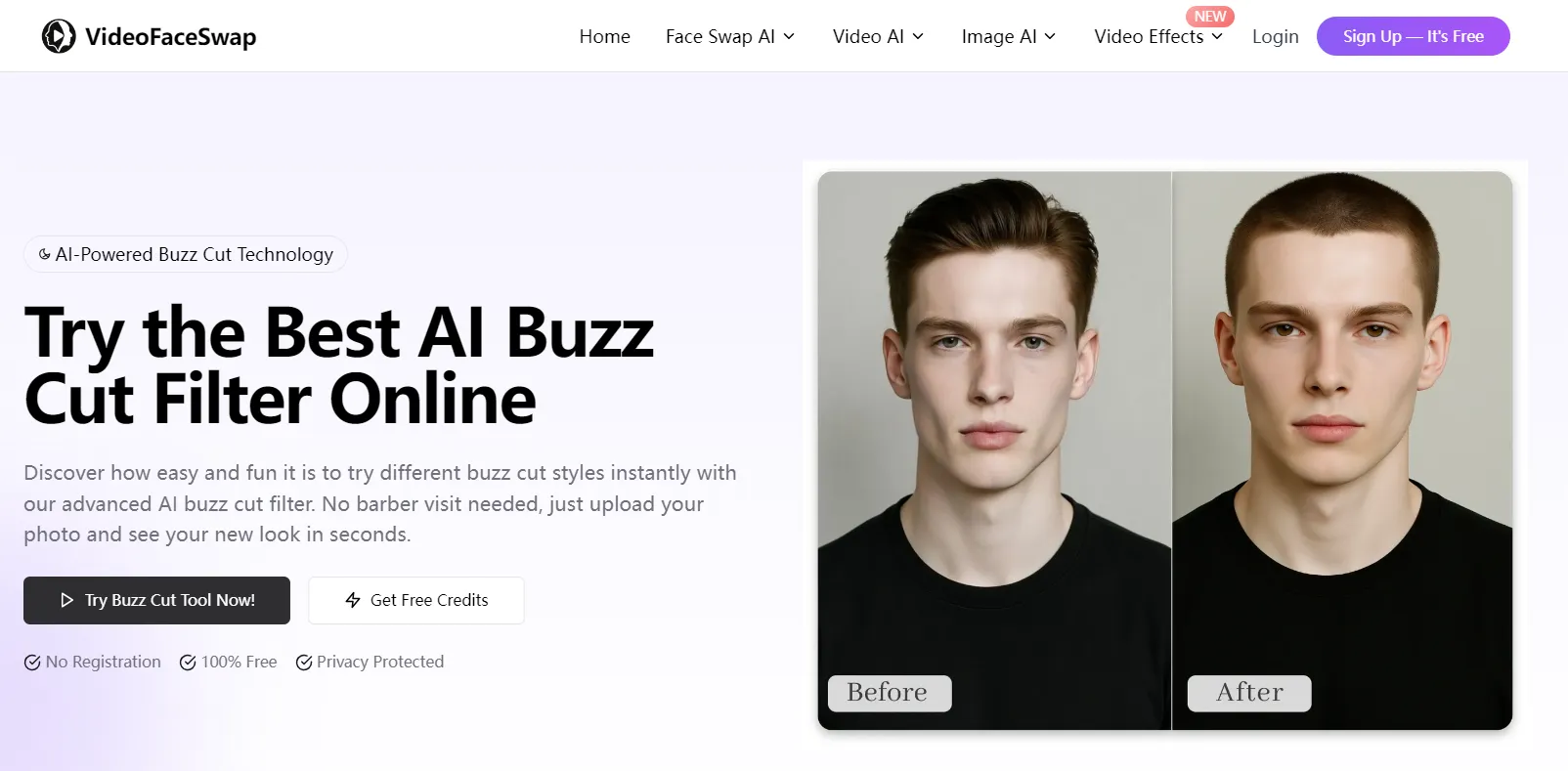
If you’re looking for the most realistic buzz cut preview, VideoFaceSwap is your go-to tool. Designed with advanced face recognition and high-precision rendering, it seamlessly transforms your hairstyle into a sharp, clean buzz cut that fits your facial features perfectly. The entire process takes just seconds: upload a clear frontal photo, and you’ll instantly see your new look with an ultra-realistic result.
- Pros: High realism, supports both men and women, free & no app download required
- Best For: Users seeking a natural, confident transformation before committing to a haircut
Beyond just buzz cuts, VideoFaceSwap offers a wide range of hairstyle options for both men and women. Whether you want to try on trendy styles like pompadours, layered cuts, curls, or sleek straight looks, this tool can generate realistic previews tailored to your facial structure. Its AI-driven technology ensures every hairstyle looks natural and blends seamlessly with your original photo. This versatility makes VideoFaceSwap perfect for anyone curious about exploring different haircuts and styles without any risk or commitment.
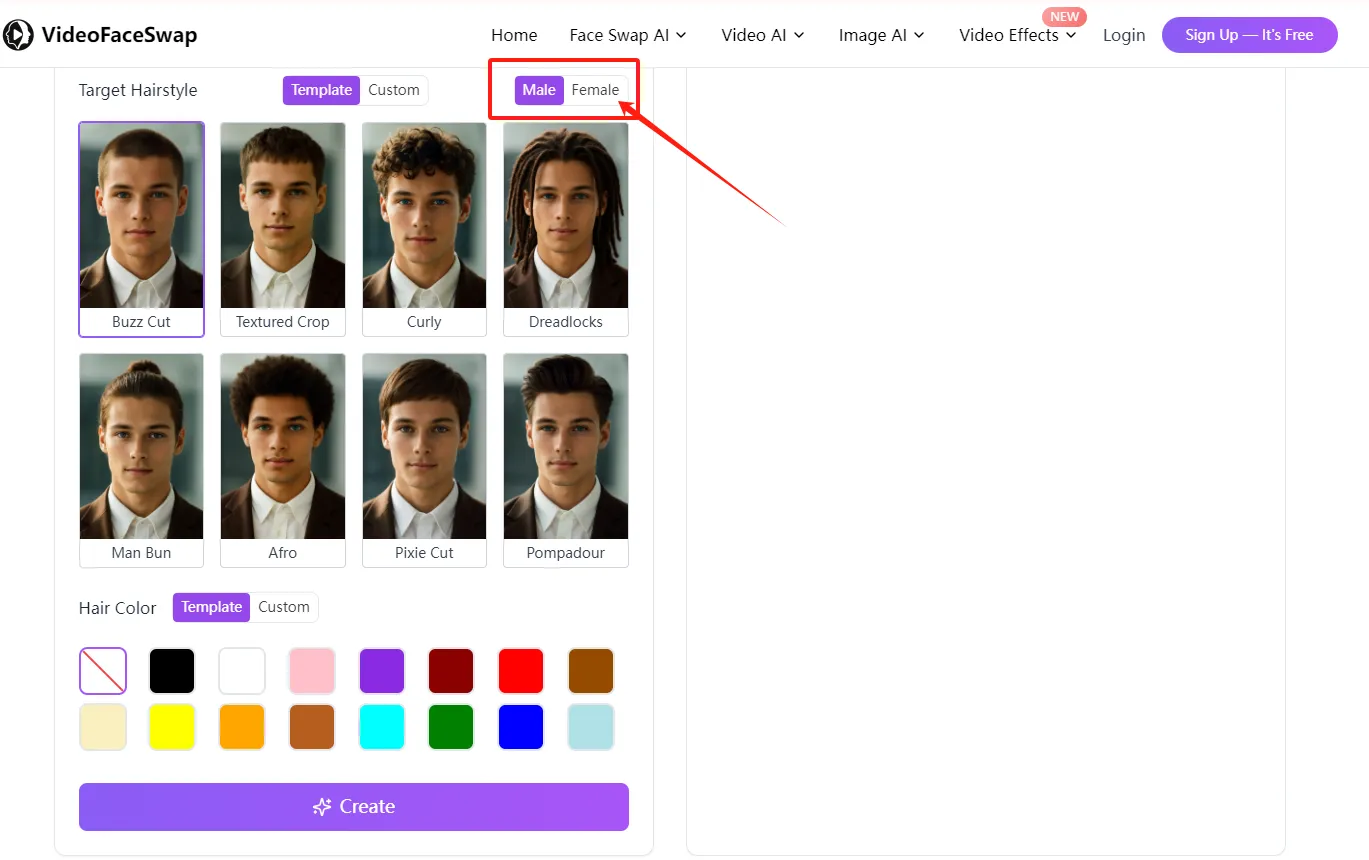
2.AI Ease
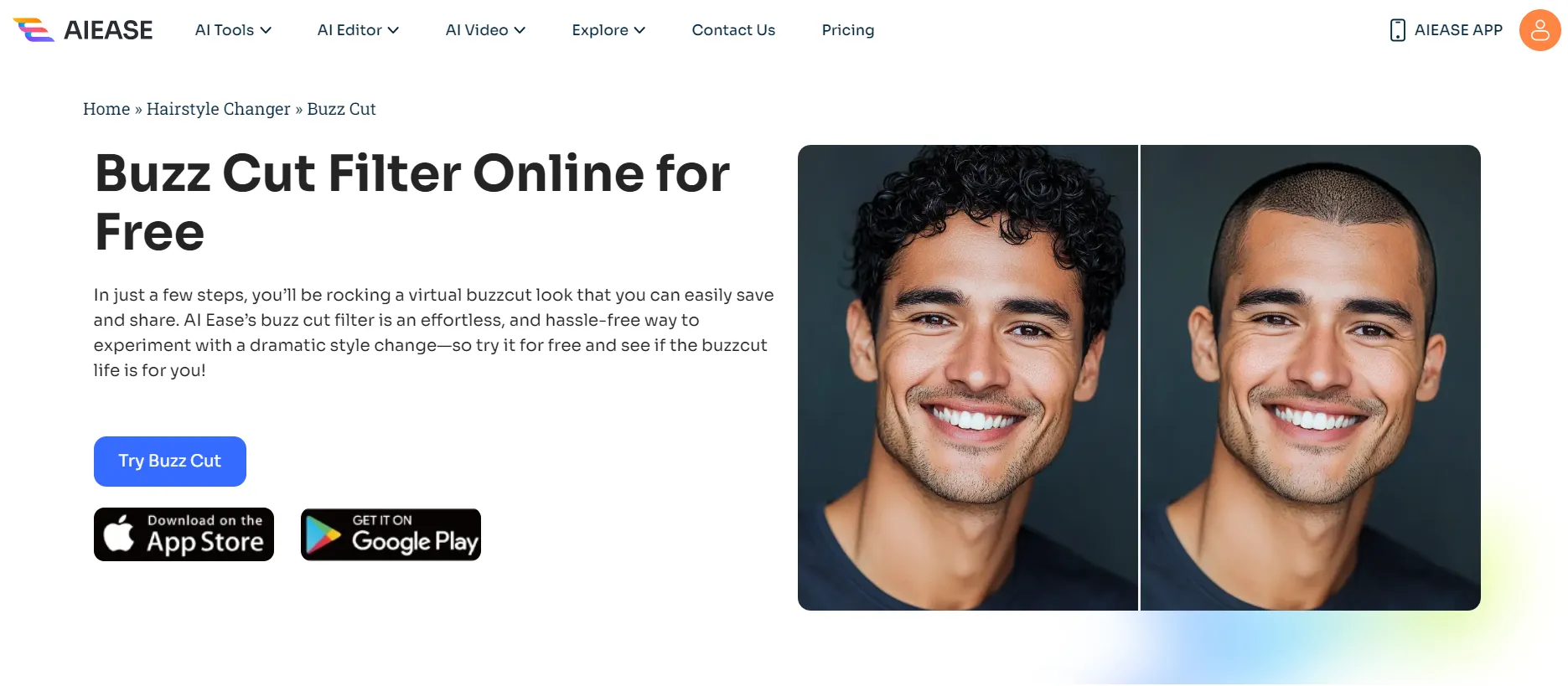
AI Ease is a lightweight AI hairstyle changer that focuses on speed and ease of use. Simply upload your image, and the platform applies a digital buzz cut overlay using facial alignment technology. Though minimalistic in design, it provides surprisingly clean and believable results—perfect for those who want to explore the buzz cut look without a steep learning curve.
- Pros: Fast rendering, intuitive interface, web-based access
- Cons: Fewer hairstyle customization features, works best with high-quality selfies
3. YouCam Makeup
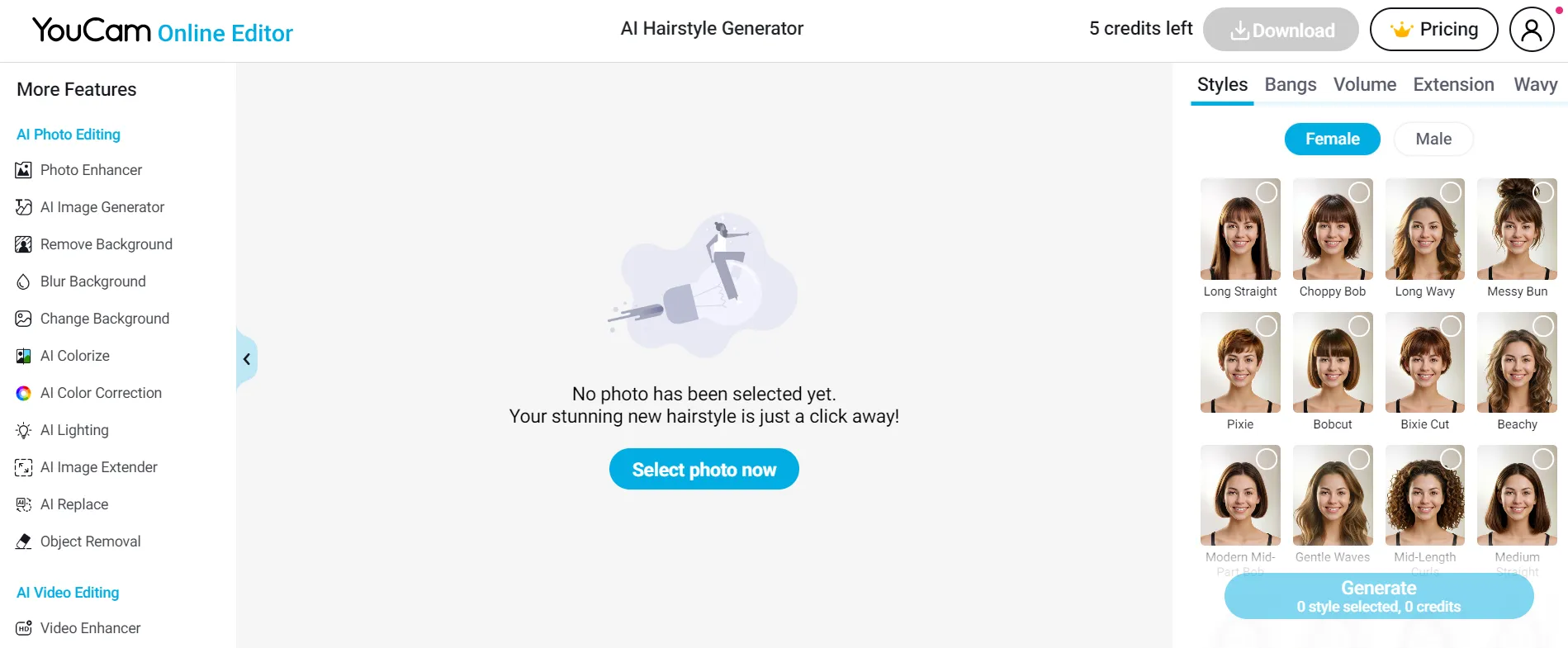
YouCam Makeup is a popular mobile app for virtual beauty try-ons, but it also includes several hairstyle filters—including short hair and buzz cut variants. The app uses augmented reality (AR) to preview hairstyles in real-time, making it feel more immersive. While it leans toward a more stylized and beauty-focused audience, the buzz cut simulation is fairly accurate and ideal for social sharing.
- Pros: AR-based previews, good for selfies, suitable for both genders
- Cons: Less realistic for ultra-short styles, some features require in-app purchases
4. Media
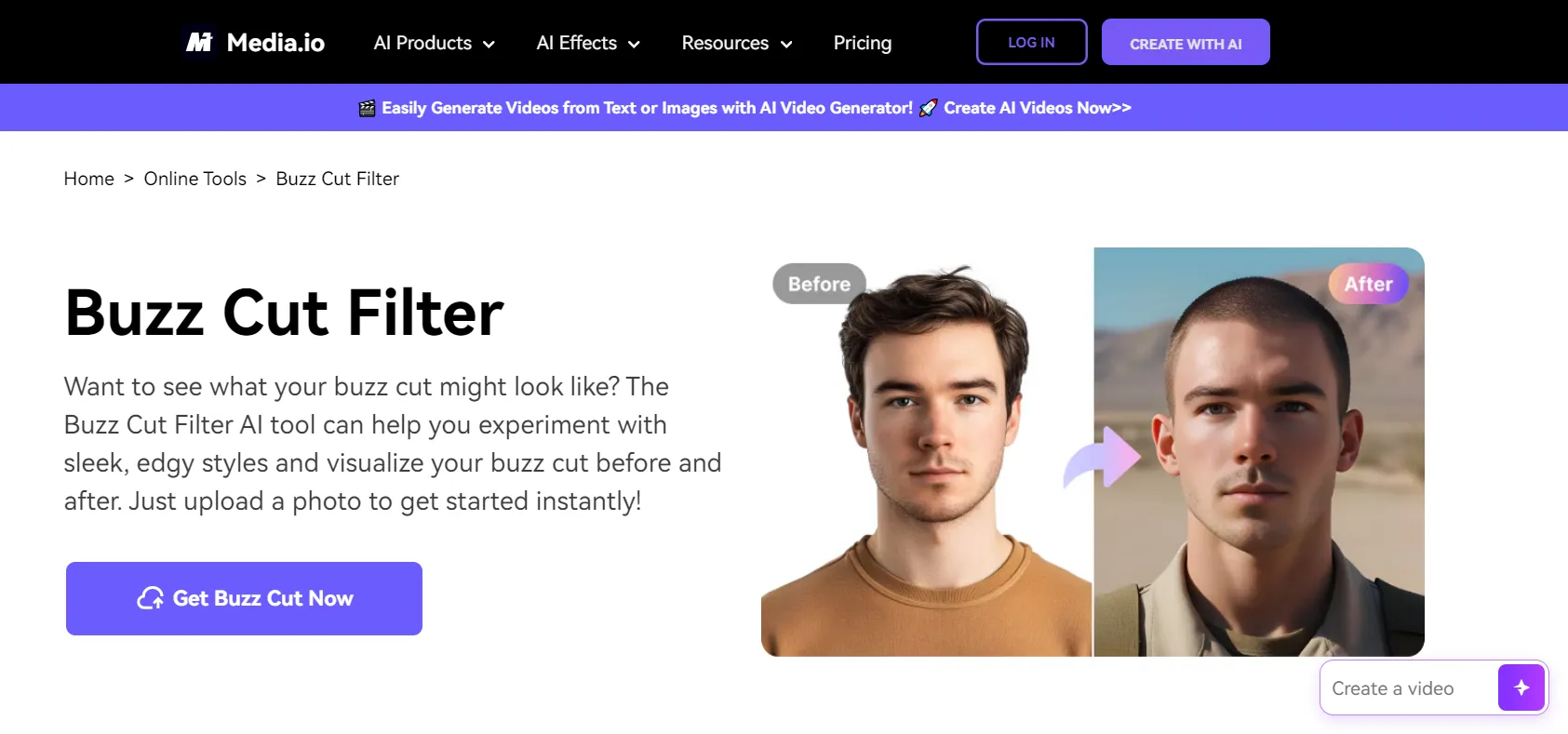
Media is an emerging AI photo editor with capabilities that include facial retouching, headshot enhancement, and virtual hairstyle application. Its buzz cut simulation blends naturally into the head shape and skin tone, making it great for trying professional, clean-cut looks. Users can also apply background changes and additional facial edits to perfect their new style for profile pictures, resumes, or fun.
- Pros: Great for clean buzz cut previews, supports other face-enhancing edits
- Cons: Interface may feel slightly complex for beginners
5. Fotor
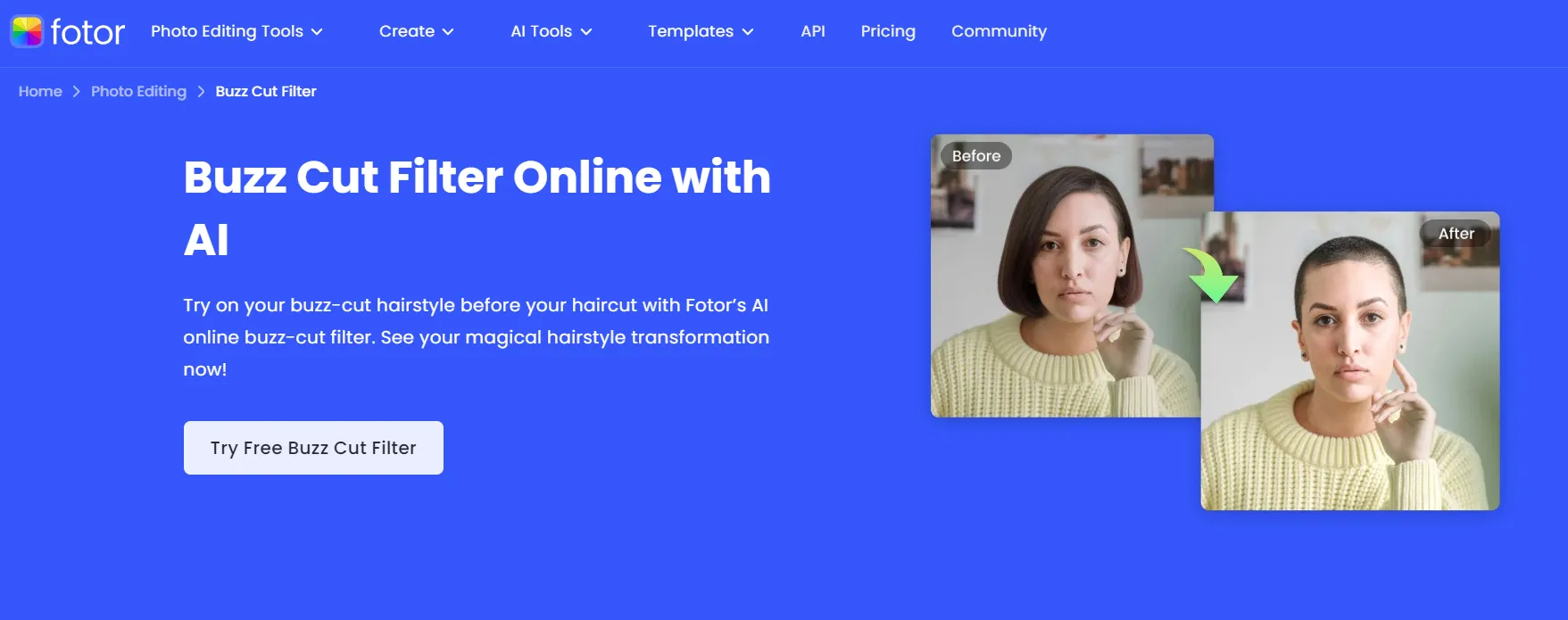
Fotor is a well-known all-in-one photo editor that now includes an AI Hairstyle Generator. With support for buzz cuts and other short hairstyles, it gives users a detailed look at how different cuts would appear on their own face. Fotor’s AI maps your face and adjusts the lighting, shadows, and contours to produce a polished and photorealistic result. Plus, you can further refine the output with its editing suite.
- Pros: High-quality results, extensive editing options, realistic lighting & texture
- Cons: Requires account for full access, buzz cut styles can be limited without subscription
How to Use the AI Buzz Cut Filter Tool:Step-by-Step
Ever wondered, what would I look like with a buzz cut? Before making any big haircut decisions, you can now find out in seconds using the VideoFaceSwap AI Buzz Cut Filter. This easy-to-use online tool lets you try a realistic buzz cut virtually—no risk, no downloads, and completely free.
Step 1: Upload Your Photo
Go to the VideoFaceSwap’s buzz cut filter tool and upload a clear, front-facing photo of yourself. Make sure your face is well-lit, with minimal obstructions like hats or glasses, to ensure the most accurate transformation.
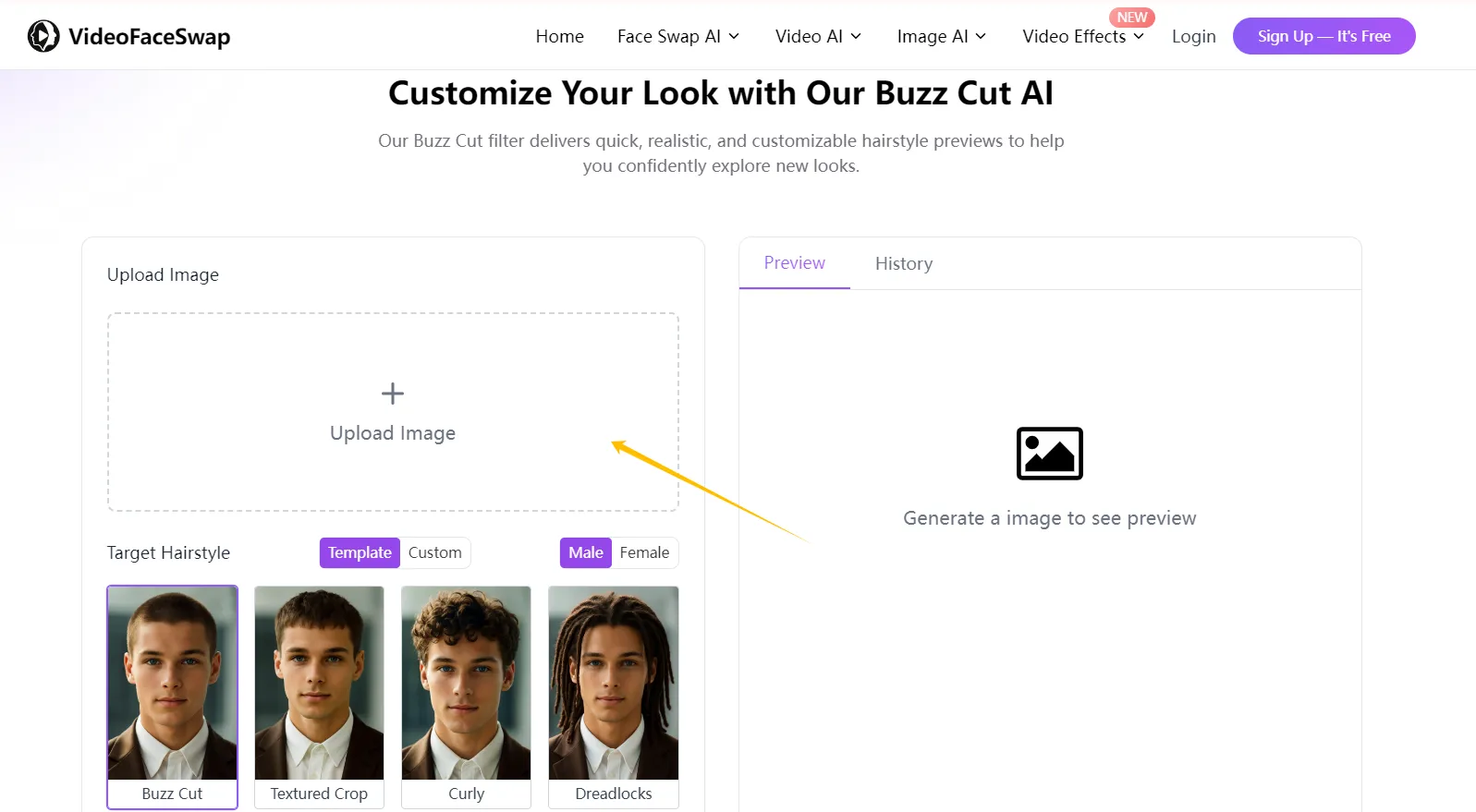
Step 2: Choose the Buzz Cut Filter
After uploading, select the “Buzz Cut” hairstyle option. The AI will automatically analyze your facial features, hairline, and proportions to apply a buzz cut style that looks natural and well-fitted to your head shape.
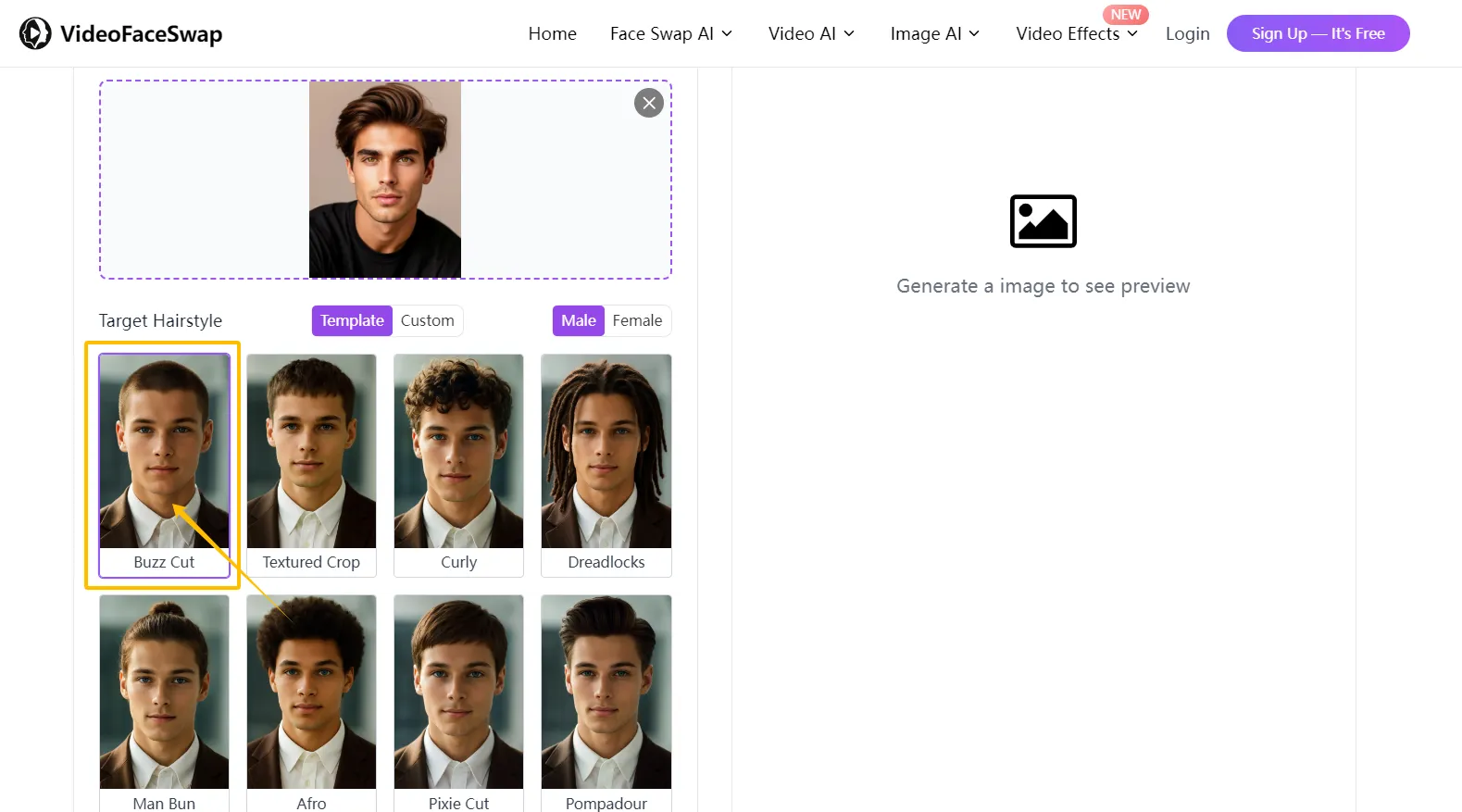
Step 3: Generate & Download Your New Look
Click the “Generate” button and let the tool work its magic. Within seconds, you’ll see a hyper-realistic preview of yourself with a buzz cut. If you’re happy with the result, simply download the image and share it—or keep it for your haircut decision.
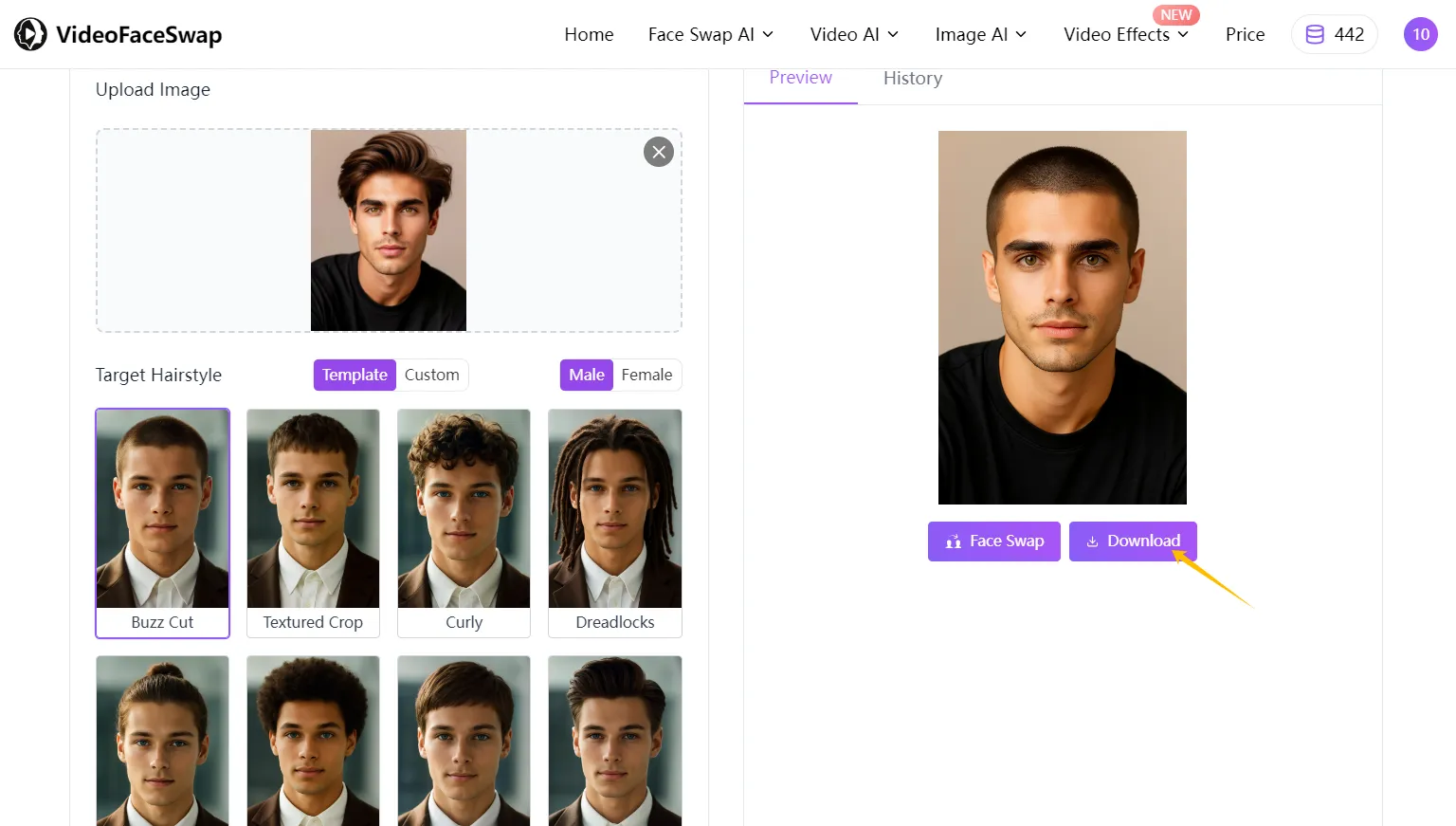
Tips for Choosing the Right Buzz Cut Style
Using an AI buzz cut filter is a smart and risk-free way to explore different shaved hairstyles—but how do you choose the right buzz cut style for your face shape and personal vibe? Here are some tips to help you get the most out of your virtual haircut experience:
1. Use a Clear, Front-Facing Photo
To get the most accurate results from any AI buzz cut simulator, make sure to upload a high-resolution image with even lighting and minimal shadows. This helps the tool detect your facial contours and apply the buzz cut more realistically.
2. Consider Your Face Shape
Different buzz cut styles suit different face shapes.
- Round faces often look sharper with a high and tight cut.
- Oval faces work well with almost any buzz cut.
- Square or angular faces benefit from slightly longer buzz styles to soften the jawline. With the help of an AI buzz cut filter online, you can preview multiple styles quickly and see what suits you best.
3. Try Different Lengths with AI
Not all buzz cuts are created equal. Use a flexibleAI buzz cut hairstyle generator that lets you preview different variations—such as skin fade, induction cut, or crew-style buzz—to discover which one complements your features.
4. Test Multiple Angles (If Possible)
Some tools (like VideoFaceSwap) generate very realistic results from just one photo, but testing different head angles can help you better visualize the overall vibe. Try uploading side-profile shots or smiling photos to see how versatile the style looks on you.
5. Trust the AI, But Follow Your Gut
An AI buzz cut try-on tool is a great starting point, but your personal style, confidence, and comfort matter too. If a look feels right when you see it—go for it. If not, keep experimenting with more styles until one clicks.
Conclusion
If you’ve ever asked yourself, “What would I look like with a buzz cut?”, there’s no need to guess anymore. Thanks to advanced AI buzz cut filter tools, you can now preview the look instantly using just a photo. Whether you’re serious about changing your hairstyle or simply curious, these tools offer a fast, easy, and risk-free way to explore a bold new look.