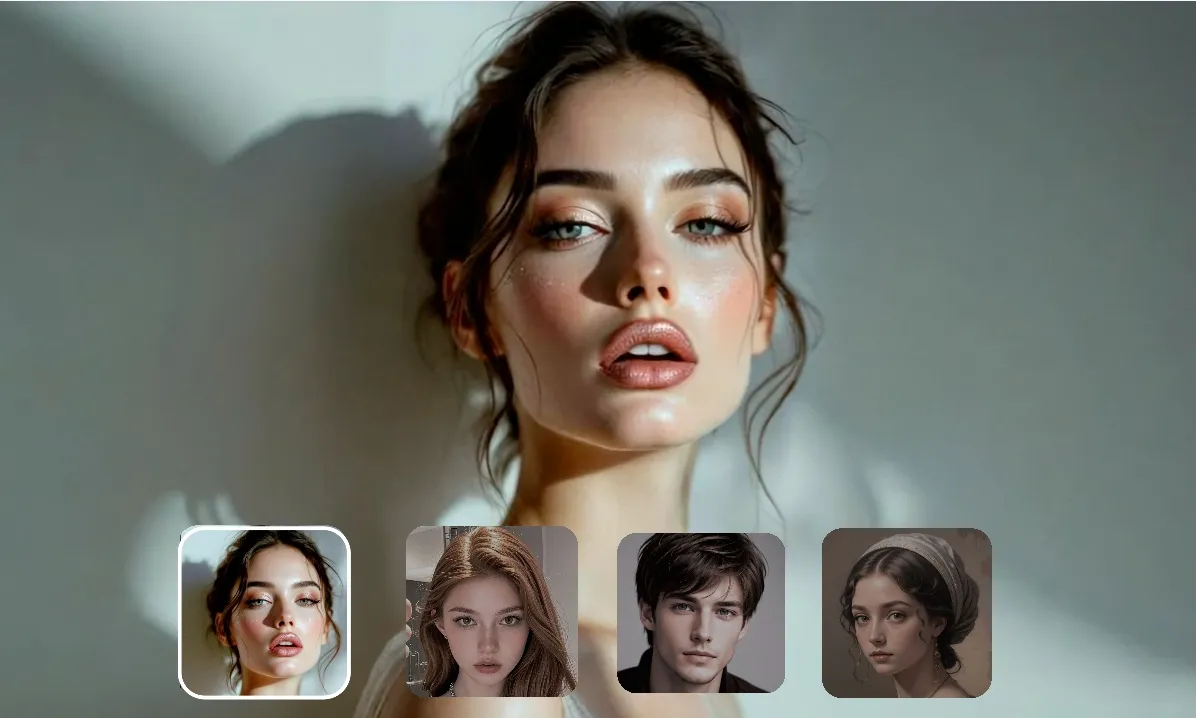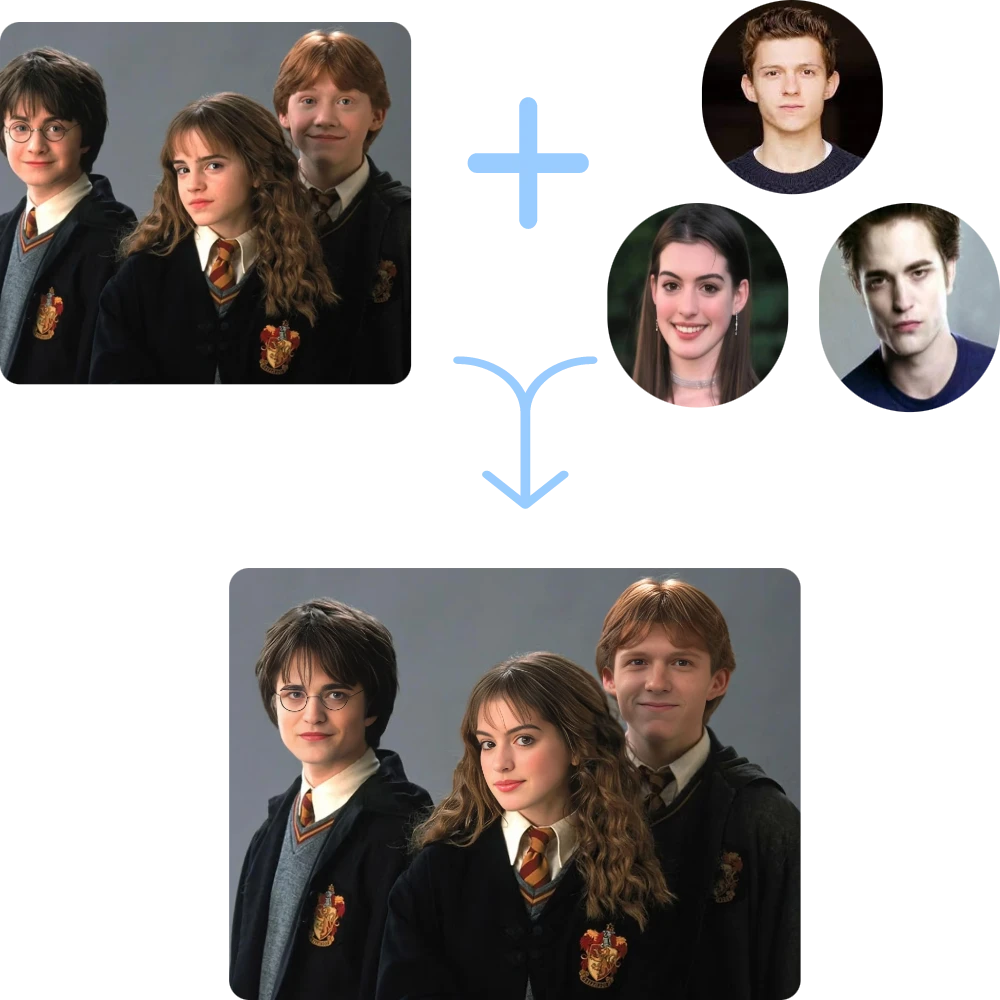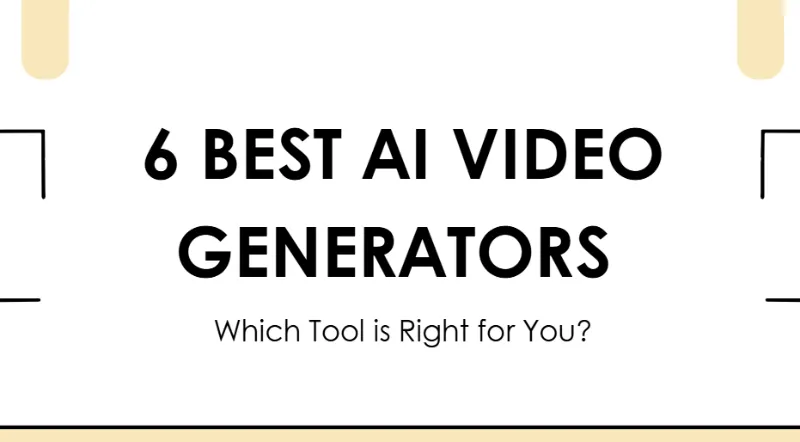5 Best Free Unlimited Video Face Swap|One Click Face Swap
This post will recommend five of the best free unlimited video face swap tools for 2025,from popular tool VideoFaceSwap to the Remaker.

With the rise of AI technology, video face-swapping tools are gaining popularity for their ability to effortlessly change faces in videos and create viral, shareable content. Beyond entertainment, they’re now being used in areas like film production to digitally replace actors for storytelling needs. However, many existing tools come with usage restrictions, posing challenges for users seeking flexibility.
This post will recommend five of the bestfree unlimited video face swap tools for 2025, from the popular tool VideoFaceSwap to the powerful Remaker, all of which have amazing performance and can adapt to a variety of different video editing needs. Whether you’re new to video editing or a creator looking for high-quality face replacement effects, these tools will meet your requirements.
Preview of the 5 Best Free Unlimited Video Face Swap
| Tool Name | Key Features | Use Cases | Output Quality | Face Swap Speed | Overall Rating |
|---|---|---|---|---|---|
| VideoFaceSwap | Natural and precise AI face swap effects, supports various video formats, completely free | Creative videos, fun content, professional editing | High, detailed and realistic | Fast | 5/5 |
| Remaker | Integrated video editing features, allows adding effects, easy to use | Video editing, face swap effects | Medium-High, suitable for most cases | Fairly Fast | 4/5 |
| Faceswapper | Simple interface, quick processing, beginner-friendly | Everyday fun, simple face swaps | Medium, suitable for basic needs | Very Fast | 4/5 |
| Deepswap | Powered by advanced deep learning, delivers high-quality face swap results | Professional video editing, effects creation | High, impressively realistic visuals | Moderate | 4/5 |
| DeepSwapper | Highly automated processing, supports batch operations, saves time | Bulk video swaps, rapid content creation | Medium-High, clear and smooth effects | Very Fast | 5/5 |
5 Best Free Unlimited Video Face Swap in 2025
VideoFaceSwap
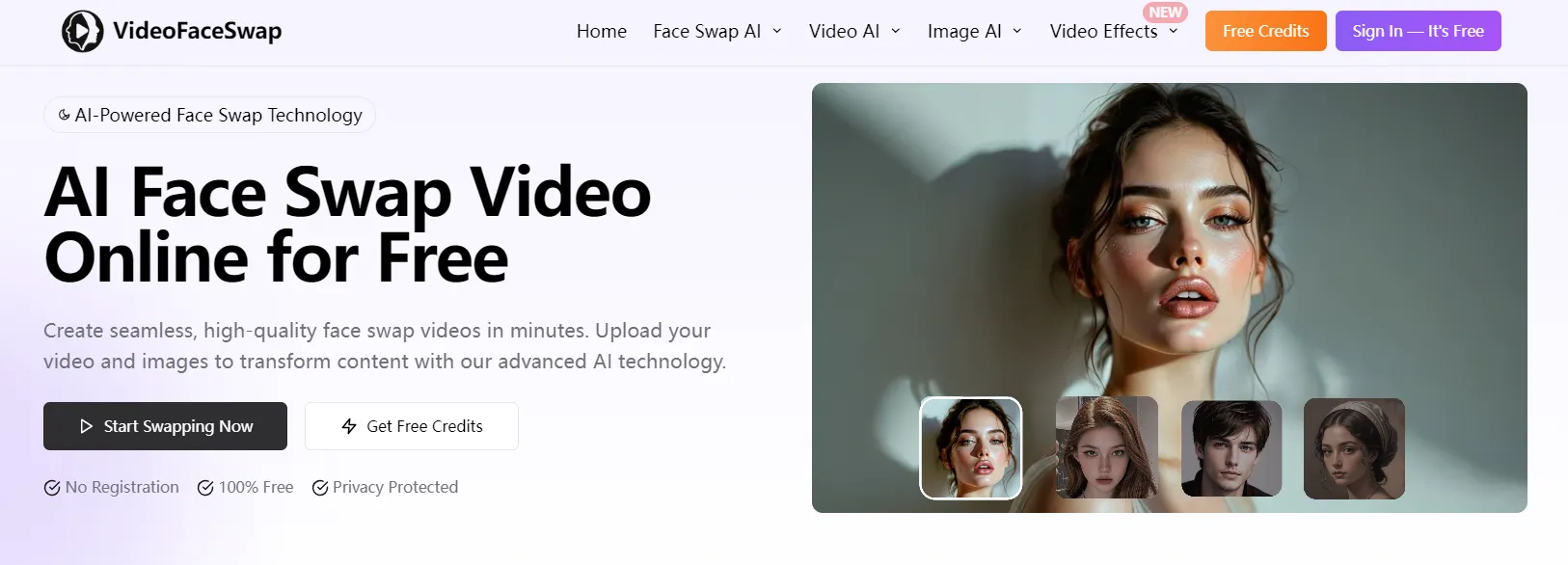
VideoFaceSwap is one of the most accurate and realistic AI face swapping tools available today. Allows users to easily swap faces in videos, photos and GIFs. Its features include fast and accurate performance, support for multiple formats, and an easy-to-use interface for beginners and advanced users. The platform supports a wide range of video formats and ensures natural face swapping with detailed facial movements. Whether you’re creating fun videos or professional content, VideoFaceSwap delivers exceptional results. Best of all, it’s completely free and offers free unlimited video face swap, making it the top choice for anyone looking to explore video face-swapping without any restrictions.
Pros
- User-Friendly: The tool is designed to be easy to use for both beginners and experienced users, requiring just a few clicks to achieve results.
- Free of Charge: It offers unlimited face swaps without any hidden fees, making it accessible for anyone.
- Fast and Accurate: The AI algorithms provide quick and realistic face swaps, capturing intricate details effectively.
Cons
Dependence on Quality of Uploads: The quality of the face swap may depend on the quality of the uploaded video and photo, which could affect the final result.
Remaker
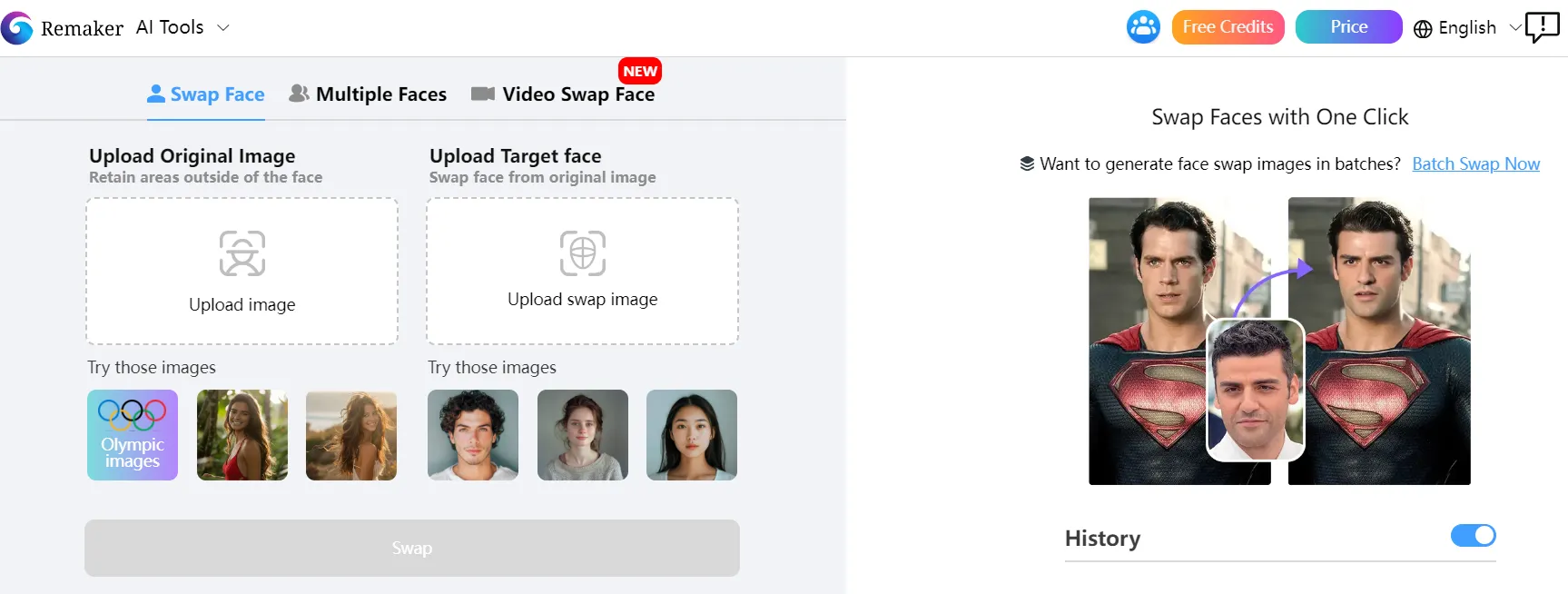
Remaker is a multi-functional video editor that integrates face-swapping features with additional video editing tools. It allows users to add effects and filters, giving them full creative control over their videos. Its user-friendly interface makes it easy for beginners to navigate, while its advanced features cater to more experienced editors. Best of all, Remaker is completely free, with no limitations on the number of videos or faces you can swap, offering free unlimited video face swap to users.
Pros
- Creative Expression: Users can create entertaining and artistic content, showcasing their creativity through humorous edits and memes.
- Social Engagement: Face swapping is fun and shareable, often leading to increased interaction on social media platforms.
- Accessibility: Many face swap tools are user-friendly and available for free or at a low cost, making them accessible to a wide audience.
Cons
- Privacy Concerns: Face swapping can lead to the unauthorized use of a person’s likeness, potentially violating privacy rights.
- Misuse and Misinformation: There’s a risk of creating misleading content or deepfakes that can harm reputations or manipulate opinions.
- Legal Implications: The lack of clear regulations around the use of someone’s likeness can lead to legal disputes.
Faceswapper
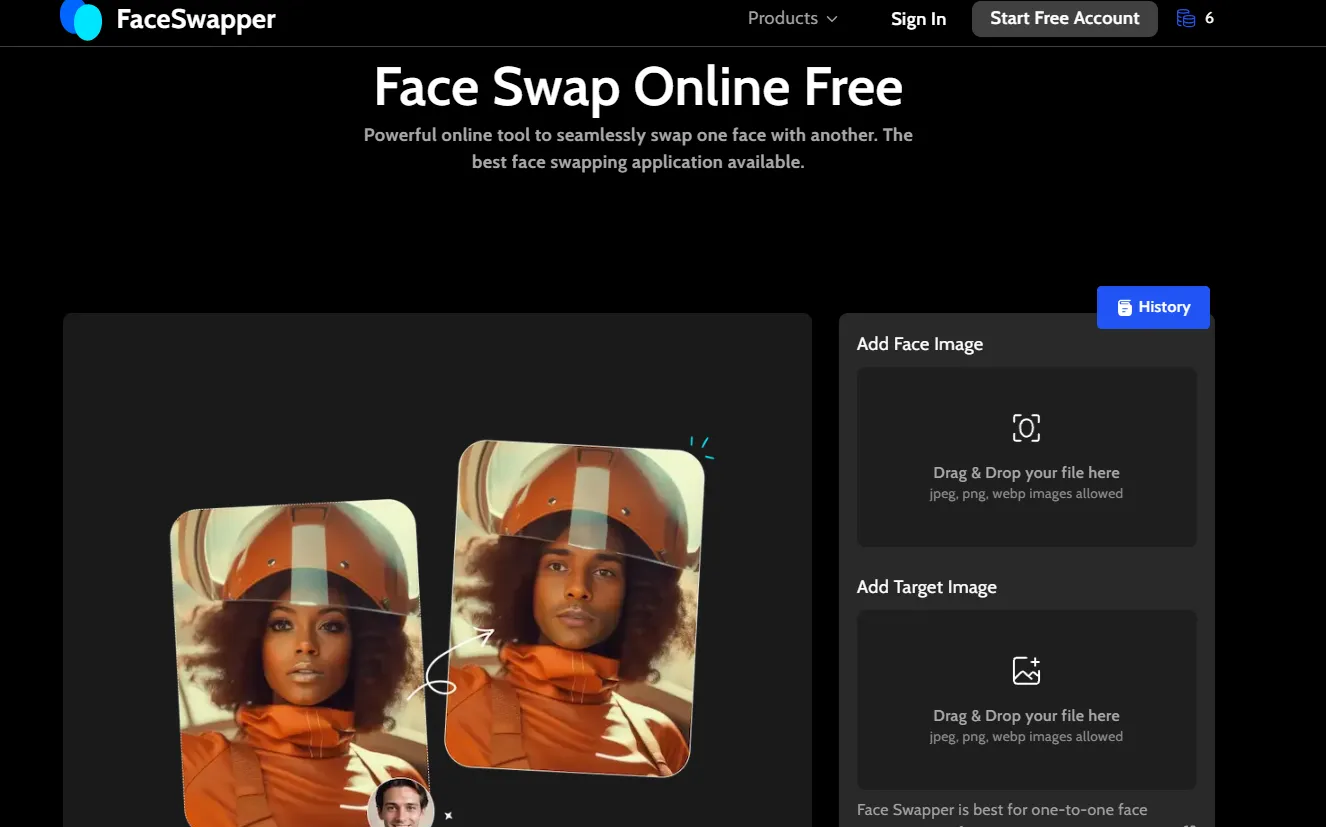
Faceswapper is perfect for those who need quick and easy face swaps with minimal effort. With its intuitive interface and fast processing time, you can swap faces on your videos in just a few clicks. While its face-swap quality is generally good and ideal for simpler, more casual edits, it remains a fantastic tool for everyday entertainment content. Best of all, Faceswapper offers free unlimited video face swap, making it an excellent choice for users seeking a straightforward and hassle-free face-swapping experience.
Pros:
- Fast processing: Quickly processes face swaps, ideal for casual users and quick edits.
- Beginner-friendly: Very simple interface that requires little to no learning curve.
- Free with no restrictions: No hidden costs or limitations on usage.
Cons:
- Lower output quality: Face swaps may not be as realistic compared to other high-quality tools.
- Limited features: Lacks advanced customization options for more complex edits.
Deepswap
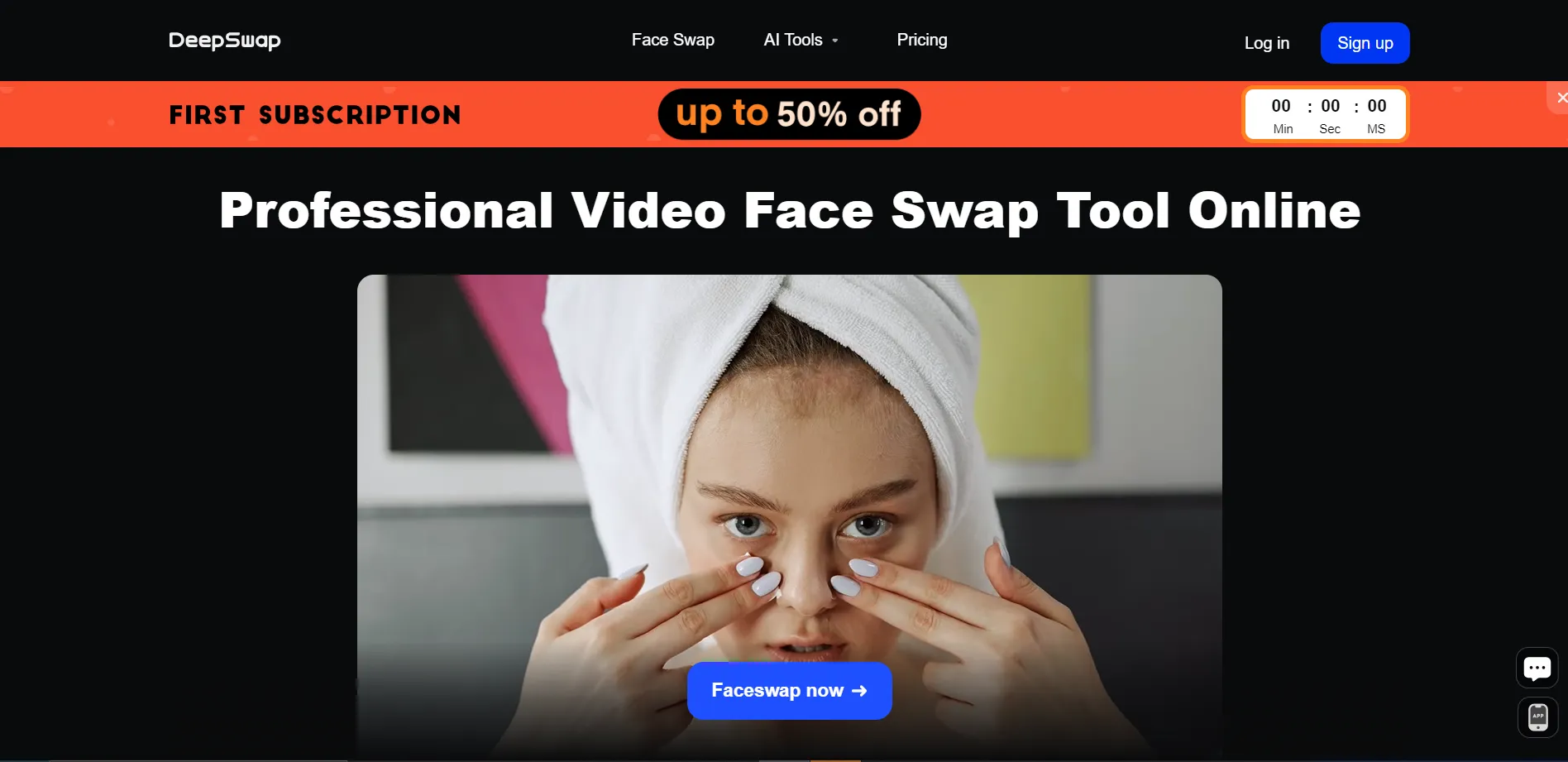
Deepswap utilizes cutting-edge deep learning technology to deliver high-quality face swaps with exceptional detail. Perfect for professional video creators, it produces realistic and precise results that elevate any project. While the processing speed is moderate, the superior output quality makes it worth the wait. As a completely free tool, Deepswap offers free unlimited video face swap, making it an ideal choice for anyone seeking premium results without restrictions.
Pros:
- High-quality results: Uses deep learning to deliver very realistic face swap effects.
- Free and unlimited usage: No subscription or hidden fees, providing unrestricted use.
- Good for professional use: Ideal for high-quality video content creation.
Cons:
- Moderate speed: Processing can be slower, especially for longer or high-resolution videos.
- Less intuitive for beginners: May require some learning to fully utilize its features.
DeepSwapper
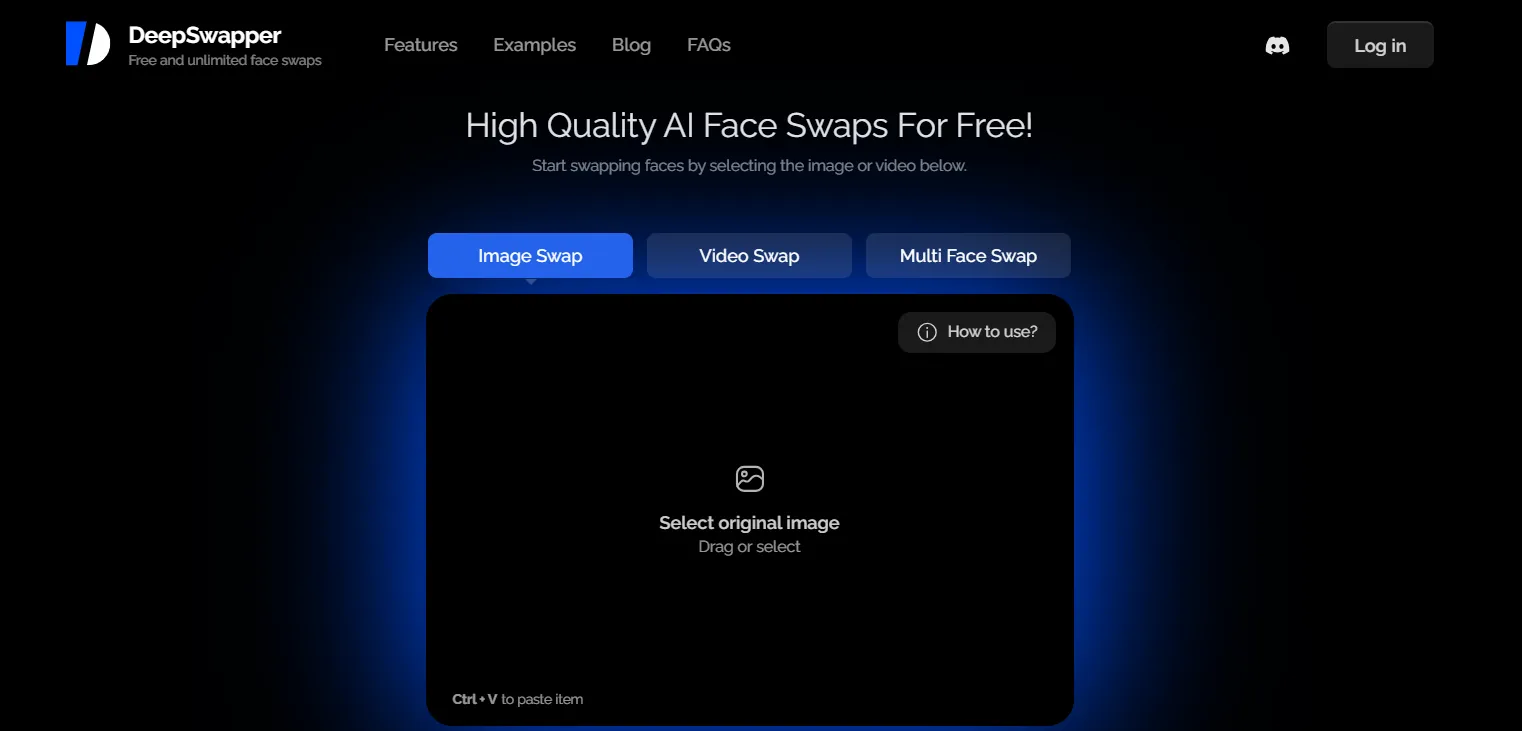
DeepSwapper stands out for its highly automated features and batch processing capabilities. This tool is perfect for handling large quantities of videos, allowing users to swap faces across multiple clips quickly and efficiently. Its impressive speed and clear results make it ideal for fast-paced content creators who need to produce numerous face-swapped videos without compromising quality. Best of all, DeepSwapper offers free unlimited video face swap, making it a top choice for those seeking efficiency and versatility without any usage restrictions.
Pros:
- Batch processing: Excellent for handling multiple videos at once, saving time.
- Fast processing: Very quick face swaps, ideal for users with a lot of content to process.
- Free and unlimited: No restrictions on how many face swaps you can perform.
Cons:
- Quality can vary: While generally good, the quality might not be as high as Deepswap for more complex videos.
- Limited customization: Doesn’t offer many additional video editing features outside face swapping.
Pro Tips for Getting the Best Face Swap Results
To ensure you achieve the most realistic and seamless face swap results, follow these pro tips:
- Use High-Quality Video and Clear Faces: The higher the quality of the video and the clearer the face in the original footage, the better the AI can detect and swap faces. Make sure the video is well-lit and the face is clearly visible to achieve the best results.
- Avoid Obstructions and Angles
swap tools work best when the face is unobstructed and facing the camera. Avoid videos where the subject has their back to the camera or their face is partially hidden behind objects. - Select the Right Tool for Your Needs
face swap tools excel in speed, while others prioritize quality. If you’re looking for professional-grade results, consider tools like Deepswap or VideoFaceSwap, which provide the best output quality. For quick edits or fun content, Faceswapper or DeepSwapper might be a better choice due to their fast processing speed. - Ensure Consistent Lighting and Background
lighting across both faces ensures the swap looks natural. If one face is brightly lit while the other is in shadow, the swap may look artificial. Similarly, a cluttered or highly contrasting background can affect the realism of the swap. - Check the Facial Expressions
the most lifelike results, ensure that both faces have similar expressions. A smiling face swapped onto a neutral or serious face can look odd. When possible, try to match the expressions for a smoother transition.
By following these tips, you’ll be able to maximize the quality and realism of your face swaps, creating more professional-looking videos for personal or professional use.
Conclusion
Free unlimited video face swap tools have transformed the way we edit and enhance videos, making them more accessible for both casual users and professionals. The top 5 tools discussed—Video Face Swap, Remaker, Faceswapper, Deepswap, and DeepSwapper—offer exceptional functionality without restrictions. Whether you prioritize speed, output quality, or user-friendliness, these tools cater to a variety of needs. By selecting the right free unlimited video face swap tool, you can create stunning, realistic face swap videos effortlessly. Start exploring these tools today and unleash your creativity!