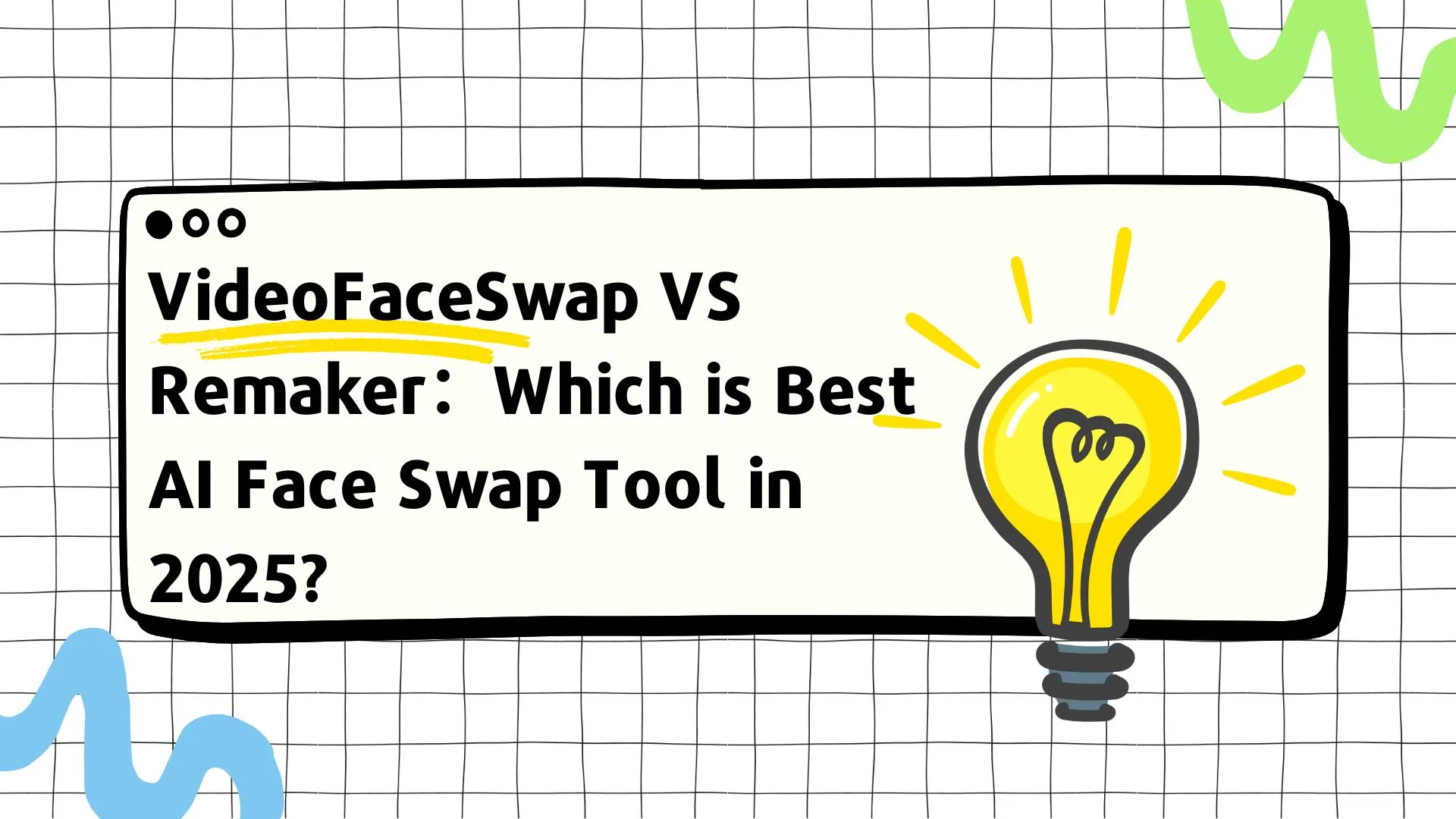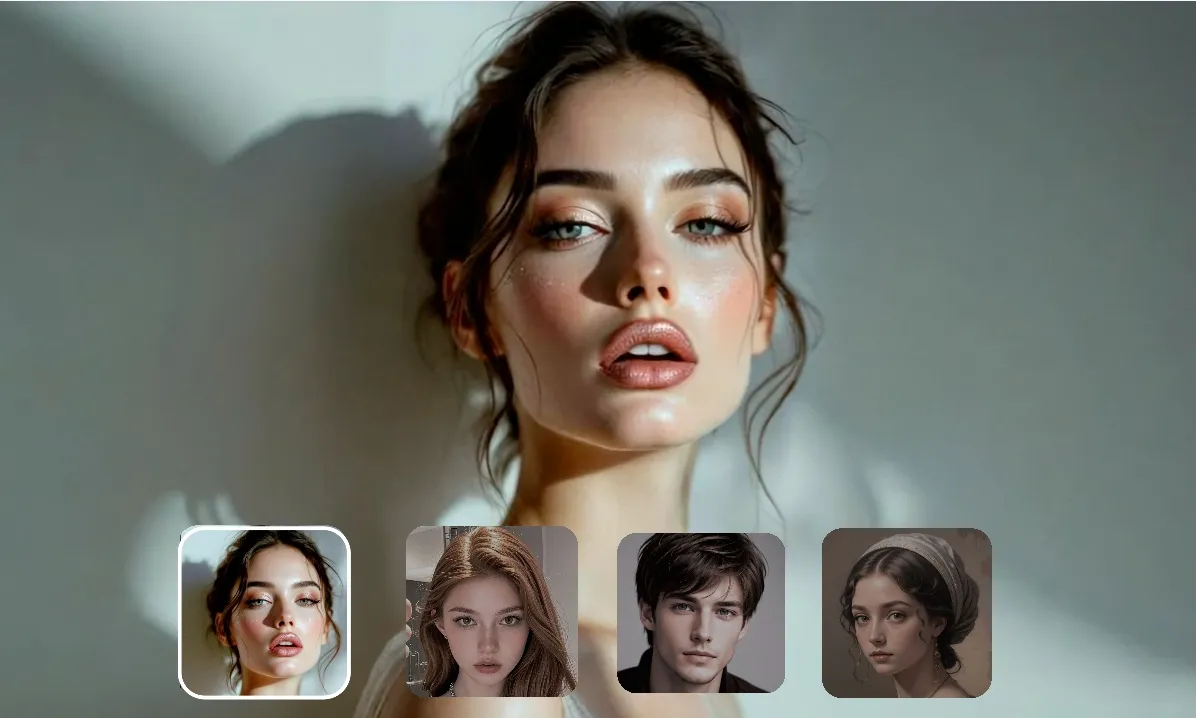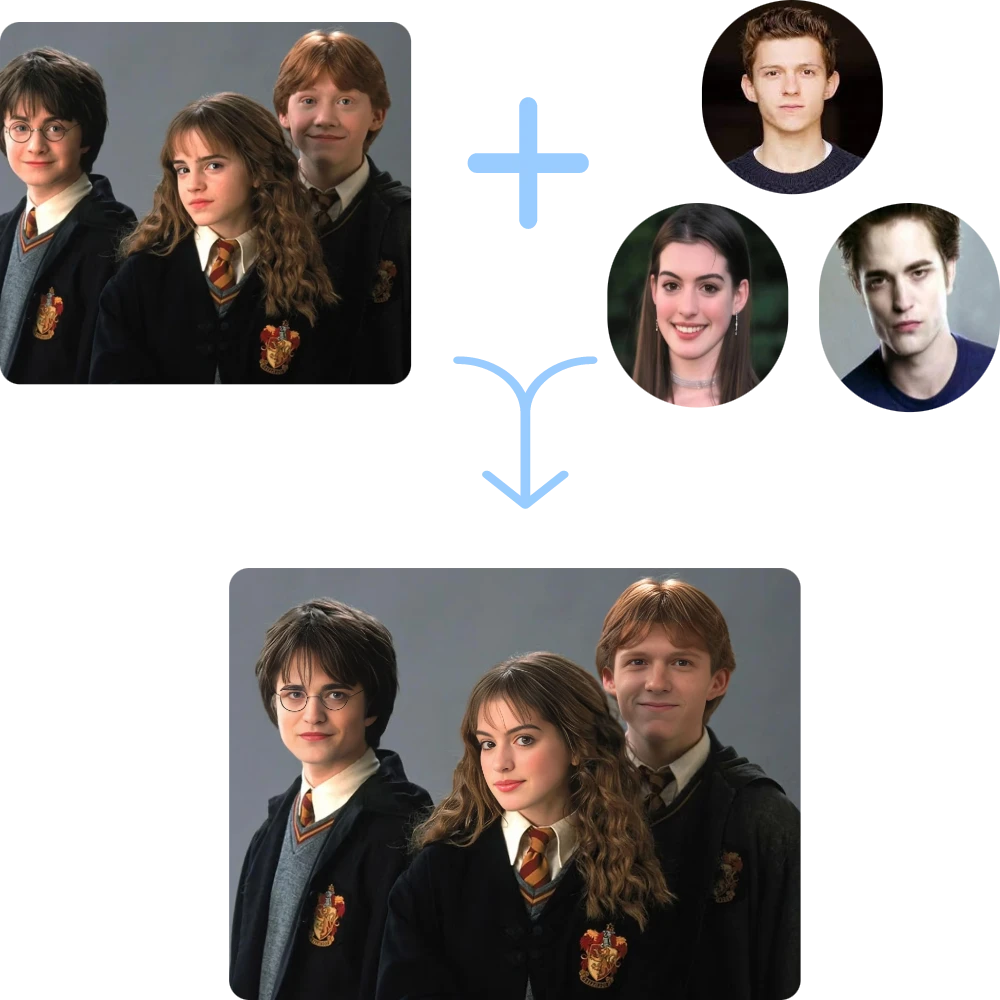VideoFaceSwap VS Remaker:Which is Best AI Face Swap Tool in 2025?
This article will explore the features, benefits, and drawbacks of each, helping you decide which tool best meets your face-swapping needs.
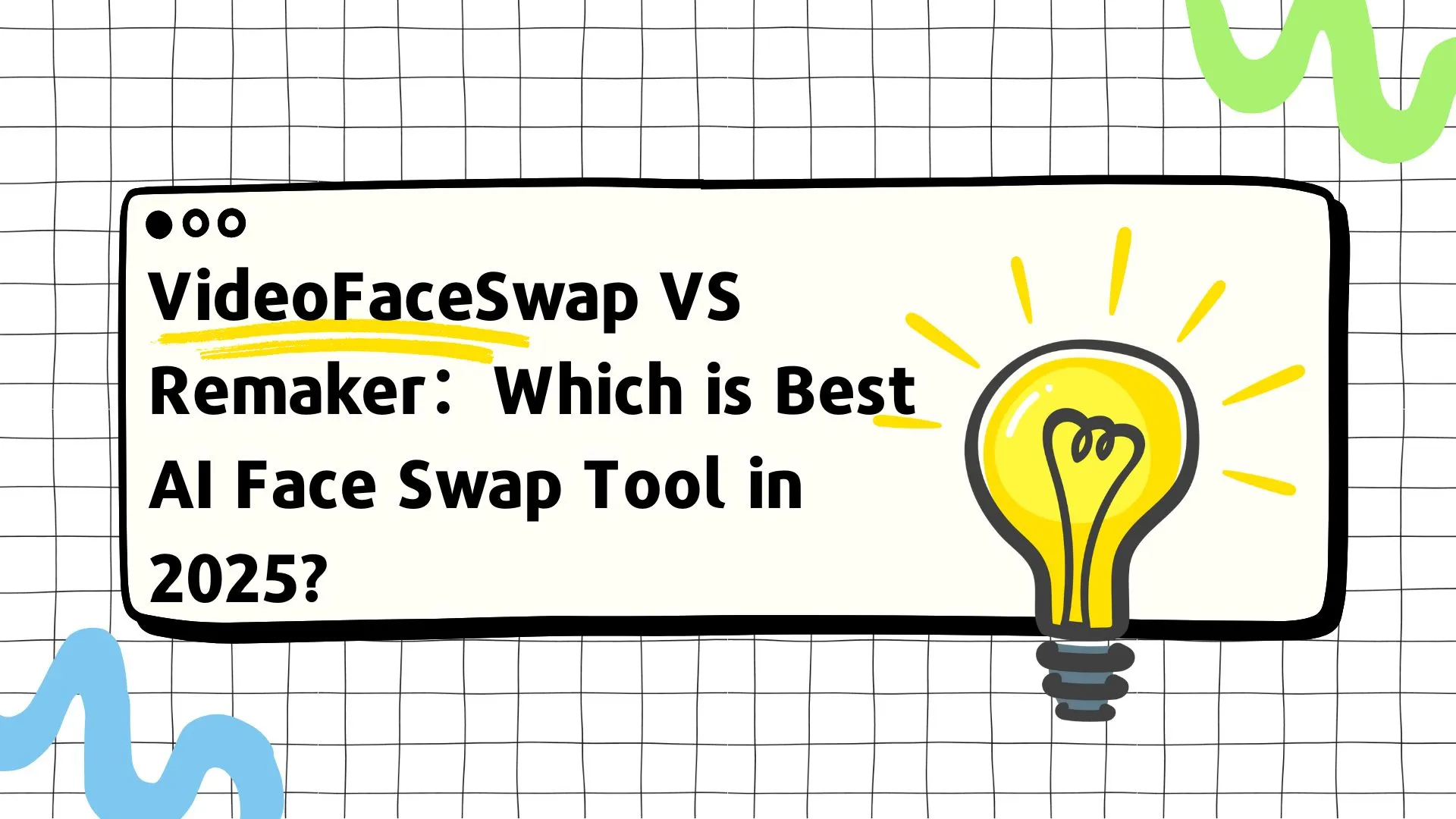
Face-swapping technology has taken the digital world by storm, with AI advancements making it more seamless and accessible than ever. For anyone looking to experiment with this technology—whether for entertainment, content creation, or professional use—selecting the right AI face swap tool is crucial. Two top contenders for 2025 are VideoFaceSwap and Remaker. This article will explore the features, benefits, and drawbacks of each, helping you decide which tool best meets your face-swapping needs.
What is the AI Face Swap Tool?
An online AI face swap toolis a digital application powered by artificial intelligence that allows users to replace the face of one person in a photo or video with the face of another. These tools use advanced algorithms and deep learning techniques to analyze facial features, expressions, and movements, ensuring that the swapped face looks realistic and blends naturally with the surrounding content. AI face swap tools have become popular for creating humorous videos, deepfake content, entertainment, and even professional film editing.
VideoFaceSwap-Free Online Face Swap Tool
VideoFaceSwap is a leading free online face swap tool that allows users to upload videos and swap faces with just a few clicks. This user-friendly platform is designed for everyone, from casual users to professional creators. It allows users to upload videos and replace faces effortlessly, maintaining natural movements and expressions. The platform features a user-friendly interface that requires no prior technical skills, making it suitable for both beginners and experienced users. One of its standout features is the ability to process videos quickly without sacrificing quality, allowing users to create engaging content in no time. With its free access, it provides a cost-effective solution for anyone interested in exploring face-swapping technology.
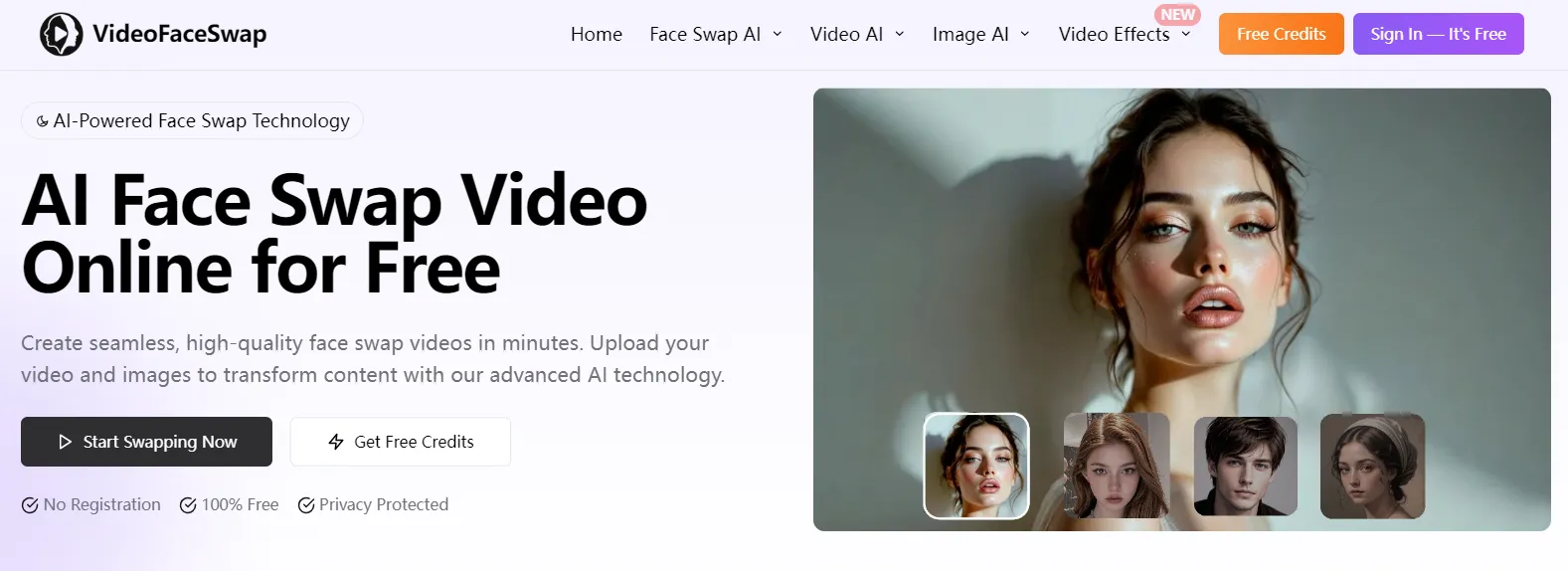
Three Steps to Face Swap with VideoFaceSwap
VideoFaceSwap is an advanced AI face swap tool that lets you effortlessly swap faces in videos with just a few clicks. Whether you’re creating funny clips, cinematic content, or personalized messages, this tool makes the process smooth and beginner-friendly. Here’s how you can use VideoFaceSwap to swap faces in any video:
Step 1: Upload Your Video
Start by uploading the video in which you want to change the face. VideoFaceSwap supports various video formats and ensures high compatibility. Choose a clip with a clearly visible face for the best swapping results.
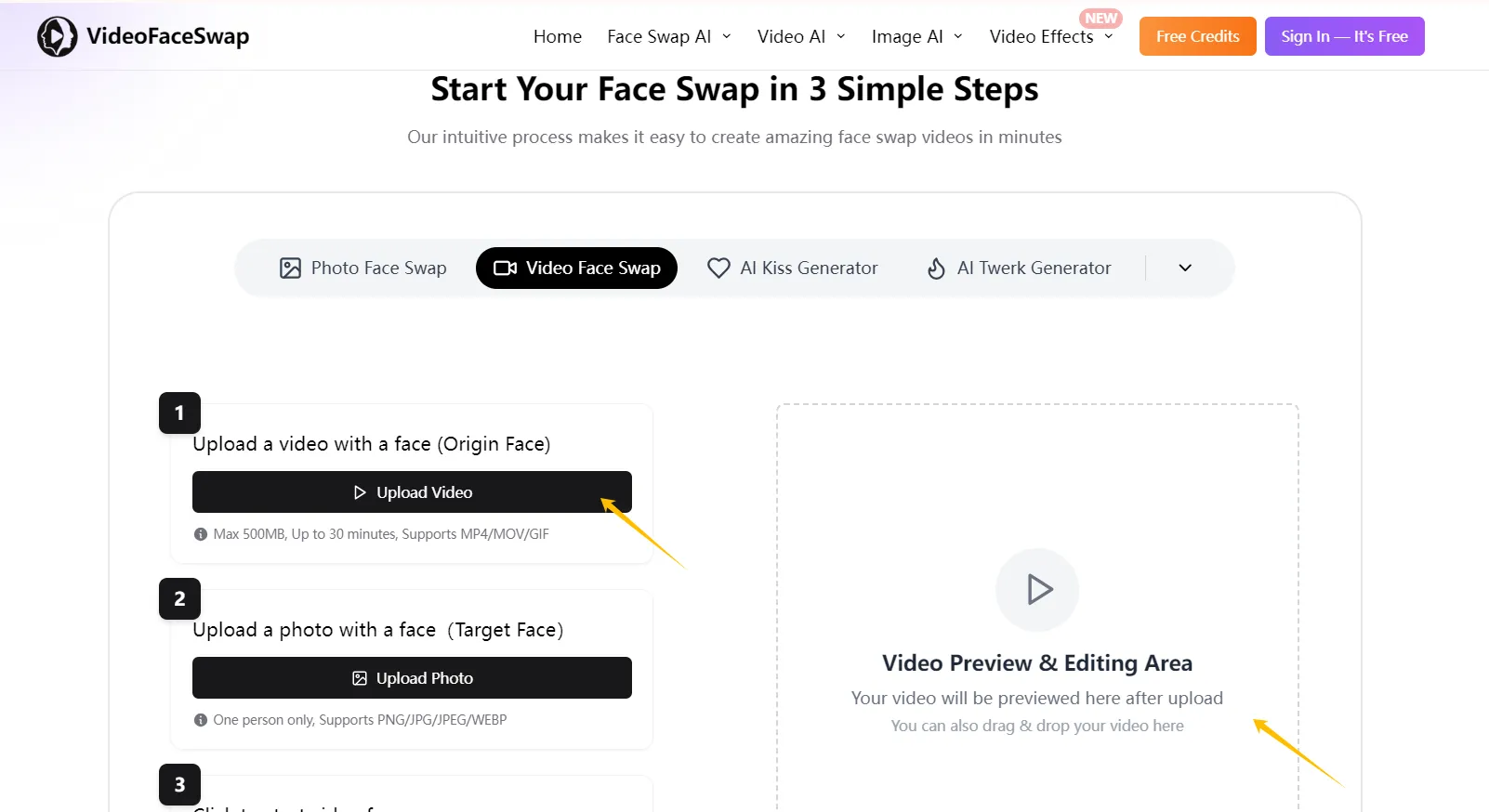
Step 2: Upload the Face Photo
Next, upload the photo of the face you want to use for the swap. This can be your own photo, a friend’s, or even a celebrity’s image. The AI will analyze facial features and prepare it for integration into the video.
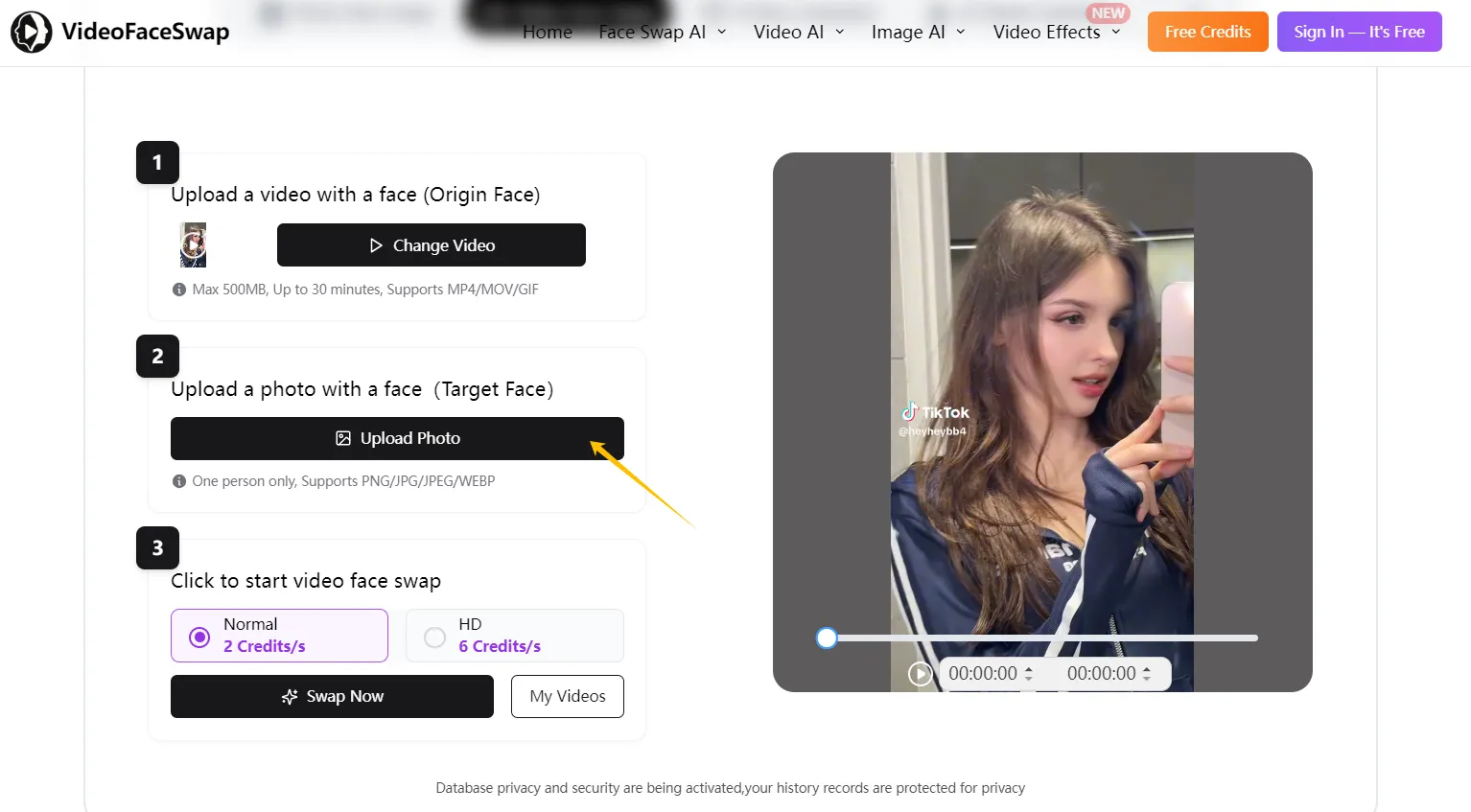
Step 3: Generate and Download the Face Swapped Video
Once both the video and the face image are uploaded, click the “Generate” button. VideoFaceSwap’s intelligent engine will automatically swap the face in the video, ensuring facial movements and expressions look natural. After a short processing time, your customized video face swap will be ready for download or sharing.
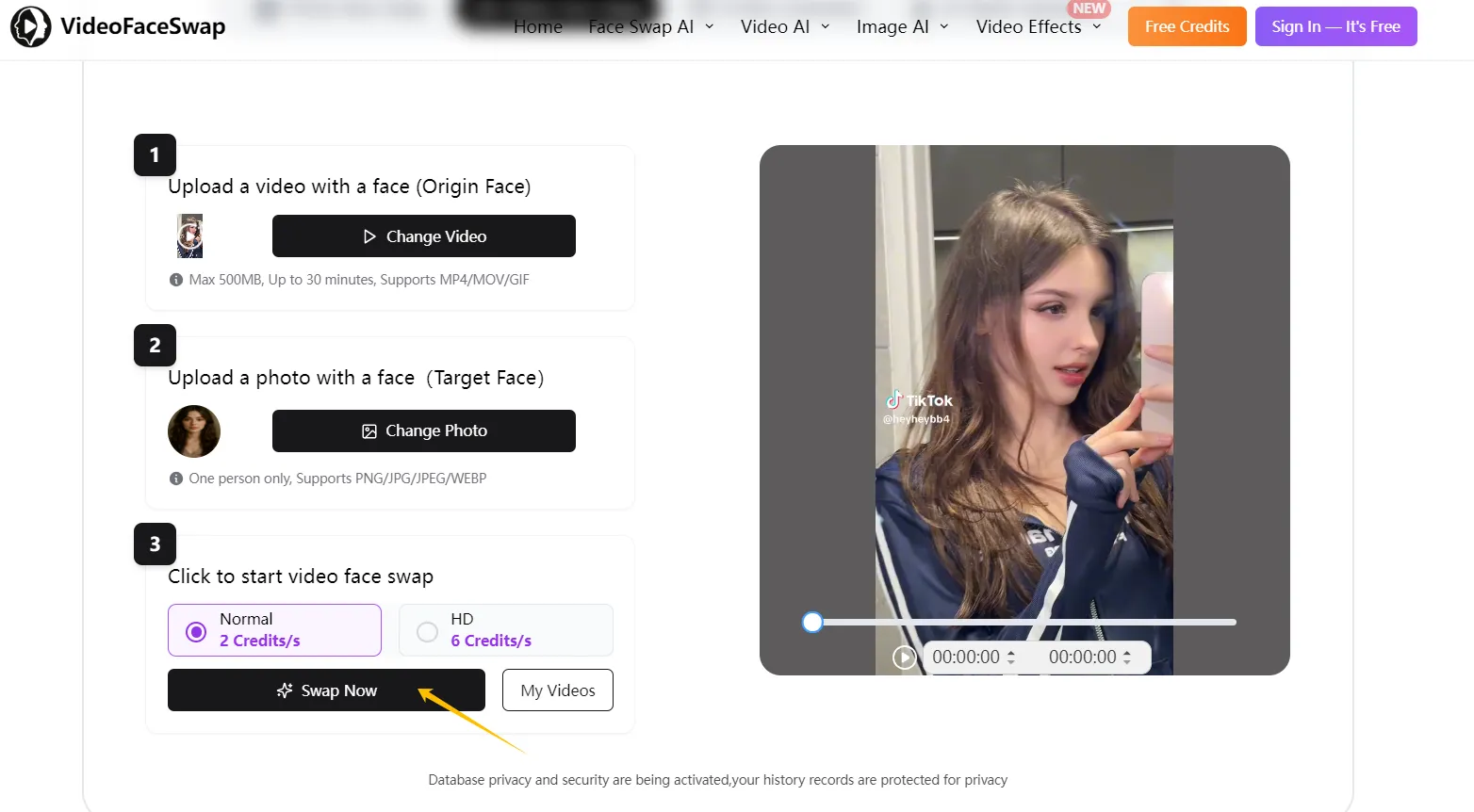
Remaker-AI Face Swap Online
Remaker AI face swap feature allows users to easily swap faces in photos with just a few clicks. With advanced AI technology, users can seamlessly replace faces in images to create fun and creative edits. Whether you want to switch faces with a friend, celebrity, or even a pet, Remaker AI makes it quick and easy to achieve stunning results. The face swap functionality in Remaker AI is versatile, allowing users to swap single or multiple faces. Users can select from pre-designed face swap templates or upload their own original and target images. However, it is important to note that the tool does not support swapping multiple faces in a video. New users must first visit the Face Swap page and create an account. Upon registration, each new user will receive 30 free credits that can be used to explore the platform. Users can upload the image they wish to modify on the left side and the desired face on the right side. Each face swap operation consumes 1 credit.
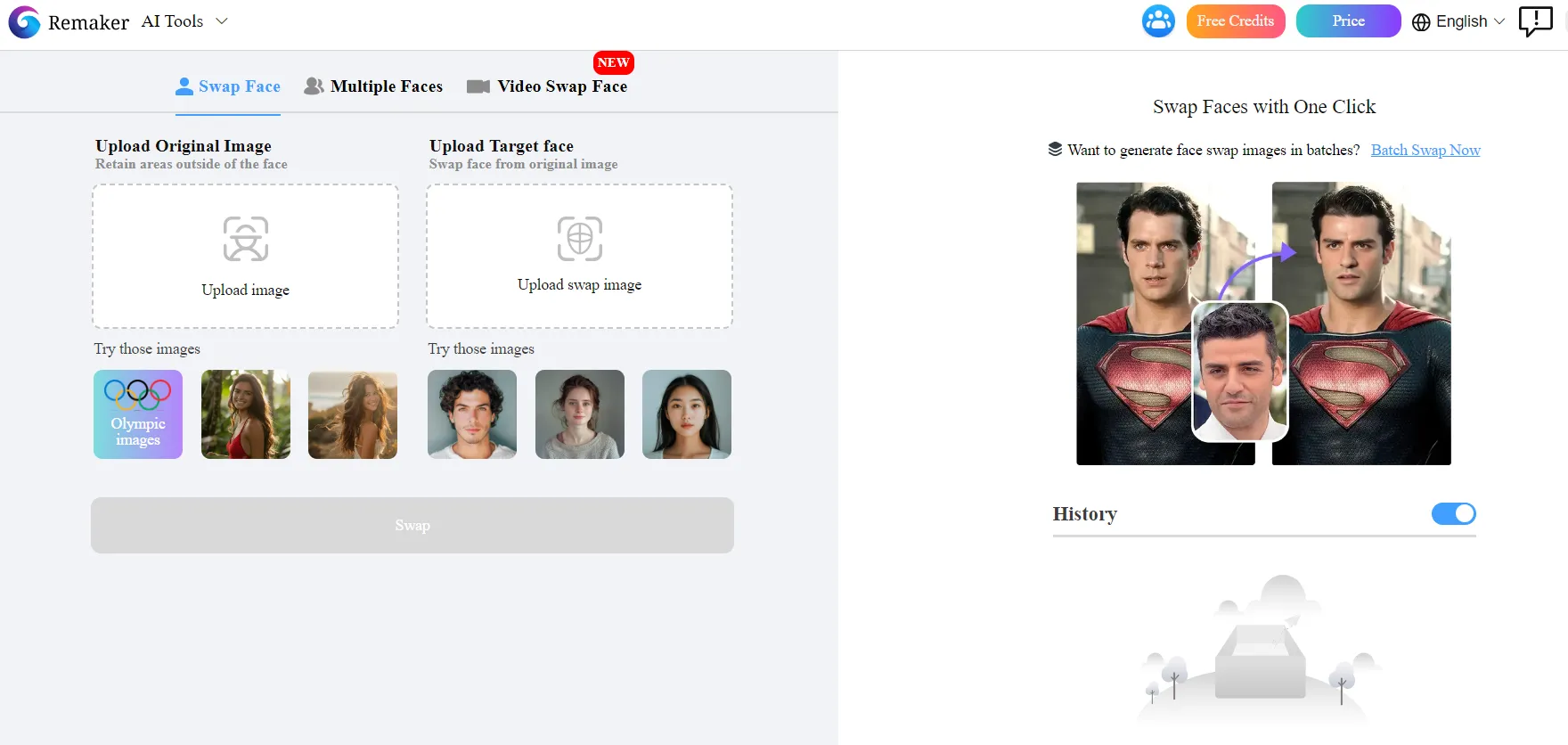
Overview of the Pros and Cons of VideoFaceSwap and Remaker
It is essential to consider the advantages and disadvantages of various AI face swap tools when making a selection online. This article will conduct a comparison between VideoFaceSwap and Remaker to assist you in making a well-informed decision.
VideoFaceSwap
Pros
- User-friendly interface, ideal for beginners.
- Quick processing times for videos.
- High-quality face swaps with realistic results.
- Free access with no hidden fees.
Cons
- May lack advanced editing features found in more professional tools.
Remaker
Pros
- No technical skills required
- Instant preview and download
- Realistic face swapping
Cons
- require a subscription or payment for full access to advanced features.
- Can only create a single face swap in a video
Tips for Using an AI Face Swap Tool
Using anAI face swap tool can be a fun and creative way to generate entertaining videos or stunning edits. But to get the most realistic and high-quality results, it’s important to follow a few expert tips. Whether you’re using VideoFaceSwap or any other face swapping tool, here’s how to improve your outcome:
1. Use High-Quality Photos and Videos
Always upload clear, high-resolution images and videos. Good lighting and sharp details give the AI more information to work with, resulting in more natural face swaps.
2. Match the Face Angles
Try to align the angle of the face in your uploaded photo with the one in the video. If the subject in the video is looking to the left, use a photo taken from a similar viewpoint. This helps the AI create smoother and more believable transitions.
3. Avoid Obstructions
Make sure the face is not blocked by glasses, hair, hands, or other objects. A clear, unobstructed face gives the best chance for accurate and seamless results.
4. Use Matching Facial Expressions
Choose a face image with an expression that matches the tone of the video—smiling, serious, surprised, etc. Matching emotions helps the AI render facial movements that feel more authentic.
5. Try Multiple Photos for the Best Result
Sometimes a different image may yield better results due to lighting or facial structure. Don’t hesitate to test a few variations to find the most convincing face swap.
Conclusion
In conclusion, VideoFaceSwap stands out as the clear winner for those looking for a simple, fast, and free face-swapping solution. With its intuitive interface, quick processing times, and the ability to handle a variety of video formats, VideoFaceSwap offers everything a user needs to easily swap faces in videoswithout any technical knowledge or financial commitment. Whether you’re looking to create fun social media content, experiment with AI technology, or add a playful twist to your videos, VideoFaceSwap provides a seamless experience that’s accessible to everyone.
While Remaker offers similar face-swapping functionality, it lacks the advanced customization features of other tools and is generally more suitable for users with specific needs or advanced editing requirements. For most casual users, Remaker doesn’t provide enough additional value to justify the learning curve or any associated costs.
Ultimately, VideoFaceSwap is the ideal choice for anyone who wants a free, user-friendly, and effective face swap tool. With no sign-up required and a straightforward interface, it’s the best option for users looking to dive into face-swapping technology without any hassle. Whether you’re a beginner or a seasoned content creator, VideoFaceSwap makes it easy to bring your ideas to life without breaking the bank.