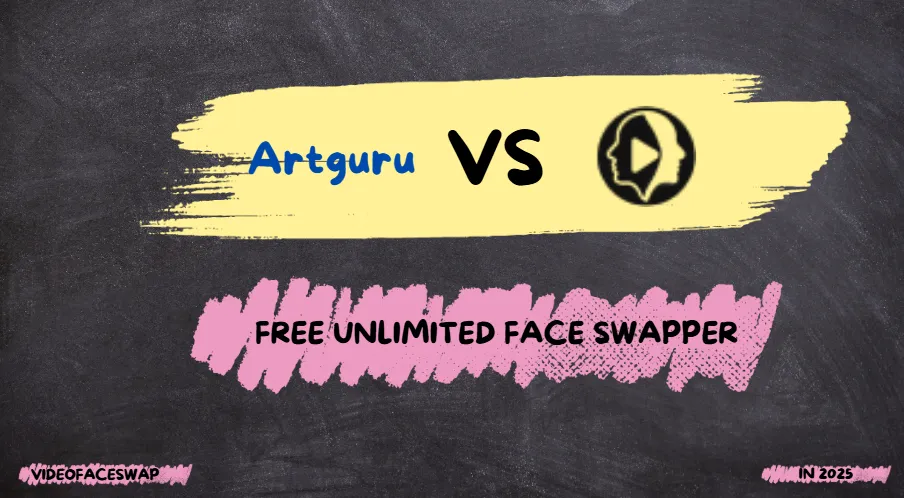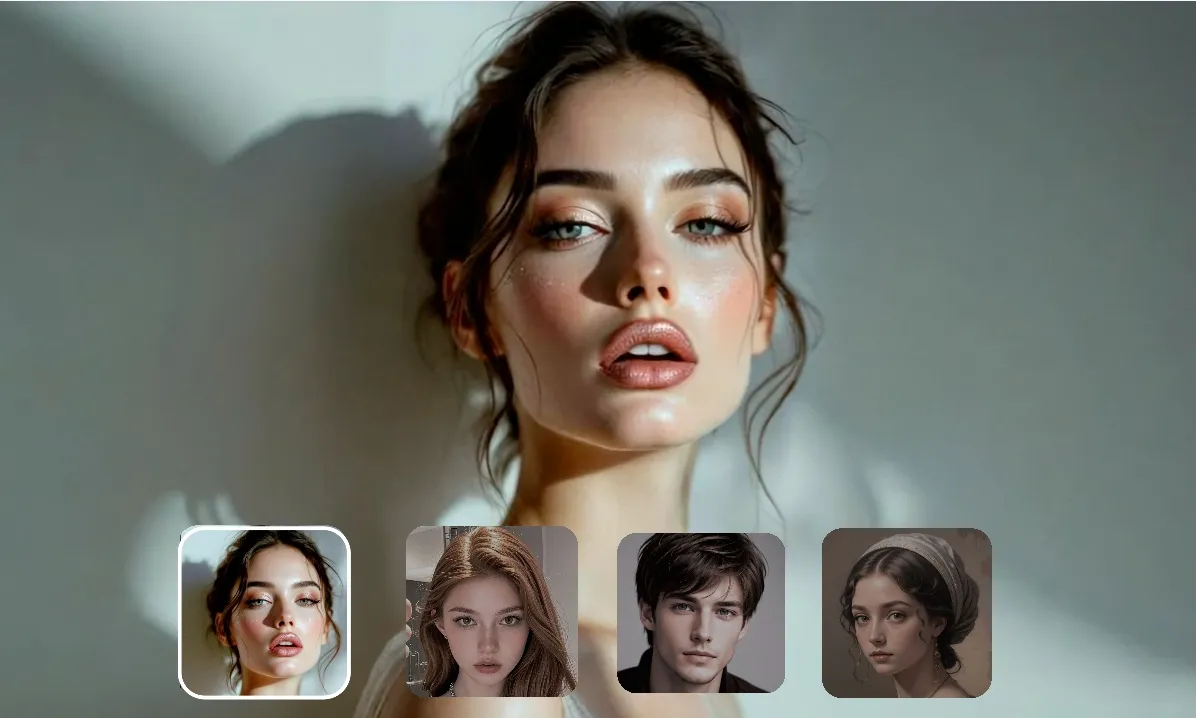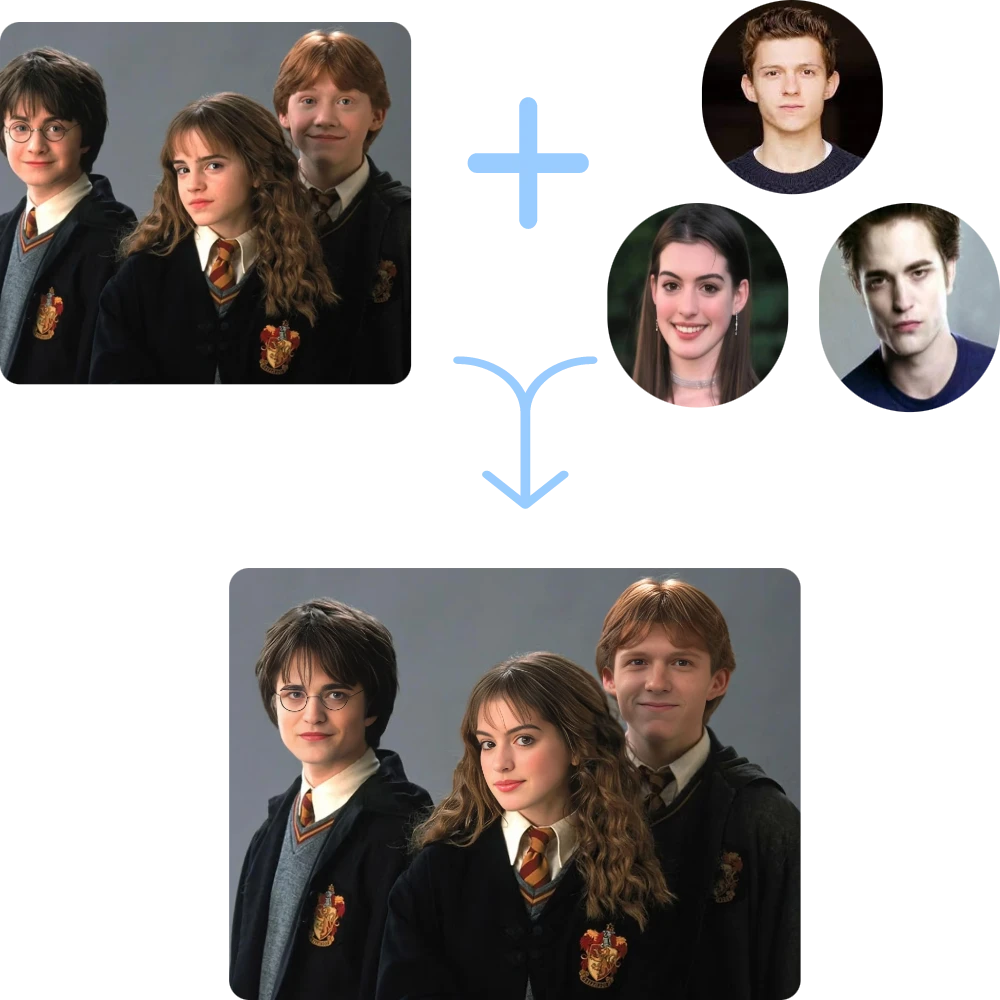VideoFaceSwap VS Artguru Face Swap : Which is Best Free Face Swapper?
Find the best face swap solutions in VideoFaceSwap and Artguru Face Swap, and enjoy the fun of online free face swapping.
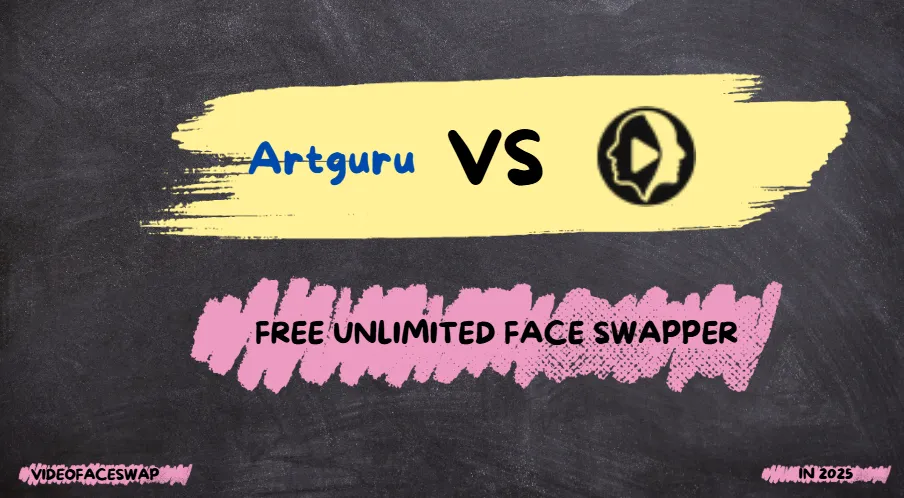
With the rise of social media and the demand for engaging content, video & photo face swap has become a popular and creative way to entertain and connect. However, many free face swap tools struggle to meet user expectations, leaving much to be desired in terms of quality and usability. One such tool, Artguru Face Swap, while gaining recognition for its accessibility, often falls short in delivering the seamless, natural-looking results that users seek. Distorted facial swaps, mismatched colors, and difficulties in handling complex features are common complaints. These issues are even more pronounced when dealing with video content, where precise alignment and realism are crucial but rarely achieved.
Adding to the frustration, Artguru Face Swap often produces outputs with watermarks, significantly reducing the professional quality of the final product. For users aiming to create shareable content, enhance personal projects, or explore creative ideas, these limitations can be disheartening. They not only waste time but also diminish the overall user experience, making it harder to achieve satisfying results.
This is where VideoFaceSwap stands out. Designed to address these common pitfalls, it leverages advanced AI technology to provide high-quality, realistic face swaps for both photos and videos. With an intuitive interface, lightning-fast processing speeds, and watermark-free results, VideoFaceSwap empowers users to bring their creative visions to life effortlessly. In this article, we’ll explore how VideoFaceSwap compares to Artguru Face Swap and why it’s the superior choice for anyone seeking the best in video face swap tools.
Overview of VideoFaceSwap
What is VideoFaceSwap?
VideoFaceSwap is an advanced, AI-powered online tool that allows users to effortlessly swap faces in videos. By simply uploading a video with the origin face and a photo with the target face, users can replace one person’s face with another’s, creating humorous, creative, and entertaining video content. The tool uses cutting-edge artificial intelligence algorithms to ensure fast, accurate, and realistic face swaps.
Whether you want to swap face free online in a single video or enhance group photos with multiple face swaps, VideoFaceSwap offers a range of features, including the ability to process videos in various formats such as MP4, AVI, and MOV. Best of all, it’s completely free to use with no hidden costs, and users can create unlimited face swaps with ease. This tool is designed to be intuitive, secure, and privacy-conscious, making it accessible for both beginners and professionals alike.
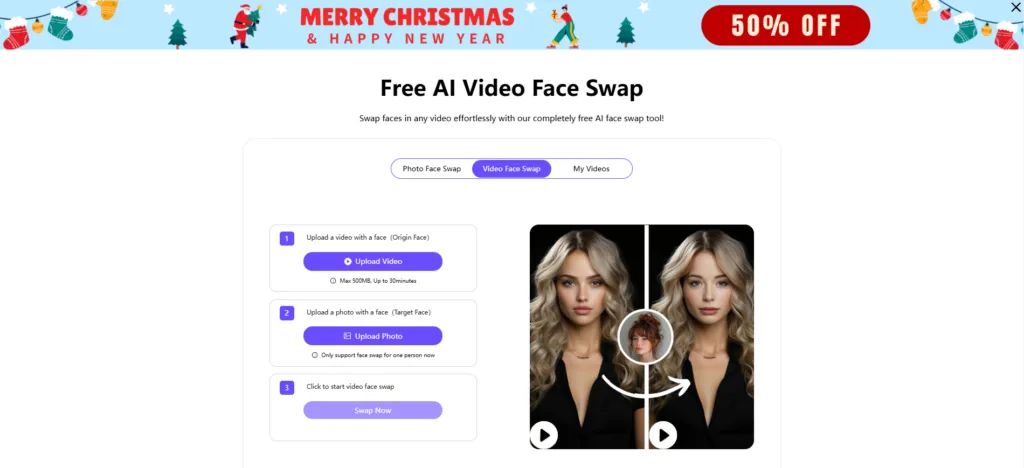
Overview of ArtGuru Face Swap
What is ArtGuru Face Swap?
ArtGuru Face Swap is an online tool powered by artificial intelligence that allows users to swap faces in photos and videos with ease. By uploading an original image or video and a target face photo, users can instantly replace faces in their media with minimal effort. The tool supports various formats and is designed to work on both images (including selfies, group photos, and even artwork) and videos, providing a fun and creative way to modify and enhance visual content.
ArtGuru Face Swap aims to provide a fast, fun, and easy-to-use platform for anyone looking to engage with face-swapping technology without needing advanced editing skills. Whether you’re looking to create a humorous meme or reimagine a classic movie scene, ArtGuru offers a simple and accessible face-swapping solution for all kinds of visual content.
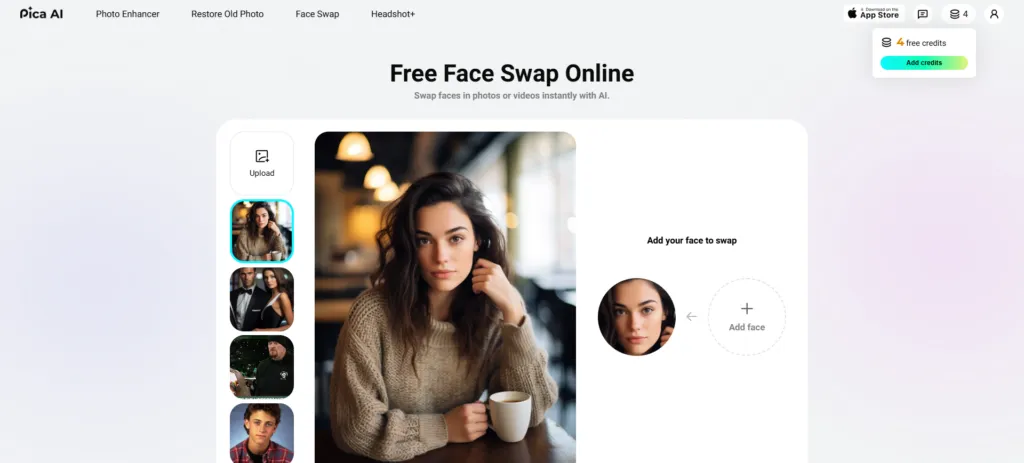
Key Features Comparison
Overview the Comparision
| Feature | VideoFaceSwap | Artguru Face Swap |
|---|---|---|
| Usability | ⭐⭐⭐⭐⭐ Intuitive and user-friendly 🖱️✨ | ⭐⭐⭐ Simple but less flexible 🖱️ |
| Effect Quality | ⭐⭐⭐⭐⭐ Highly realistic, seamless 🎥🤩 | ⭐⭐⭐ Basic swaps, visible artifacts 🤔 |
| Speed and Efficiency | ⭐⭐⭐⭐⭐ Fast and efficient ⏱️⚡ | ⭐⭐ Slower, delays with large files 🕒 |
| Versatility | ⭐⭐⭐⭐⭐ Supports multiple faces & formats 🎨🌟 | ⭐⭐ Limited to single-face swaps 📸 |
| Additional Features | ⭐⭐⭐⭐⭐ Watermark-free, multi-frame swaps 🎁✅ | ⭐ Basic, no extra features ❌ |
Deepen understanding
When comparing VideoFaceSwap and Artguru Face Swap, it’s important to examine several key features that differentiate them, particularly in terms of usability, quality, speed, and additional functionalities. Let’s break down how these tools stack up against each other:
Usability: Which Tool is More Intuitive?
VideoFaceSwap shines in terms of usability. The interface is designed to be user-friendly, allowing both beginners and advanced users to quickly understand and navigate through the process. With just a few clicks—uploading a video, selecting a target face photo, and pressing the swap button—users can achieve high-quality results with minimal effort. The tool supports a wide range of video formats, making it versatile for various needs.
On the other hand, Artguru Face Swap is relatively simpler but lacks the same level of intuitive design. While it may seem accessible to first-time users, it often doesn’t provide the flexibility and ease of operation that VideoFaceSwap offers. This makes VideoFaceSwap the clear winner in terms of ease of use.
Effect Quality: Which Tool Delivers More Natural Face Swaps?
When it comes to the quality of the face swaps, VideoFaceSwap outperforms Artguru Face Swap significantly. Powered by advanced AI algorithms, VideoFaceSwap ensures that the face swaps are not only fast but also highly realistic. The tool excels in recognizing facial features and ensuring seamless integration into the video, preserving the natural look and feel. This is especially important in videos where movement and lighting changes can often distort face swaps in lower-quality tools.
In contrast, Artguru Face Swap is more of a basic tool, designed primarily for simple swaps. The AI behind it may struggle with complex facial expressions or movements, leading to less convincing results. Users may experience issues with unnatural alignments or visible artifacts, especially when the swap is performed in dynamic video content.
Speed and Efficiency: Which Tool is Faster?
VideoFaceSwap is not only precise but also impressively fast. Whether you’re working with short clips or longer videos, the tool processes face swaps quickly, allowing users to work on multiple projects without delays. The efficiency of the AI engine ensures that high-quality results are delivered within minutes, even for videos up to 30 minutes in length.
Artguru Face Swap, while functional, is slower in comparison. The processing time can vary, and users might experience delays when working with larger or more detailed content. This slower speed, coupled with its more basic capabilities, makes VideoFaceSwap a more efficient choice for users who need fast and reliable results.
Versatility: Which Tool Supports More Face Swap Types?
VideoFaceSwap is a comprehensive solution for face swap, not only in videos but across multiple media types, including images and GIFs. It also supports swap multiple faces in a single video or photo—perfect for group shots, party videos, and more complex creative projects. This versatility sets VideoFaceSwap apart, allowing users to explore various creative possibilities without limitations.
Artguru Face Swap, on the other hand, is limited primarily to single-face swaps in photos or videos. It doesn’t offer the flexibility to handle multiple faces at once or provide features for GIF face swapping, making it less versatile for users who need to work with a variety of media formats or create more complex content.
Additional Features: Is There Any Advantage in Extra Functionalities?
While Artguru Face Swap is essentially a simple tool focused solely on face swapping, VideoFaceSwap offers a range of additional features that enhance the user experience. For example, the ability to swap faces in multiple frames, support for various video formats (MP4, AVI, MOV), and the option to create multiple face swaps in a single video make VideoFaceSwap a much more professional and feature-rich tool. Additionally, it provides high-quality, watermark-free content at no cost, which is a major benefit for users seeking to create polished, shareable content without any restrictions.
Artguru Face Swap doesn’t offer any significant added value beyond its basic face-swapping functionality. It lacks the ability to handle multiple faces or various media formats, and it doesn’t have the same level of customizability or quality found in VideoFaceSwap.
How to Use VideoFaceSwap Online?
Using VideoFaceSwap is a straightforward and seamless process. Follow these easy steps to swap faces in your videos:
1. Enter the Site and Log In
- First, visit the VideoFaceSwap website.
- If you already have an account, log in using your credentials. If you don’t have an account yet, you can create one by signing up for free.
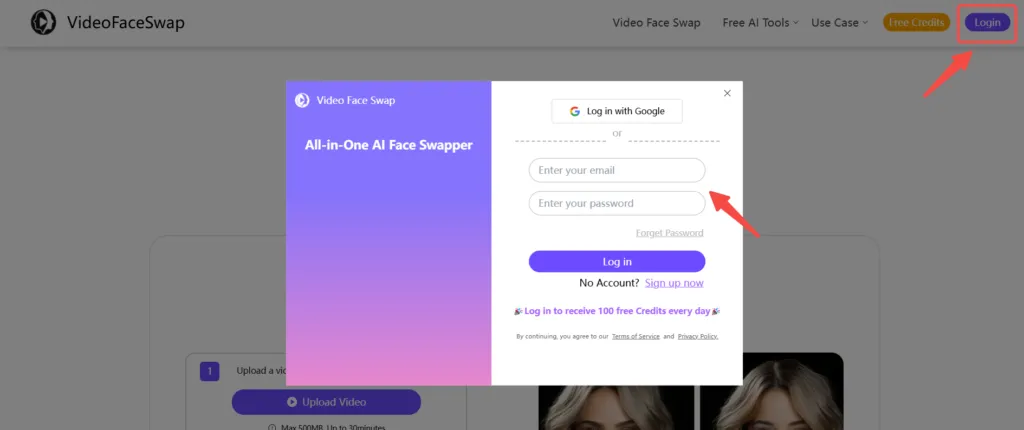
2. Upload Your Original Video
- Once logged in, click on the “Upload Video” button.
- Select the video file from your device that you want to edit. You can upload videos up to 500MB and up to 30 minutes in length.
3. Upload the Target Face
- Next, click on the “Upload Photo” button to select the image with the face you want to swap into the video.
- Make sure the face is clear and well-lit for the best results.
4. Start the Face Swap
- After both the video and target face are uploaded, click on the “Swap Now” button to begin the face-swapping process.
- The AI will analyze the video and replace the original face with the target face while preserving facial expressions and movements.
5. Wait for the Processing to Complete
- The processing time will depend on the length and complexity of the video. For shorter clips, the face swap will be completed quickly, while longer videos may take a few minutes.
- Be patient while the AI works its magic.
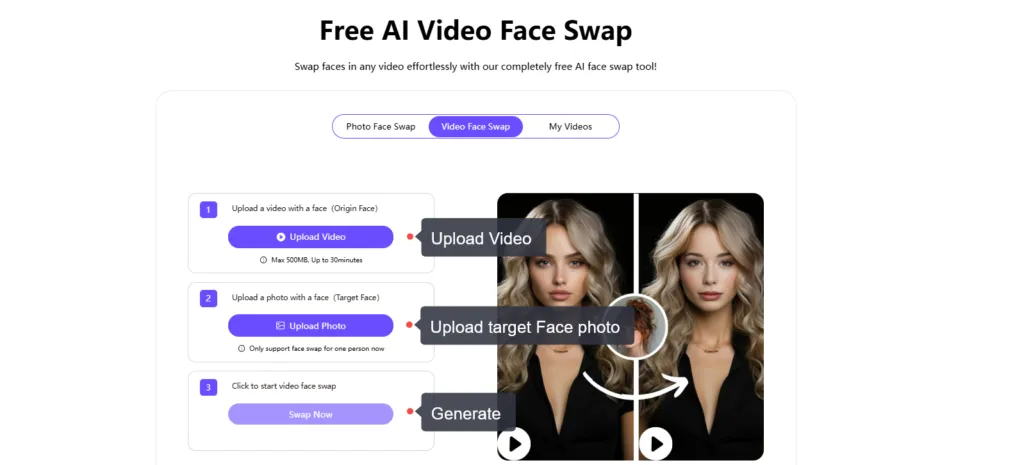
6. Download Your Swapped Video
- Once the face swap is complete, you’ll see a preview of the video.
- If you’re happy with the results, click “Download” to save your new video in MP4 or GIF format. You can also share it directly to social media or keep it for later use.
Enjoy creating your perfectfree face swap video with VideoFaceSwap!
Conclusion
In summary, VideoFaceSwap is the clear winner for users seeking high-quality, versatile, and professional free unlimited face swap online capabilities. Whether you’re a content creator, a social media influencer, or just someone looking for a fun tool to create engaging videos and photos, VideoFaceSwap offers superior quality, speed, customization, and functionality. For those who need a more robust face-swapping tool with better results and more features, VideoFaceSwap is the better choice over Artguru Face Swap.