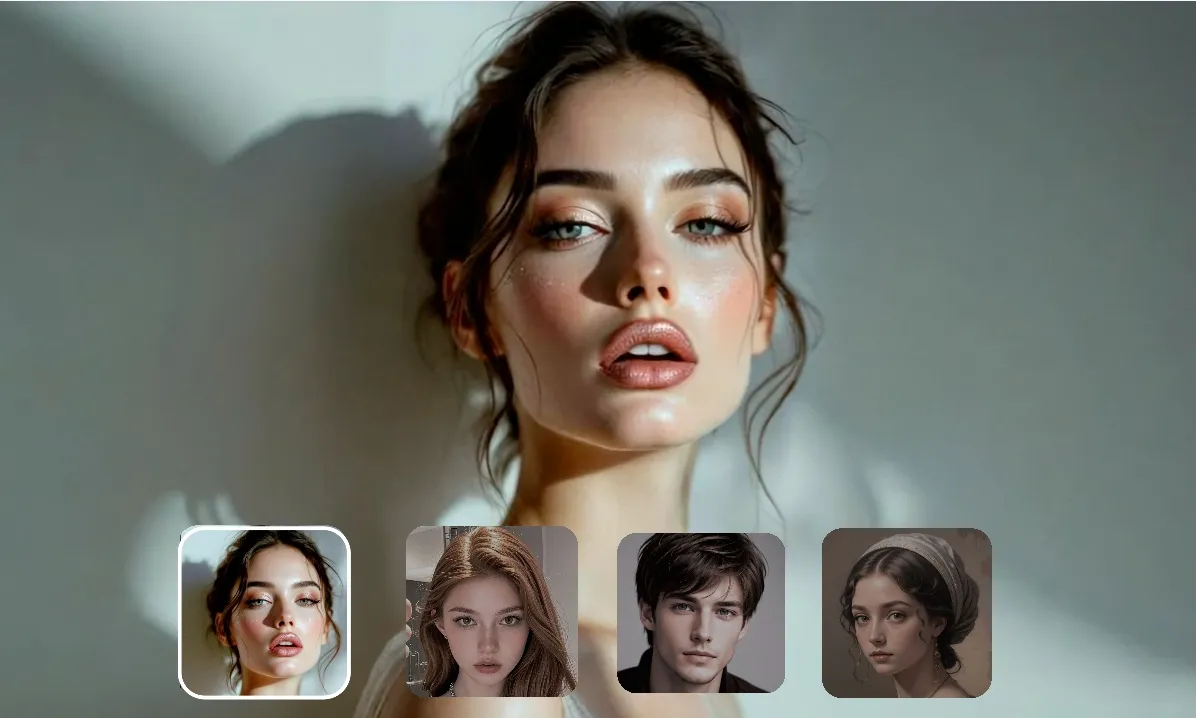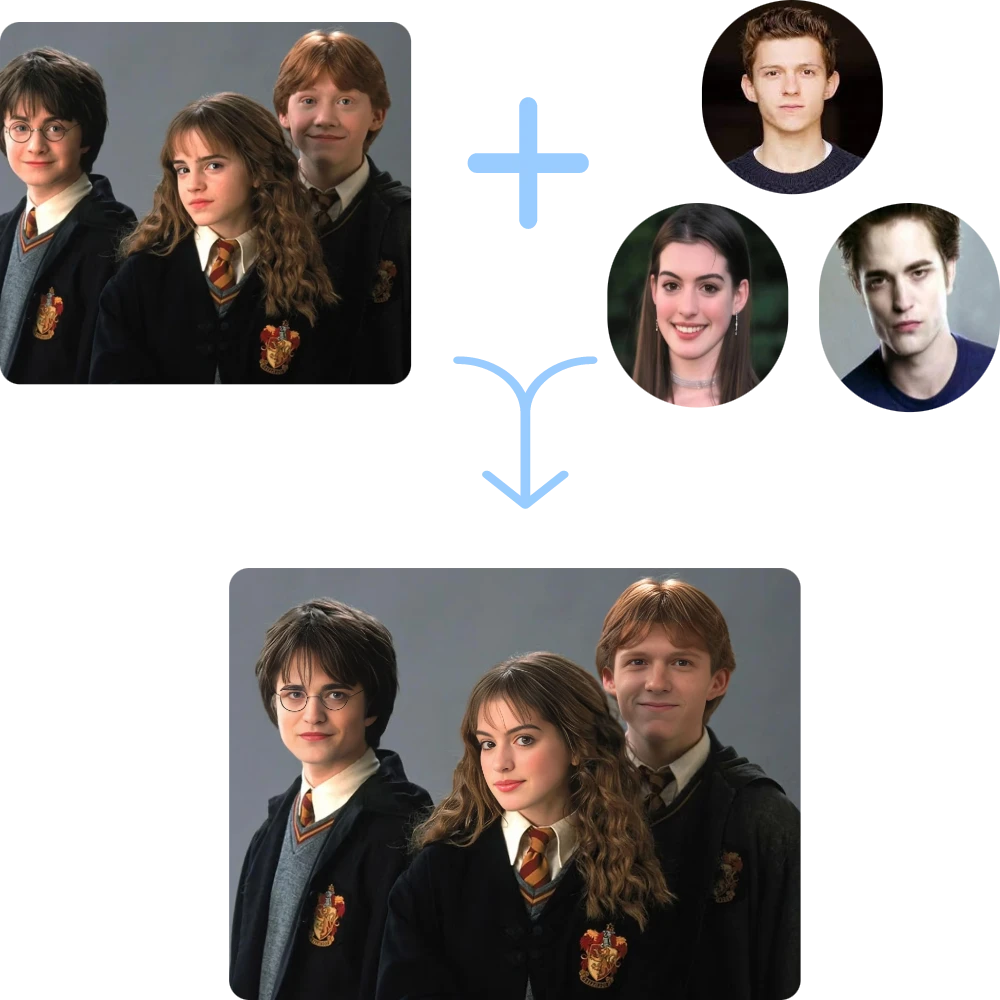How to Swap Faces in GIF for Free? Discover the Best Tool – VideoFaceSwap
In this post, we will show you how to use VideoFaceSwap—from uploading your GIFs to customizing face swaps.

Did you know that more than 10 billion GIFs are shared every day on platforms like Facebook, Twitter, and WhatsApp? GIFs have become an essential form of expressing emotion and humor online, and with the advent of AI face-swapping technology, this trend has reached new heights.However, many people don’t know how to use GIF face swapping tools, and if you’re one of them and are looking for a simple and free GIF swapping tool, then you’ve come to the right place! VideoFaceSwap is the perfect tool to help you make face swaps in GIF for free!
In this post, we’ll show you how to use VideoFaceSwap—from uploading your GIFs to customizing face swaps. We’ll walk you through the simple steps to create even more engaging GIFs. Let’s dive in!
Best Choice for Swapping Faces in GIF for Free: VideoFaceSwap
When it comes to swapping faces in GIF images, VideoFaceSwap stands out as the best free tool available. This powerful, yet incredibly easy-to-use platform allows you to swap faces in GIFs effortlessly, offering a fun and creative way to enhance your content. Unlike other tools that may be complex or come with limited features, VideoFaceSwap offers a smooth, intuitive experience with no hidden fees or complicated setups. Simply upload your GIF, choose the face you want to swap, and let the tool do the rest.
But VideoFaceSwap doesn’t stop at GIFs—it also supports face-swapping in videos and images, making it a versatile tool for all your creative needs. Whether you’re working with a GIF, a video, or a photo, the platform’s advanced AI technology ensures that face swaps are seamless and natural, with no distortions or awkward transitions. This makes it the perfect solution for creating high-quality, shareable content across different formats. And best of all,VideoFaceSwap is completely free, with no costs or restrictions, allowing you to create unlimited swaps for GIFs, videos, and images. Whether you’re experimenting for fun or working on a professional project, VideoFaceSwap is the go-to choice for anyone looking to swap faces with ease and precision.
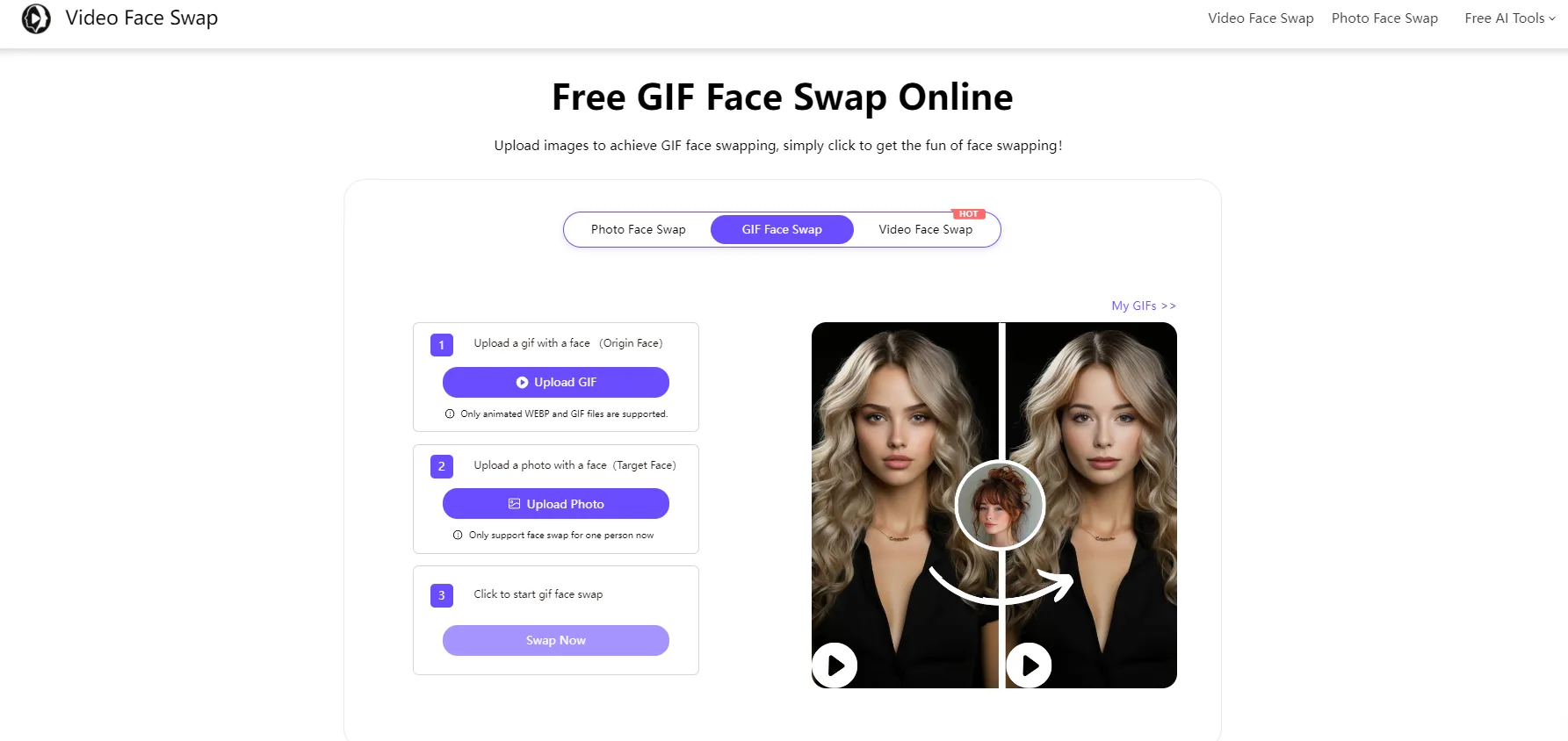
How to Swap Faces in GIF Images Using VideoFaceSwap
Step 1.Visit the VideoFaceSwap Website and Upload Your GIF
First, go to the VideoFaceSwap website and upload the GIF file you want to edit. Make sure the GIF is clear and has recognizable faces for the best results.
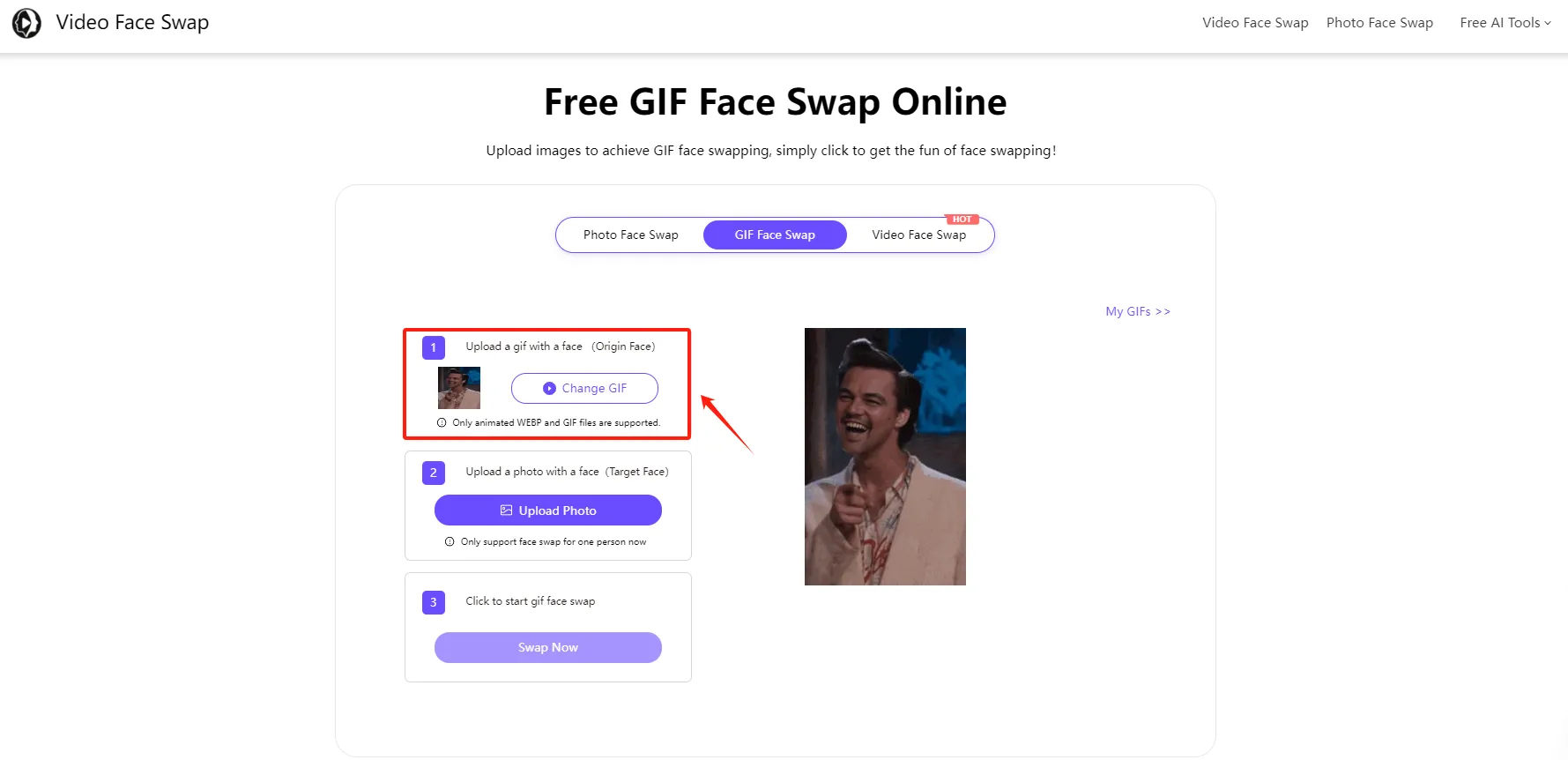
Step 2.Upload the Face Image
Next, upload the image of the face you want to swap into the GIF. Choose a clear photo of the person whose face you want to use.
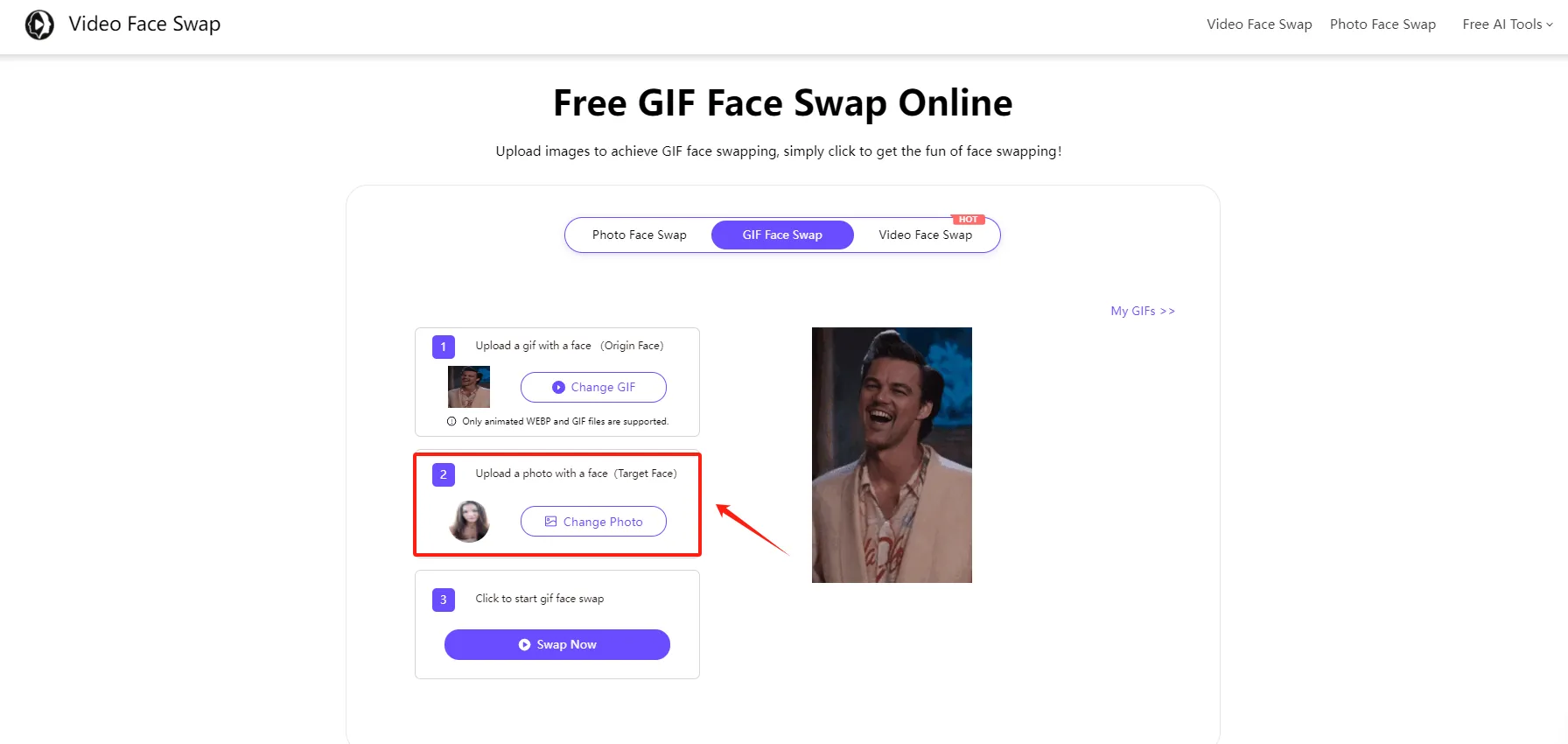
Step 3.Click the ‘Swap Now’ Button
After uploading both the GIF and the face image, click the “Swap Now” button to begin the face swapping process. The gif face swap toolwill automatically align the new face with the original face in the GIF.
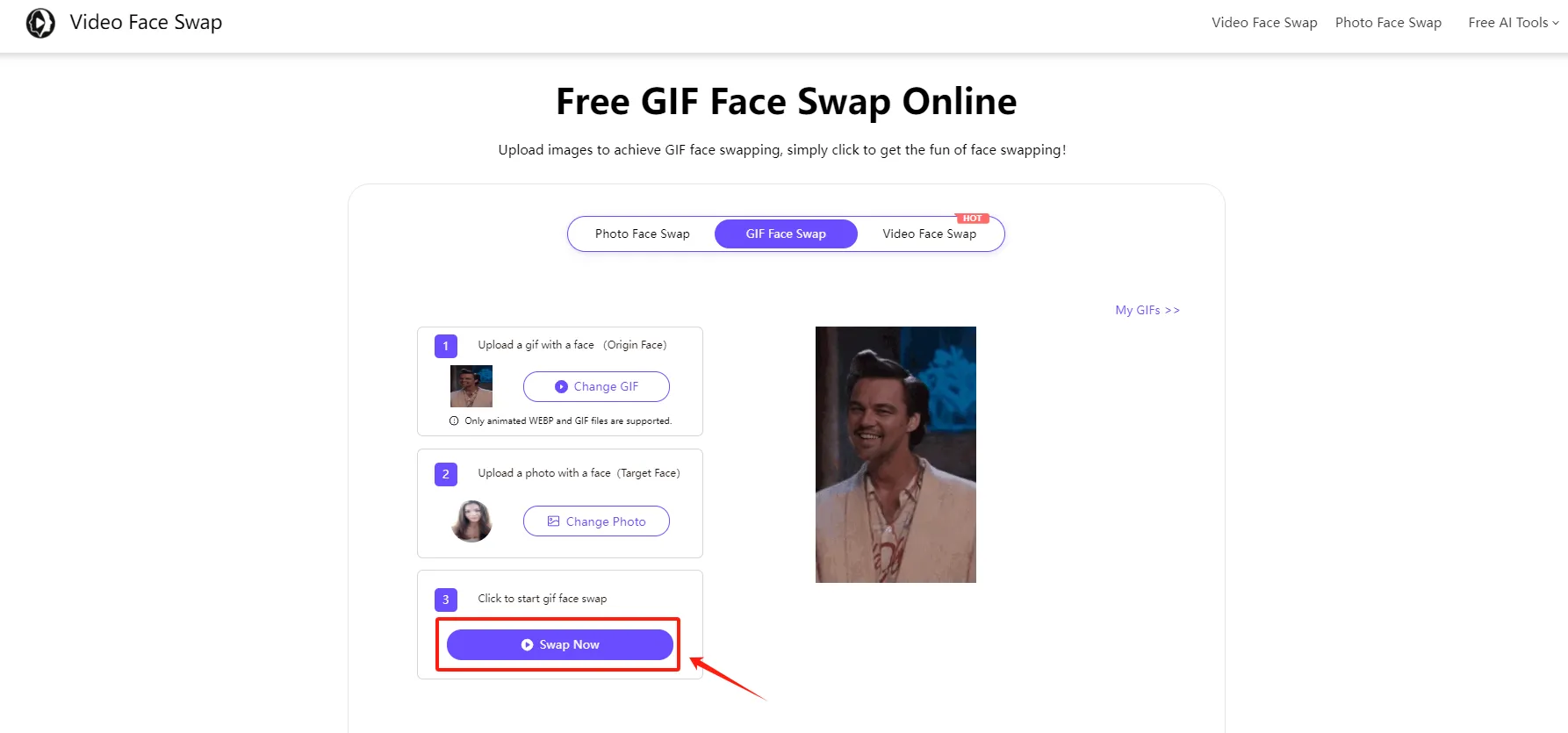
Step 4.Download Your Swapped GIF
Once you’re satisfied with the result, click the export button to save or download your new face-swapped GIF. Now you can share or use your customized GIF!
Top Benefits of Using VideoFaceSwap for GIF Face Swapping
1. Free and Easy to Use One of the biggest advantages of VideoFaceSwap is that it’s completely free to use! There are no hidden fees, subscriptions, or limitations, making it an accessible tool for everyone. Plus, the platform is incredibly easy to navigate, with a simple interface that doesn’t require any technical skills. Anyone can swap faces in GIFwithin minutes, making it ideal for both beginners and experienced users.
2. High-Quality AI Face Swaps VideoFaceSwap leverages advanced AI technology to ensure seamless and natural face swaps in your GIFs. The tool analyzes each frame of the GIF and ensures that the swapped face matches perfectly with the original face’s expression and movement. This level of precision ensures that the face swaps look realistic and smooth, without any awkward distortions.
3. Supports GIFs, Videos, and Images While many face-swapping tools focus solely on GIFs or videos, VideoFaceSwap offers the flexibility to work with all three formats. Whether you’re editing a fun GIF, creating a meme video, or swapping faces in a still image, VideoFaceSwap has got you covered. This versatility makes it a one-stop solution for all your face-swapping needs.
4. Fast and Efficient Time is valuable, and VideoFaceSwap delivers results quickly. The face-swapping process is fast, typically taking only a few seconds to complete. Simply upload your GIF, select the face you want to swap, and let the tool work its magic. This efficiency makes it a great choice for users who want instant results without long wait times.
5. No Watermarks or Restrictions Unlike many free tools, VideoFaceSwap doesn’t add watermarks to your final creations. You can download and share your face-swapped GIFs, videos, and images without worrying about any branding or restrictions. This is especially useful for content creators, marketers, and anyone who wants to produce clean, professional-looking content without the hassle of watermark removal.
FAQs about GIF Face Swap Tool-VideoFaceSwap
How do I use VideoFaceSwap to swap faces in a GIF? To swap faces in a GIF using VideoFaceSwap, simply go to the website, upload your GIF file, choose the face you want to swap, and click on the “Swap Now” button. The AI will automatically generate a new GIF with the face swap, which you can download or share directly.
Are there any limitations on the type of GIFs I can upload? VideoFaceSwap supports most common GIF file formats. However, for best results, make sure the GIF is clear, with recognizable faces, and of reasonable quality.
Can I download the new GIF after swapping faces? Yes! Once the face swap is complete, you can easily download the new GIF to your device. You can also share it directly on social media platforms, adding a fun and creative touch to your posts.
Is there a limit to how many face swaps I can do? No, there is no limit to the number of face swaps you can perform using VideoFaceSwap. You can create as manyface-swapped GIFs, videos, and images as you want, completely free of charge.
Do I need any special software or skills to use VideoFaceSwap? No, you don’t need any special software or technical skills. VideoFaceSwap is designed to be user-friendly and accessible to everyone. All you need is an internet connection, and the tool takes care of the rest.
Conclusion
Swapping faces in GIFs has never been easier, thanks to VideoFaceSwap. Whether you want to create humorous GIFs for social media, or add a personal touch to a favorite animation, this tool offers a free, efficient, and accurate solution. With its user-friendly interface and advanced AI technology, VideoFaceSwap is your go-to choice for swapping faces in GIFs with ease. Start creating fun, unique GIFs today and take your creativity to the next level with VideoFaceSwap!