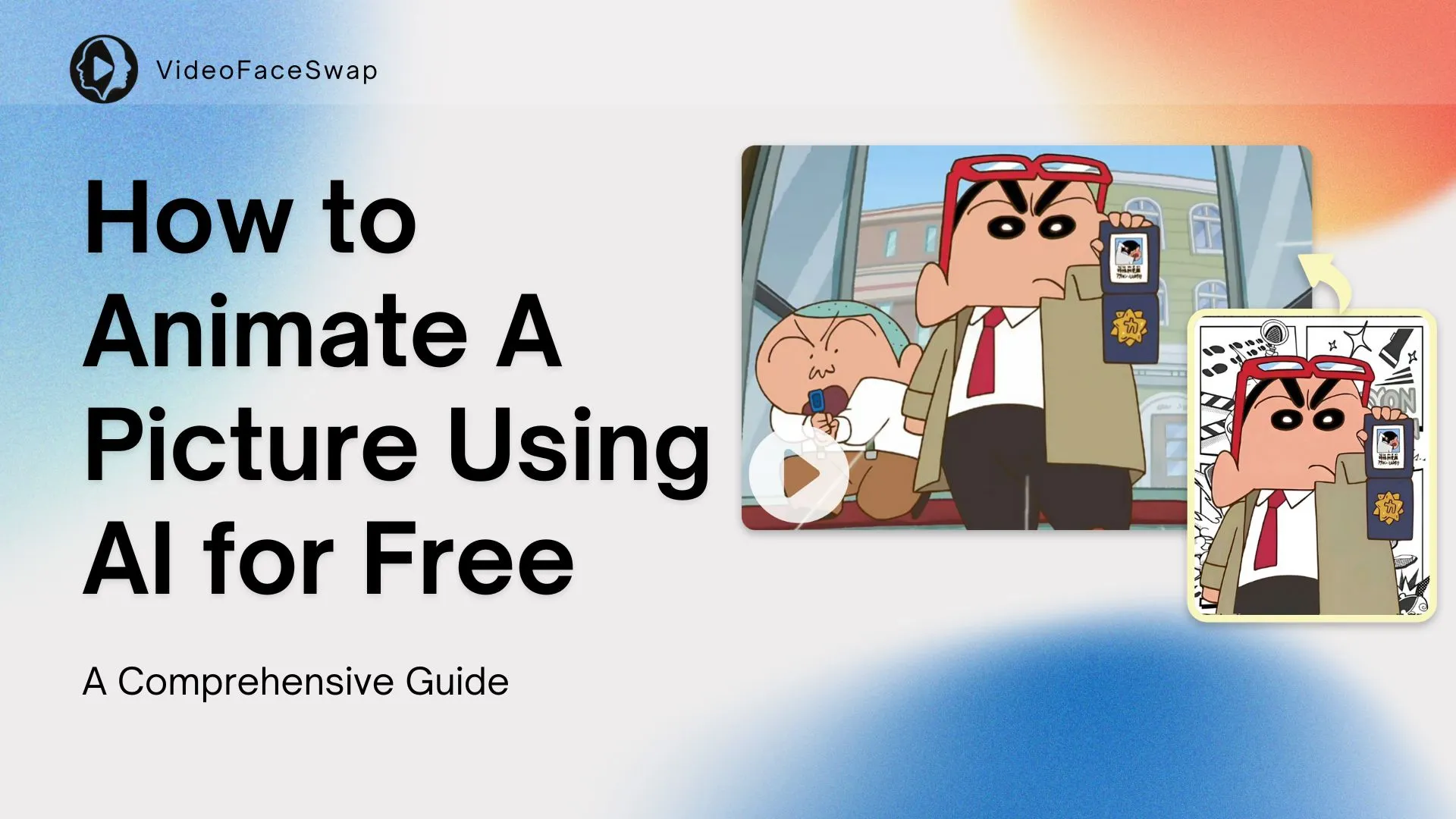How to Animate A Picture Using AI for Free : A Comprehensive Guide
In this blog, we'll walk you through how to animate a picture using AI for free, and introduce some of the best online AI photo animation tools you can use.
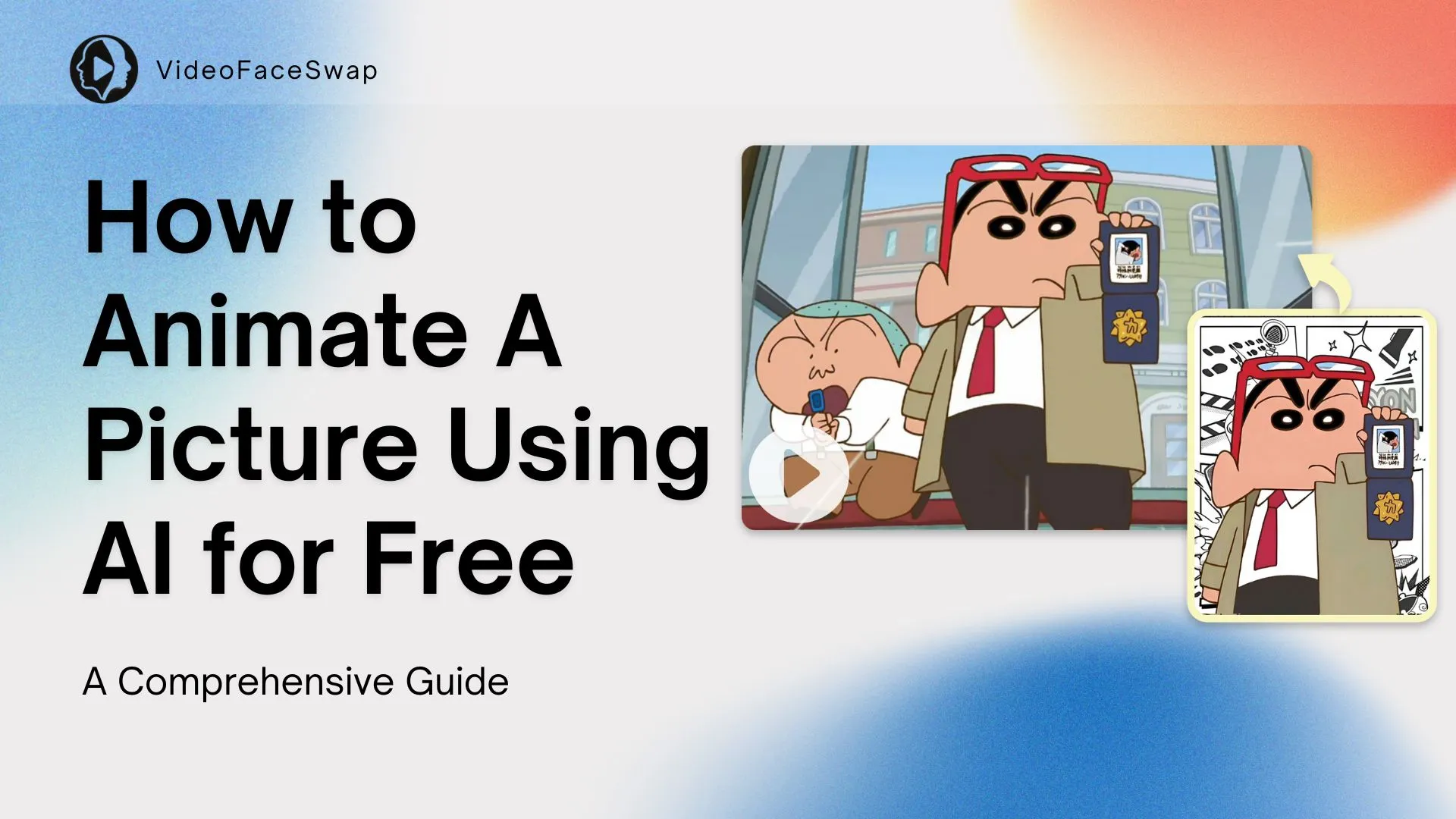
Want to see your old photos come to life? Thanks to AI-powered tools, you can now animate a picture for free—no design skills or fancy software needed. Whether you want to make a selfie wink, bring a historical figure to life, or create funny talking animations, there’s a tool for you.
In this blog, we’ll walk you throughhow to animate a pictureusing AI for free, and introduce some of the best online AI photo animation tools you can use today.
What Does It Mean to Animate a Picture with AI?
Animating a picture with AI means using artificial intelligence to turn a still image into a lifelike, moving face. These tools analyze facial features and apply motion such as blinking, smiling, talking, or head turning. With deep learning and facial recognition, AI can create realistic animations from just one photo. It’s a quick way to bring portraits or selfies to life—no animation skills needed.
Many AI photo animation tools are free to use and available online. You can animate a picture to speak, react, or follow audio input using text-to-speech or voice sync. Whether you’re creating content, reviving old photos, or making memes, AI makes it easy and fun. It’s one of the simplest ways to generate animated avatars or talking faces from static images.
How to Animate a Picture Using AI for Free?
Step 1: Choose the Right AI Tool
To animate a picture easily and for free, we recommend using VideoFaceSwap. It’s an AI-powered online tool that lets you bring still images to life with realistic motion—such as talking, blinking, or expressive gestures. No downloads, no sign-up, and no technical experience required. Just upload your image and let the AI do the work.
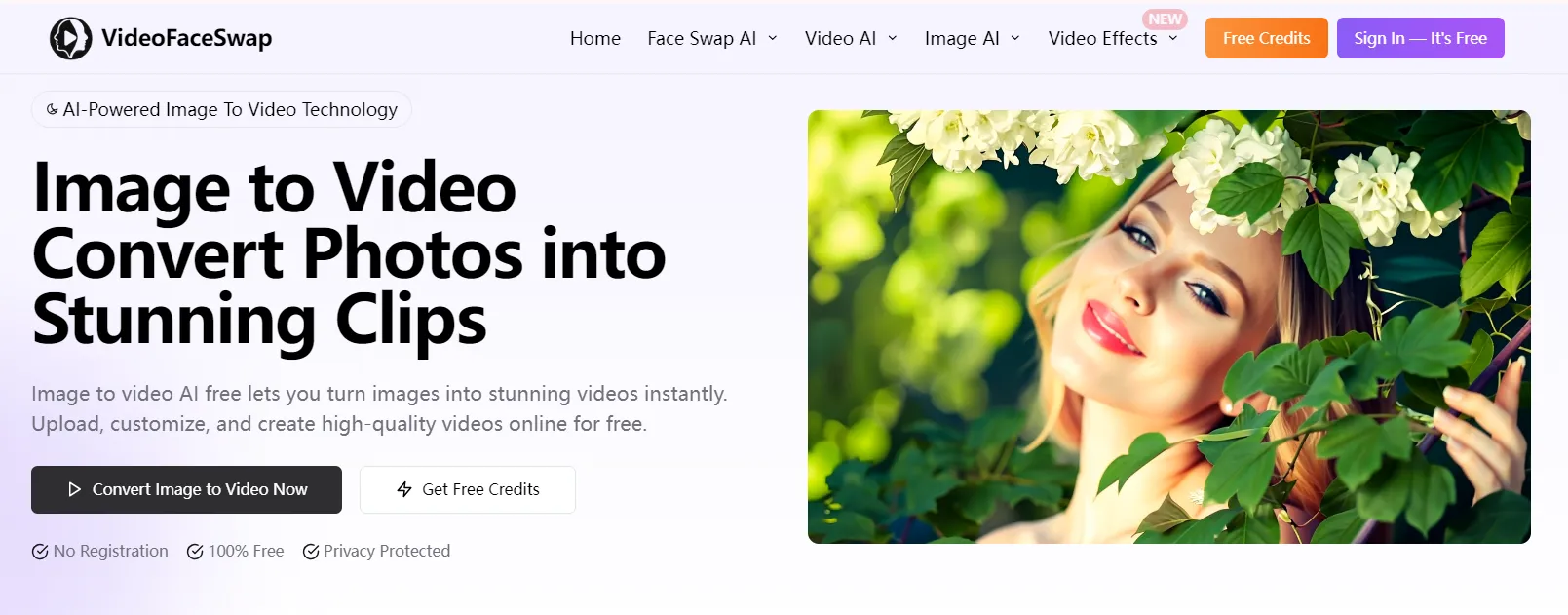
Step 2: Upload Your Photo
Go to our Image to Video page and upload a clear, front-facing photo. You can drag and drop your image directly into the upload section. JPG and PNG formats are supported, and selfies or portrait shots work best for lifelike results.
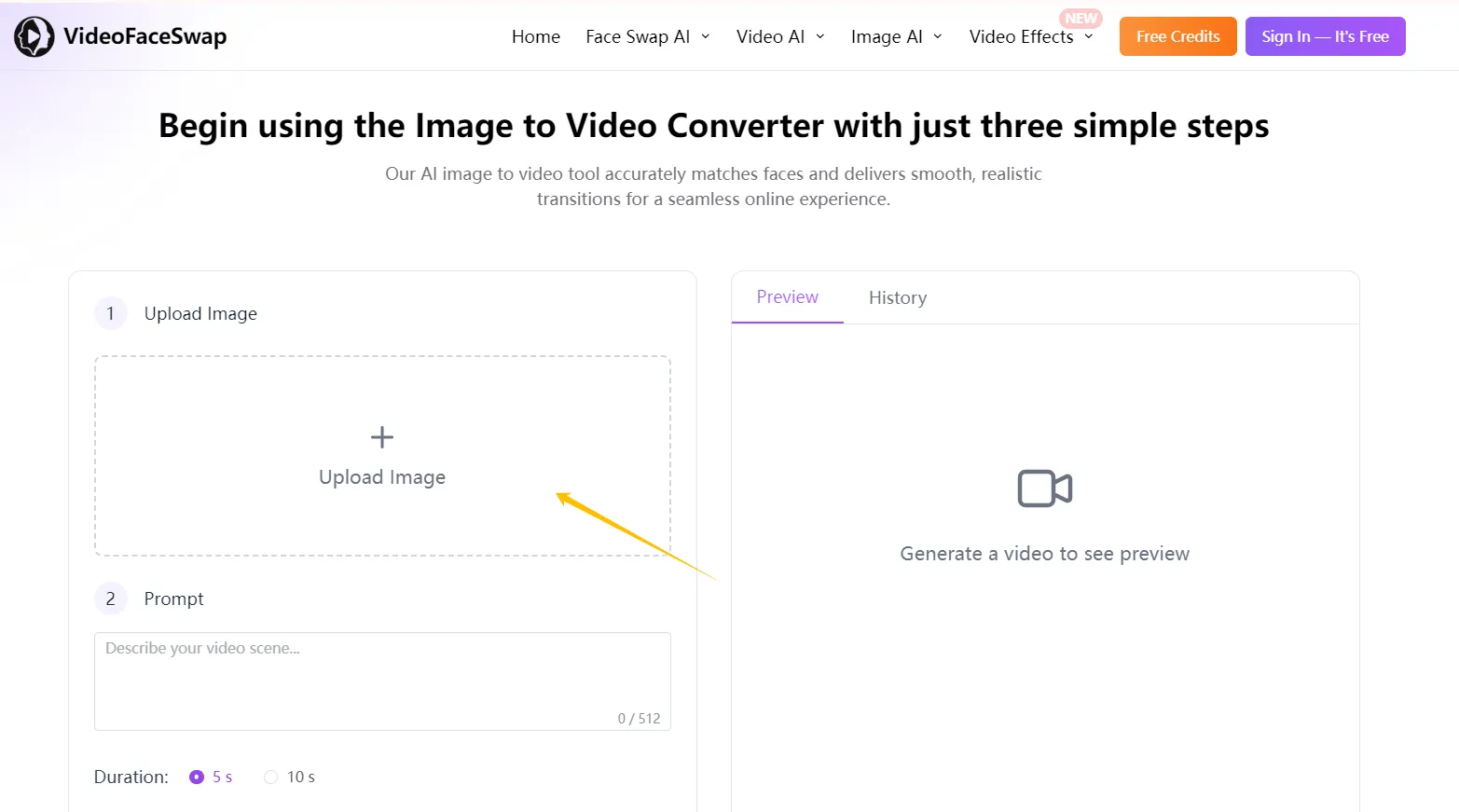
Step 3: Describe the Animation Style
In the prompt box, describe how you want your picture to move. Whether it’s a head nod, blinking, smiling, or even talking—just type a short description like “A woman talking and smiling” or “A man blinking and nodding”. Our AI uses this prompt to guide the animation style.
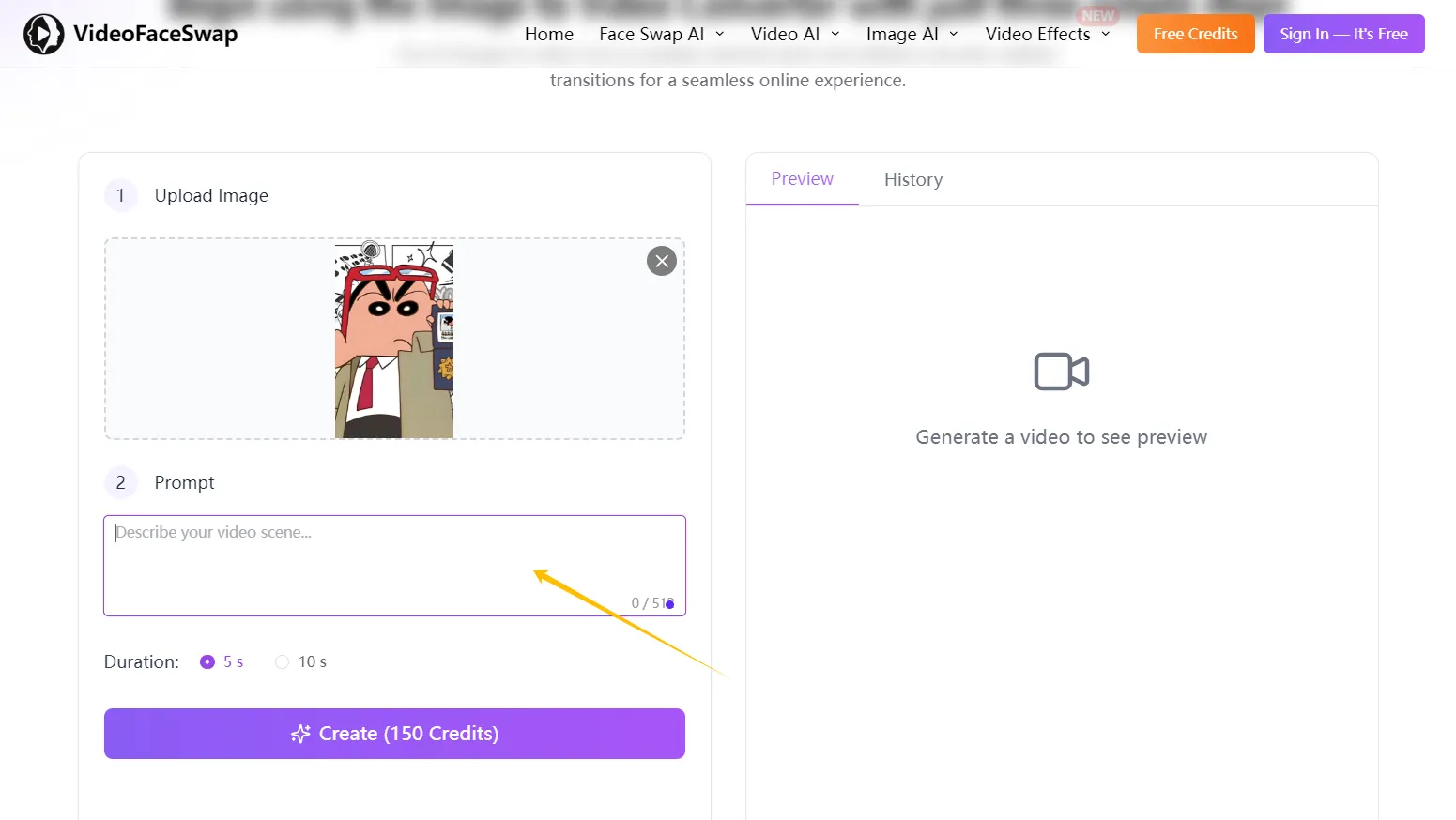
Step 4: Generate & Download
Click the “Generate” button. In just a few moments, your image will be transformed into a realistic animated video. Once it’s ready, you can preview the result and download it as a video file. It’s perfect for sharing on TikTok, Instagram, or with friends.
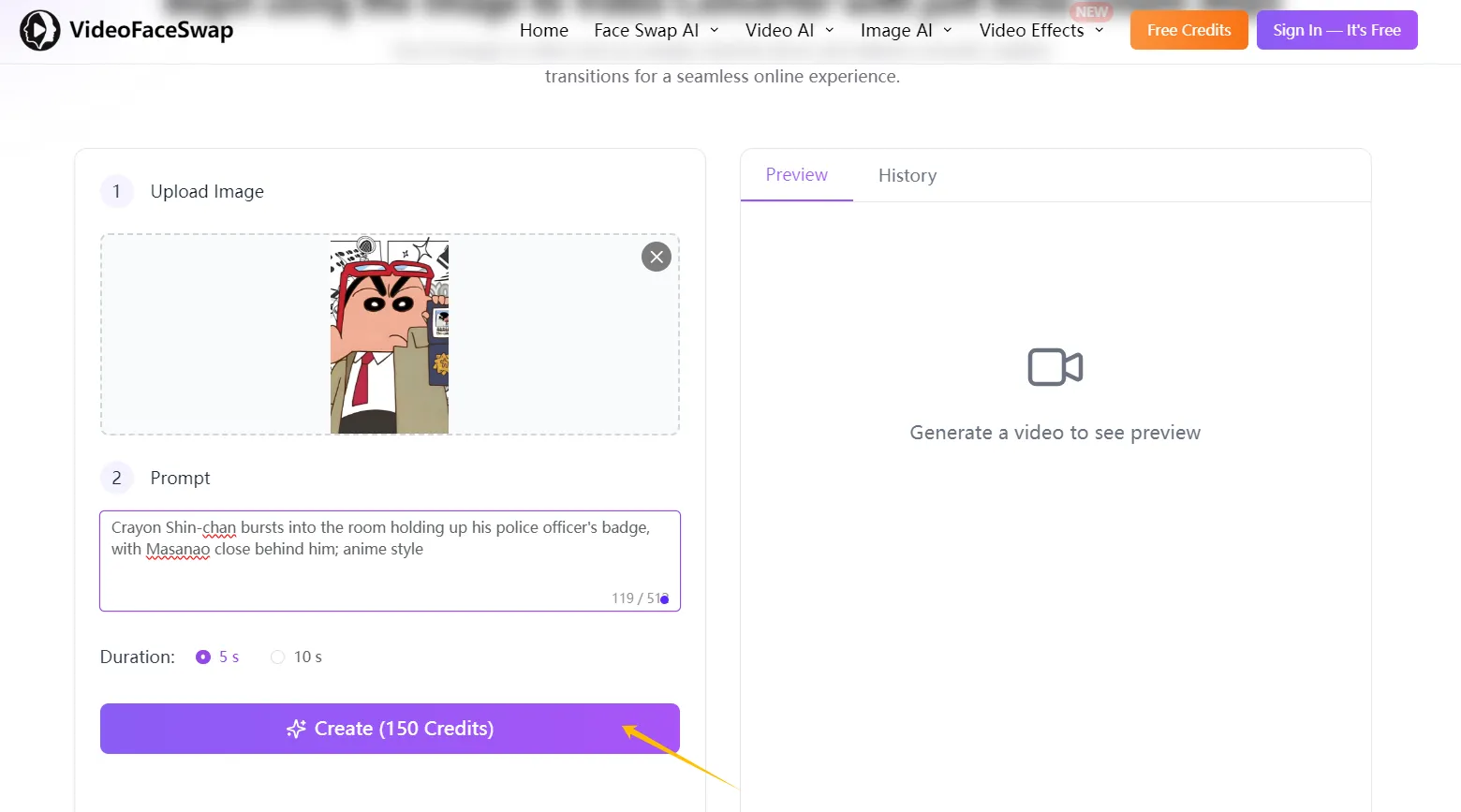
5 Best Free AI Picture Animation Tools in 2025
Looking to turn your static images into animated magic? Whether it’s for fun, content creation, or marketing, these five AI tools can help you animate pictures for free—no design skills required.
1. VideoFaceSwap
VideoFaceSwap stands out in 2025 as the go-to tool for animating faces in photos. It uses advanced facial motion AI to bring portraits to life with realistic talking, blinking, or head movement effects. You only need to upload an image and choose an animation template—the AI handles the rest in seconds. No sign-up, no watermarks, and it’s completely free to use.
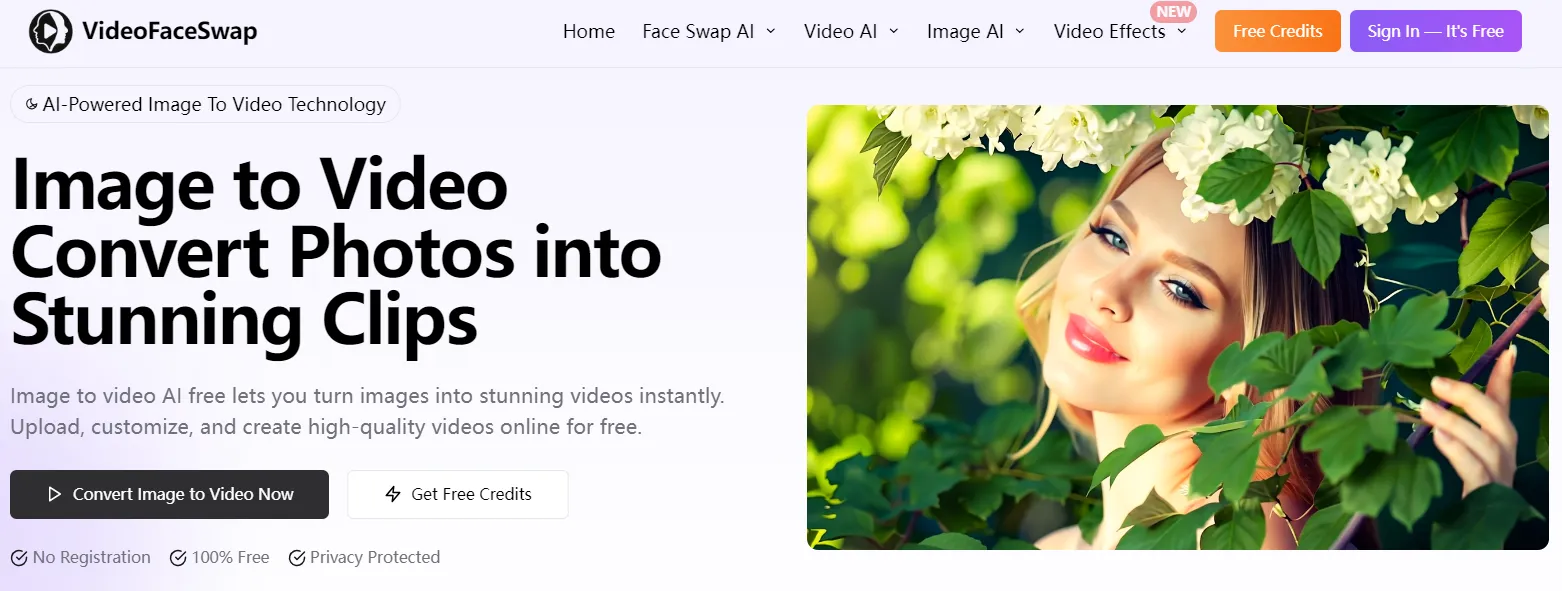
2. Canva
Canva’s AI animation feature lets users apply motion effects to images with ease. You can animate characters, stickers, or photos using drag-and-drop controls and a wide selection of templates. Although it’s not as advanced in facial motion as dedicated tools, it’s perfect for adding fun animations to presentations, social posts, and videos. Canva offers generous free features, making it a favorite among creators.
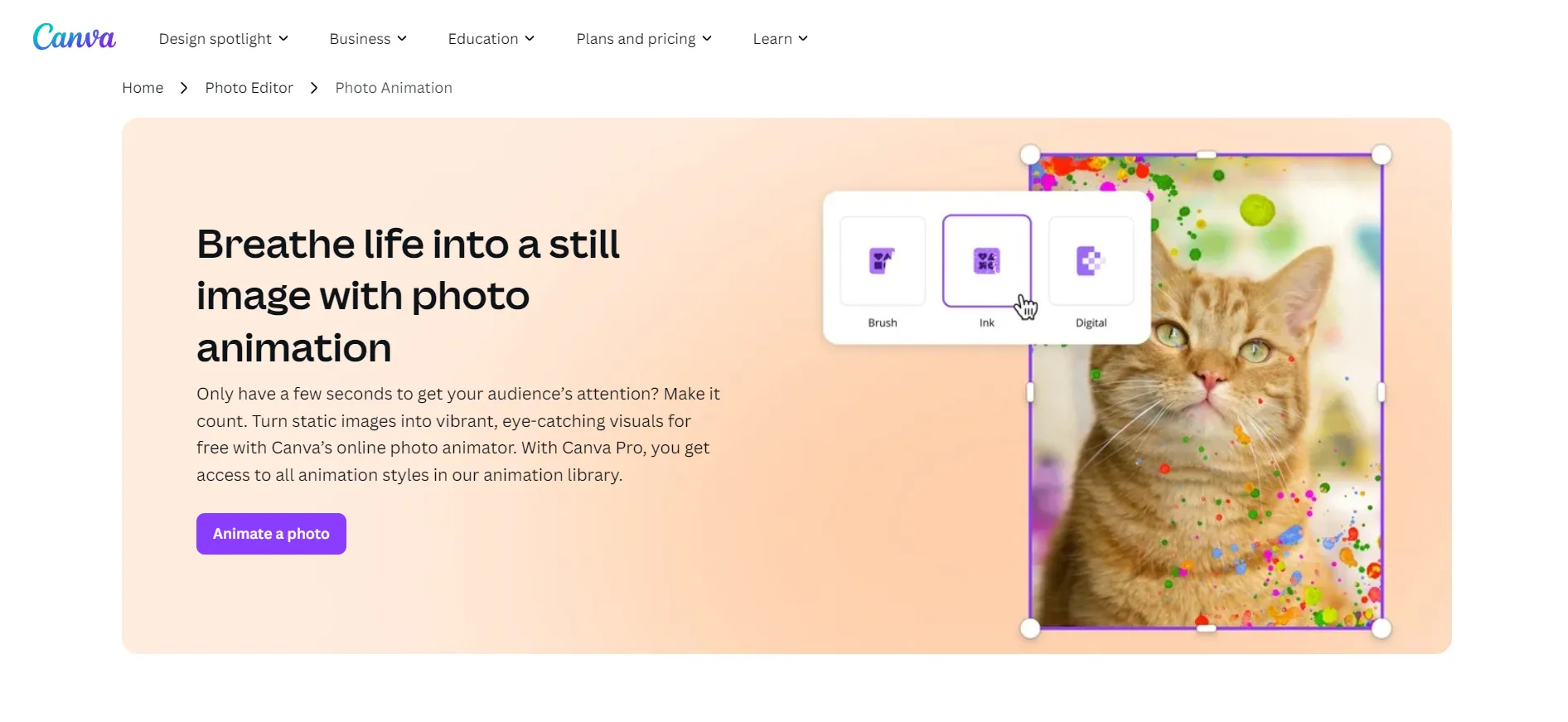
3. VEED.IO
VEED is an all-in-one video editor that includes AI tools to animate images and add dynamic effects. With VEED, you can upload a picture, apply voiceover or subtitles, and turn it into a short talking video using AI avatars or animated templates. The interface is beginner-friendly, and the free version covers most basic animation needs for creators, educators, and marketers.
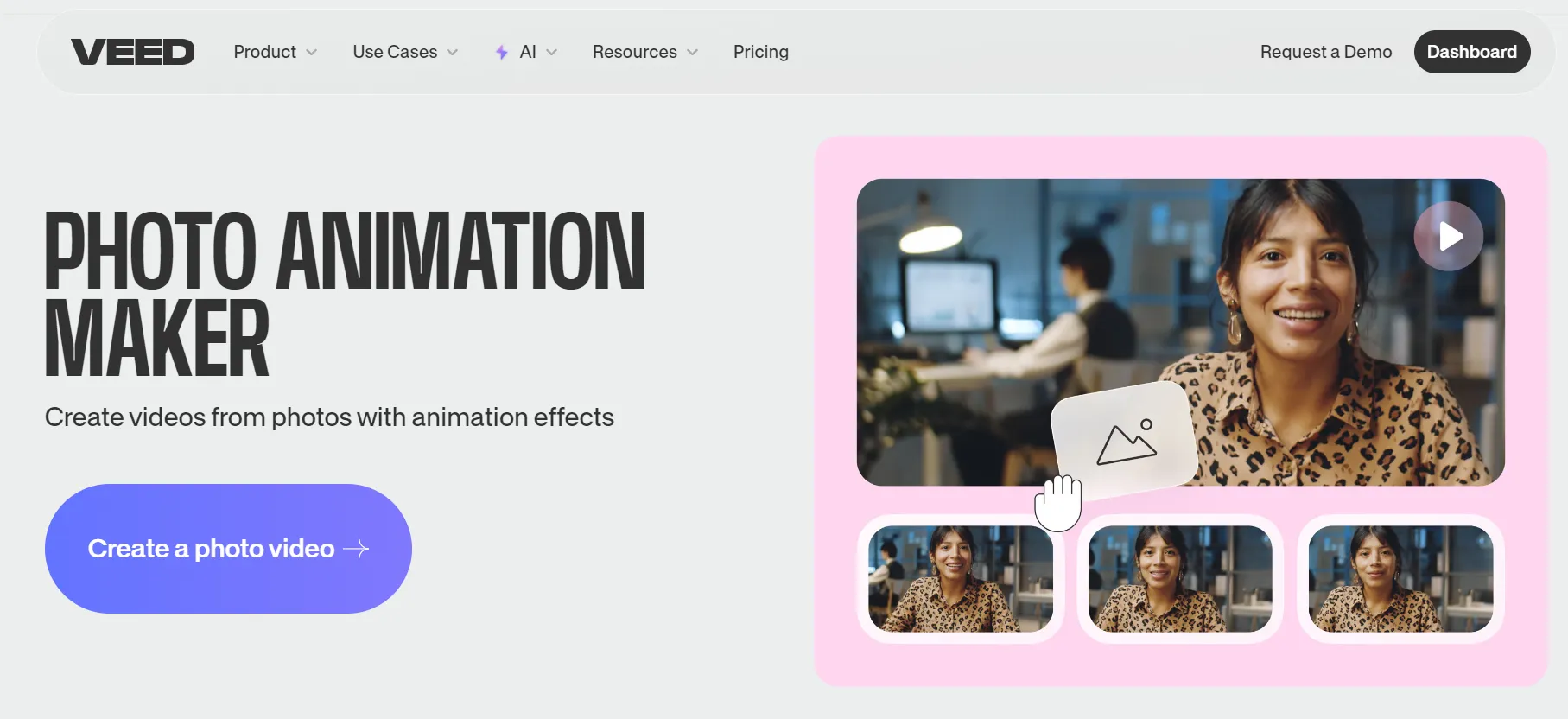
4. Wondershare Virbo
Wondershare Virbo specializes in turning photos into AI-generated talking avatars. It’s ideal for creating explainer videos, virtual spokespersons, or fun animated messages. You can type text, choose a voice, and let the AI sync the speech with your animated image. Virbo’s free version offers a limited selection of avatars and voices but delivers high-quality output with minimal effort.
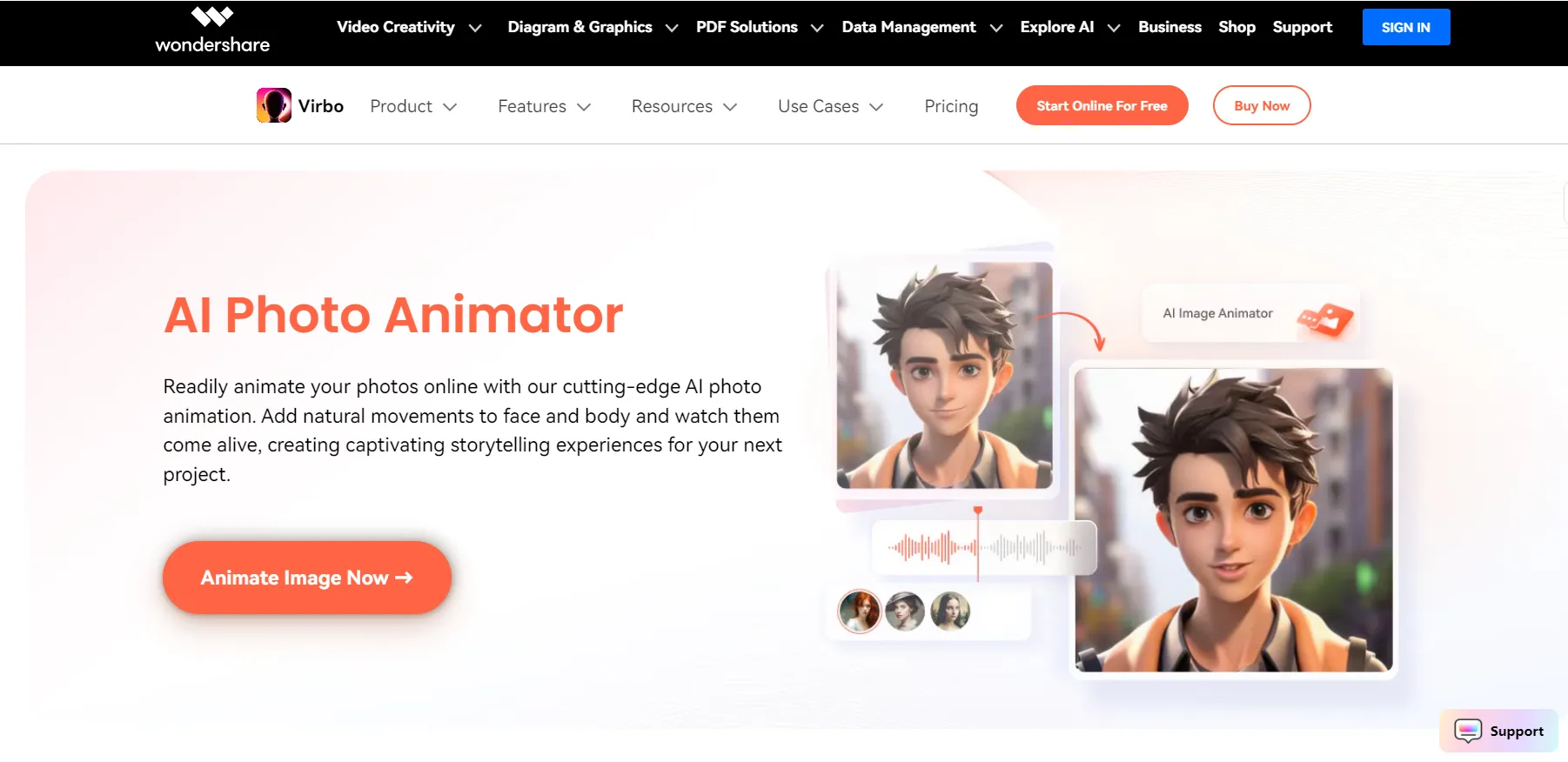
5. Pollo
Pollo is a lightweight, AI-powered animation tool designed for fun. It focuses on turning selfies or pictures into expressive, meme-like videos—perfect for social sharing. The animations include lip-sync, exaggerated expressions, and trendy effects popular on TikTok and Instagram. It’s completely free to use and doesn’t require any account creation, making it accessible for casual users.
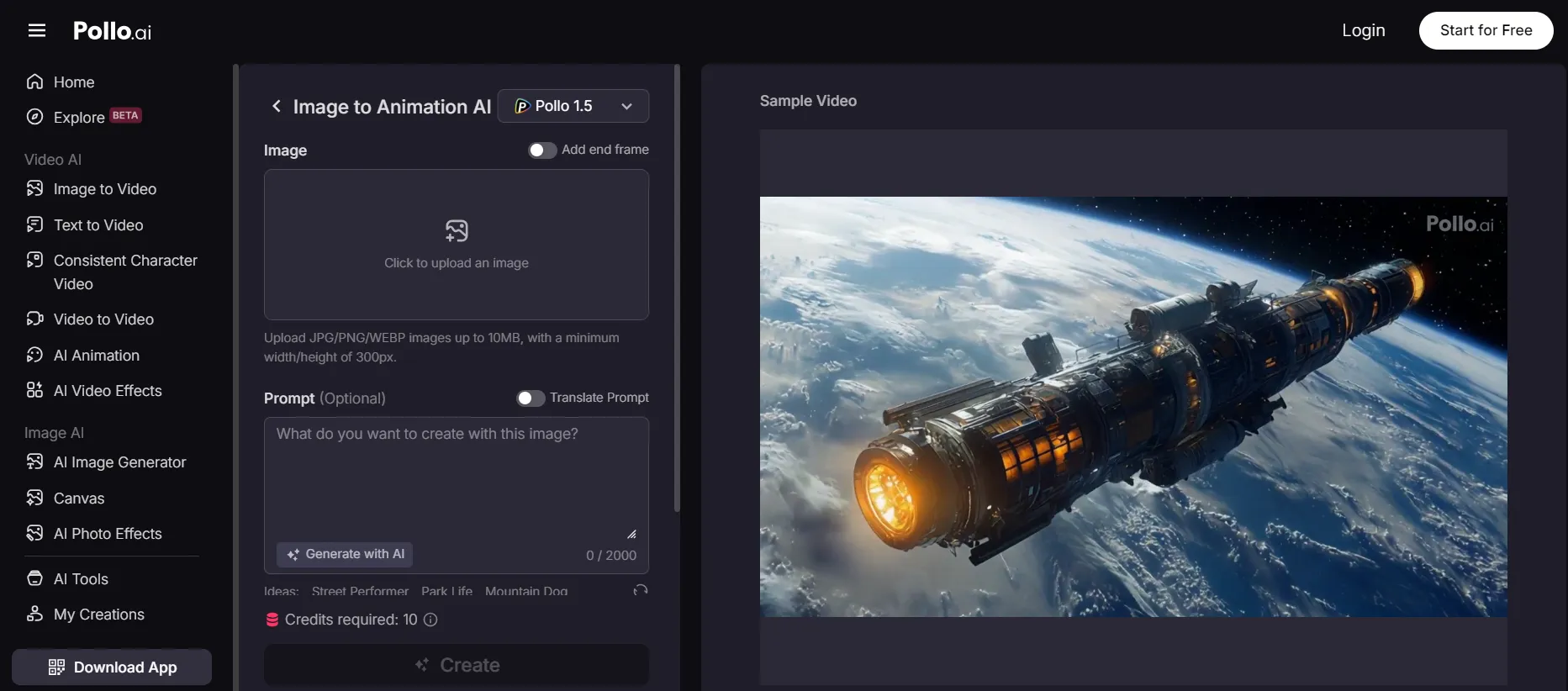
Conclusion
With the rise of artificial intelligence, bringing photos to life has become simple, fast, and free. Whether you’re animating a portrait for fun or creating engaging visual content, AI makes it possible with just a few clicks. If you’ve ever wondered how to animate a pictureusing AI for free, now is the perfect time to explore these powerful tools. Give it a try—you’ll be amazed at how easily a still image can turn into something full of life.