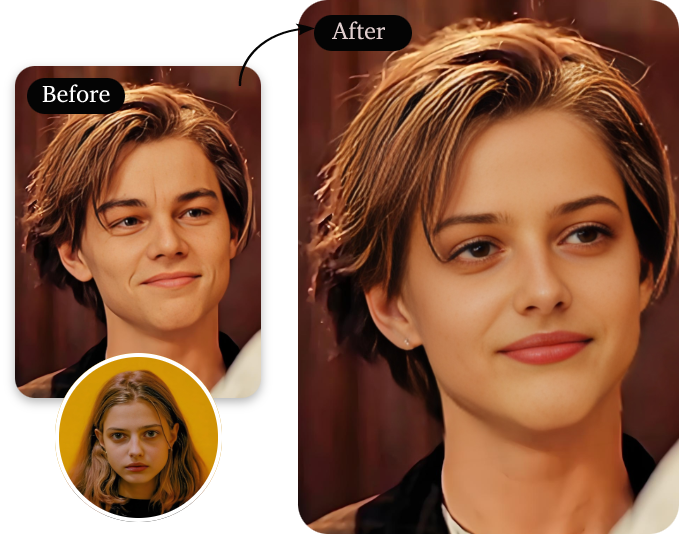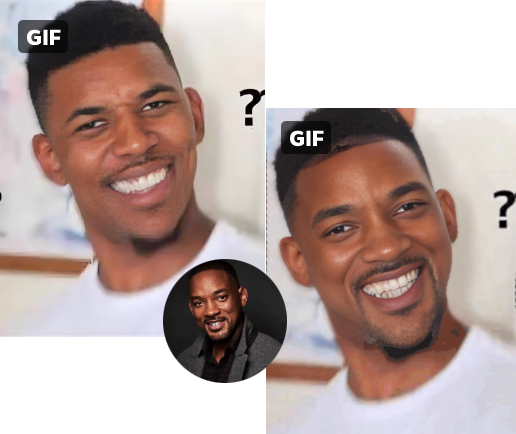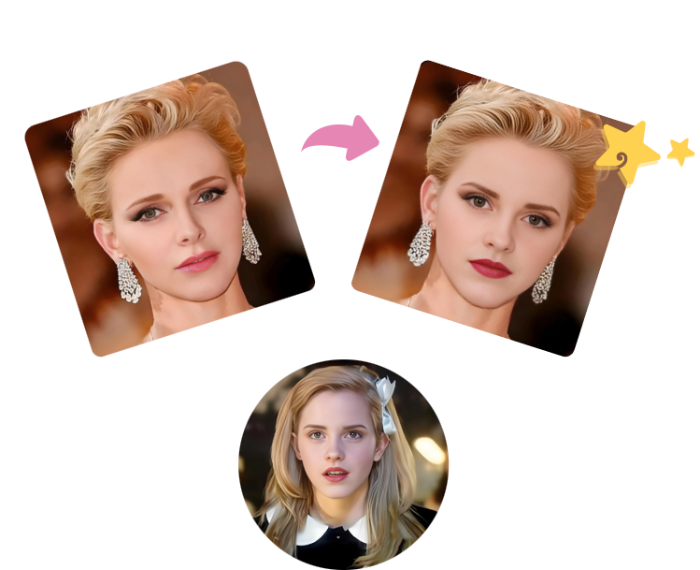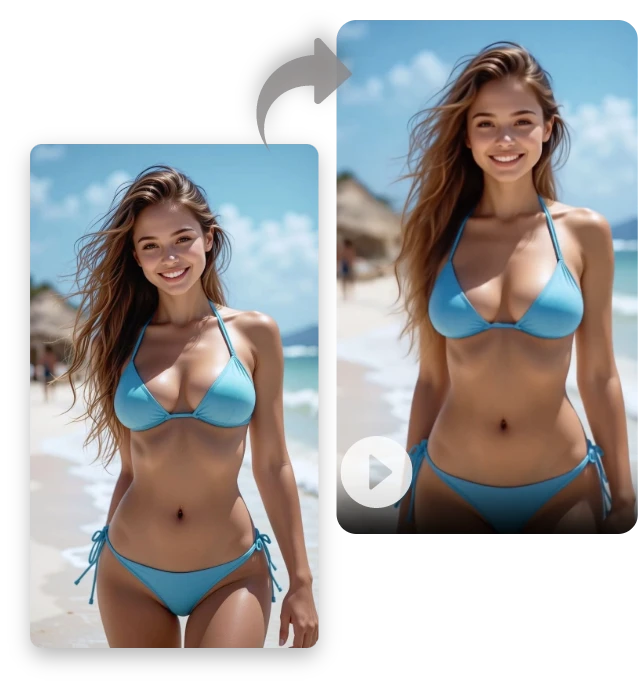Best Video to GIF Converter Fast Free and Easy to Use
Easily turn any video into a high quality GIF with our online video to GIF tool No downloads or watermarks
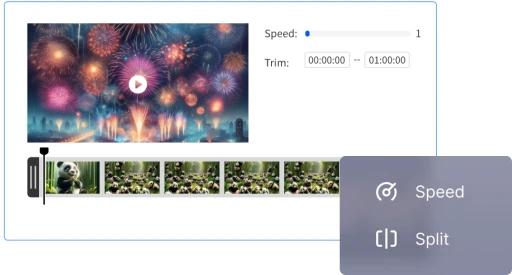
Convert Videos to GIFs Quickly and Easily
Turn your favorite videos into smooth and shareable GIFs in just a few clicks without any technical hassle.
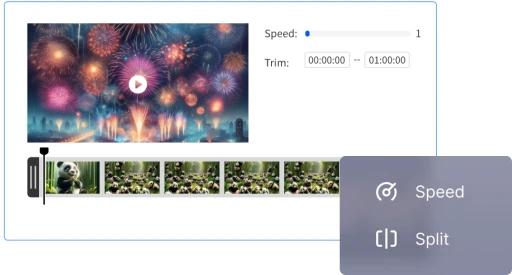
How to Convert Video to GIF?
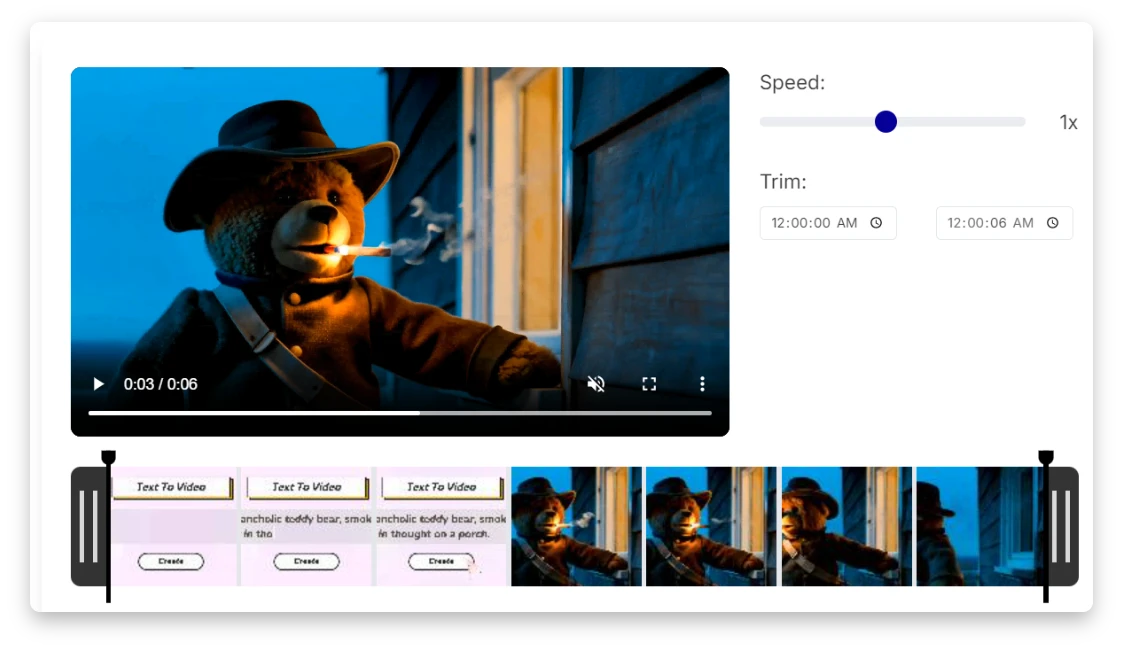
1.Upload Your Video
Log in to VideoFaceSwap, then upload your video file. Supported formats include MP4, MOV, and more.
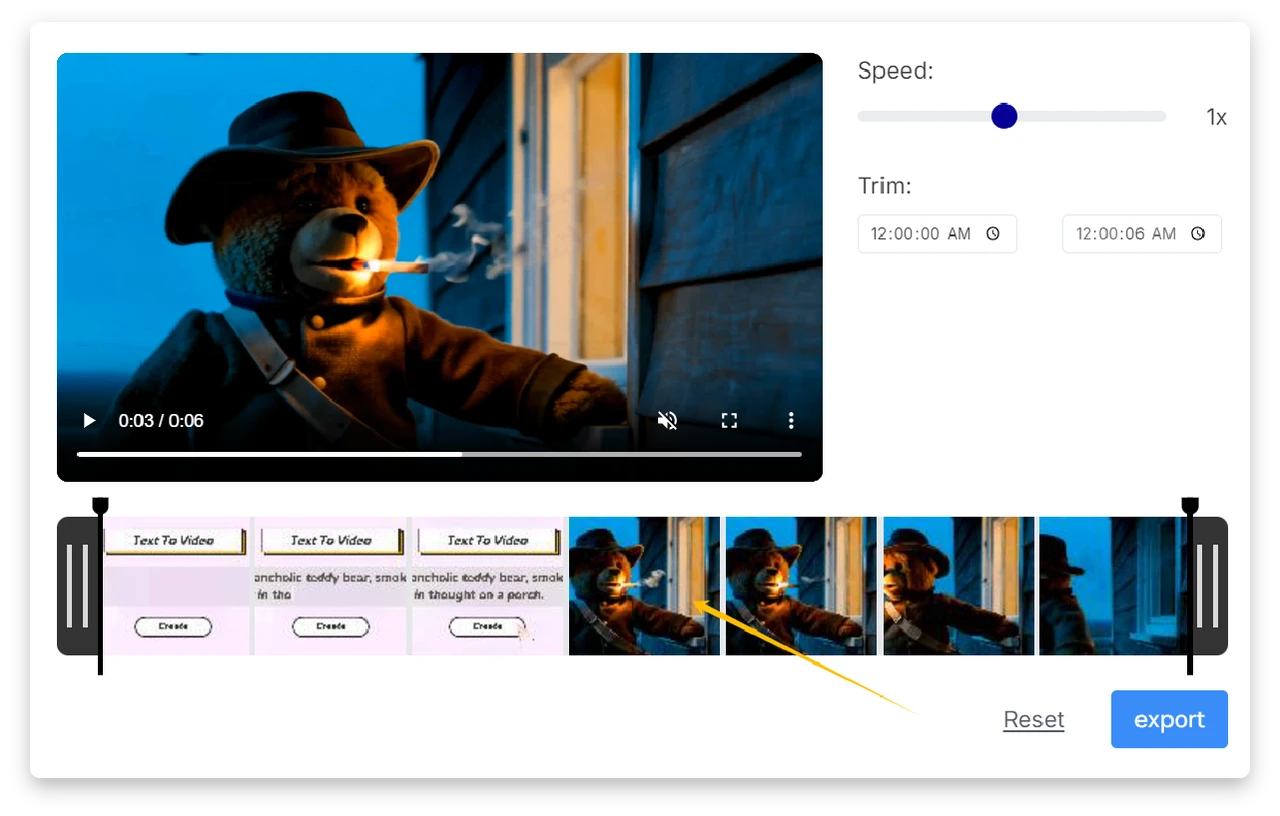
2.Trim Your Video
Select the exact segment of the video you want to convert into a GIF using our trimming tool.
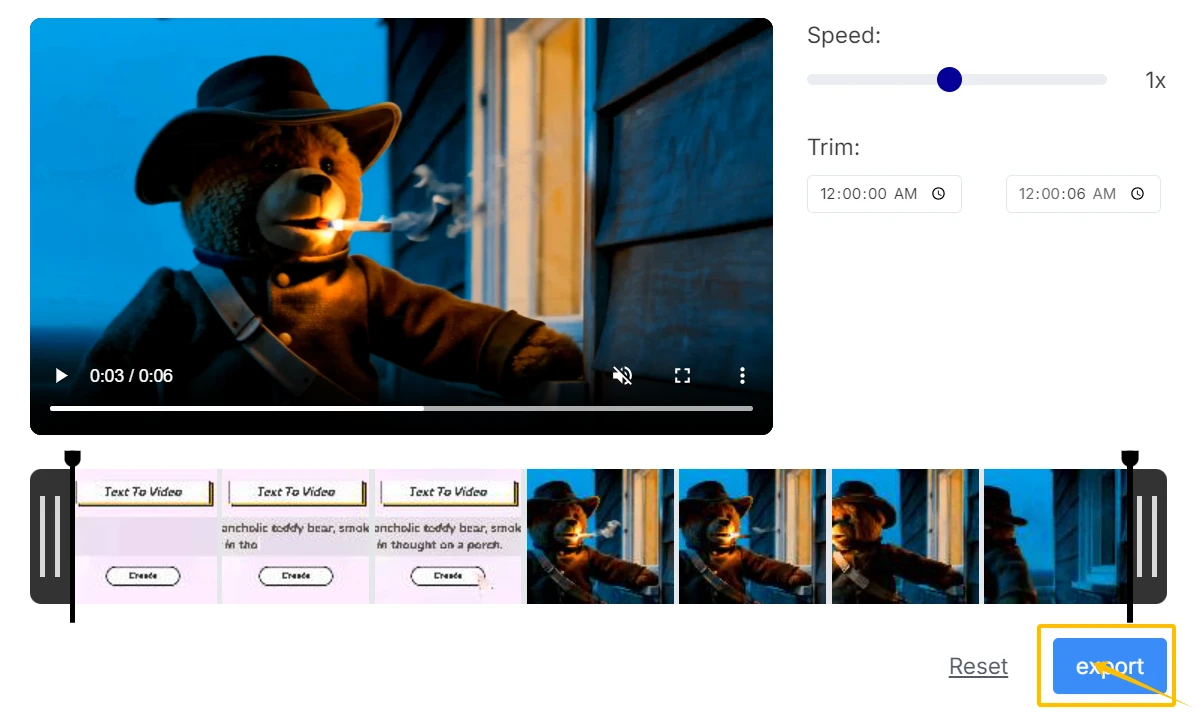
3.Generate and Download
Click “Convert” to instantly create your GIF. Once ready, download your high-quality, watermark-free GIF.
ome and Experience the Charm of Video to GIF
Save Storage and Share Effortlessly
GIFs are compact and lightweight compared to video files, making them ideal for quick sharing via messaging apps, embedding in blogs, or adding to websites. With smaller file sizes, you can save storage space while keeping your content highly shareable and accessible.

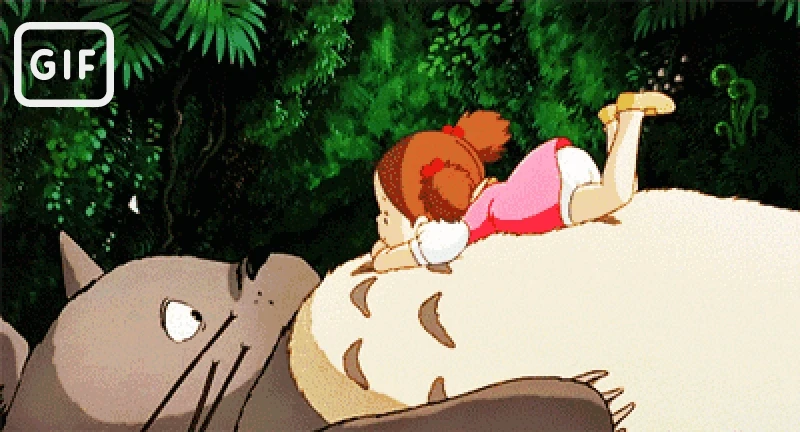
Showcase Key Moments
Capture the essence of your videos by converting the most memorable segments into GIFs. This is perfect for emphasizing key moments in tutorials, sharing thrilling gaming highlights, or creating loops of unforgettable event footage.
Enhance Social Media Content
Turn your favorite video clips into vibrant, attention-grabbing GIFs perfect for sharing on social media platforms like Instagram, Facebook, and Twitter. Whether it’s for a funny moment, a trending meme, or a promotional post, GIFs are a fantastic way to engage your audience.
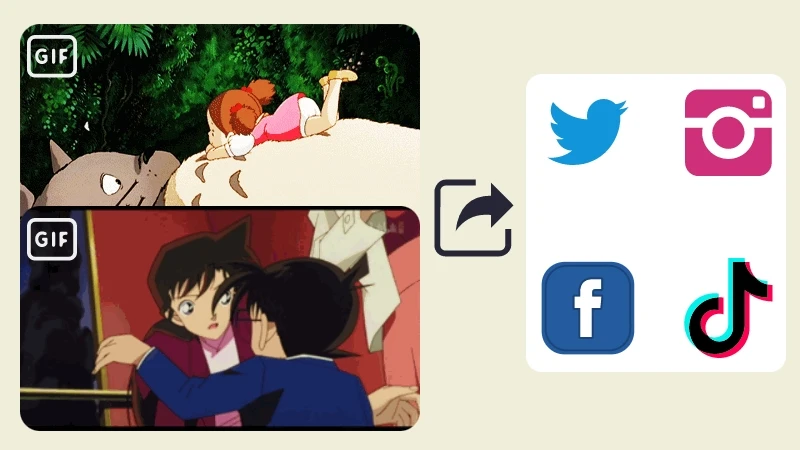
Why Choose Our Video to GIF Tool?
AI Powered Video to GIF Conversion
Our advanced AI ensures every frame is captured smoothly, giving you high quality GIFs from any video.
No Watermark Totally Free
Export clean watermark free GIFs without paying a cent, perfect for personal or professional use.
Fast and Easy to Use
Convert videos to GIFs in seconds with just a few clicks, no editing skills needed.
Supports Multiple Formats
Upload MP4, MOV, AVI or other common formats. Our video to GIF tool handles them all with ease.
Customizable Frame Rate and Duration
Adjust your GIF’s speed, size and duration to match your creative vision.
Works Online No Installation Needed
Use the video to GIF converter directly in your browser. No downloads or plug ins required.
What Our Customers Say
Listen to testimonials from our delighted customers who have witnessed the excellence and worth of our products and services.
I’ve tried several online video to GIF tools before, but this one is by far the most reliable. The interface is clean and easy to use, and I love that there’s no watermark on the final GIF. It took me less than two minutes to turn my video clip into a high-quality, shareable GIF.
This tool exceeded my expectations. I uploaded a 15-second MP4 file and was able to crop, adjust the speed, and download a smooth GIF without losing any image quality. No annoying ads, no sign-up required, and everything runs right in the browser.
I needed to convert several video clips into GIFs for my blog, and this video to GIF converter worked flawlessly. It supports all my formats, gives me control over frame rate and resolution, and the output looks amazing on both mobile and desktop.
Frequently Asked Questions
Create GIFs Instantly with Our Video to GIF Tool
Upload a video to get super fun GIFs, making it easy for you to share with your family!