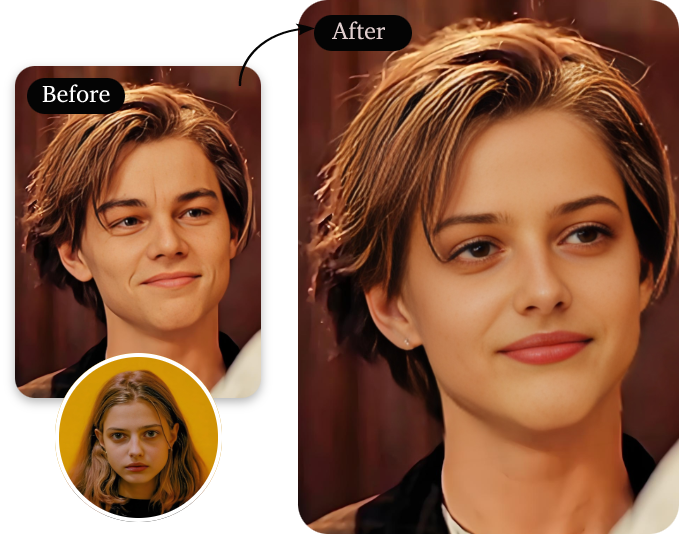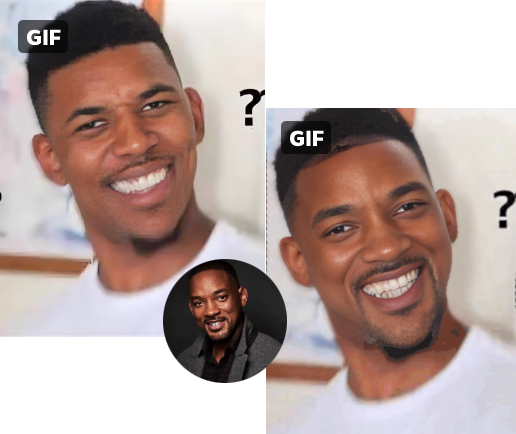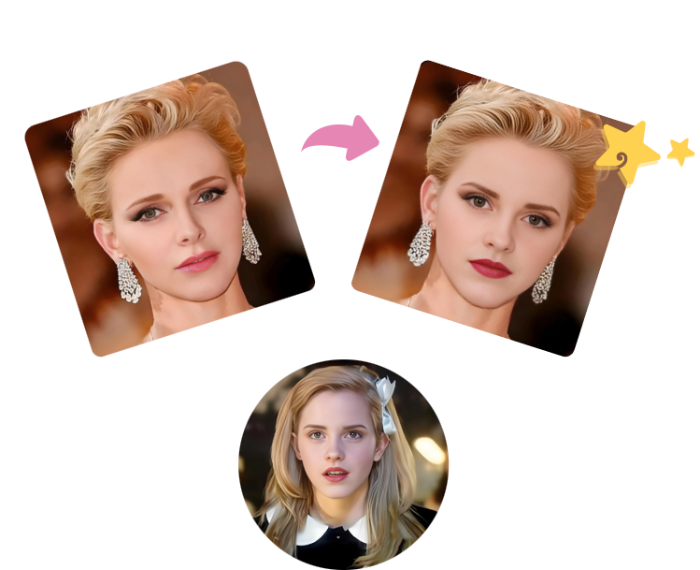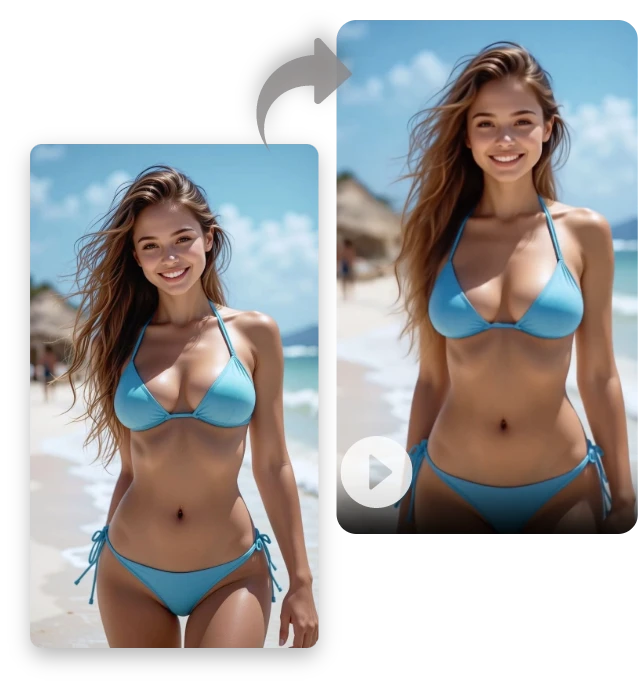Quickly and Freely Background Remover
Remove the background from images online with our free background eraser. Download your clear background image and change the photo background in seconds.
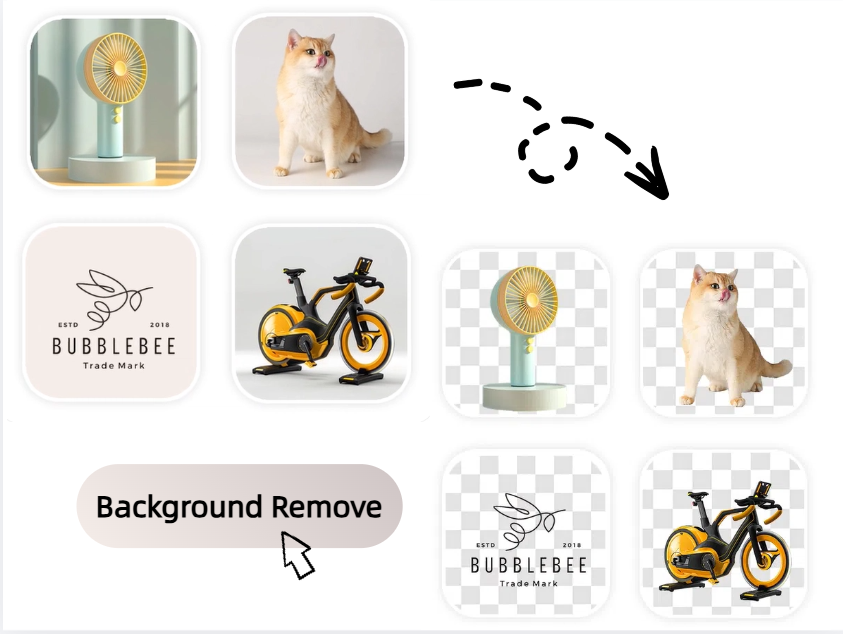
Background Remover from Images Online
Upload your image, let background remover work its magic, and download the result—no sign-up needed and no complicated steps.






Amazing Effects You Can Achieve With Our Background Remover



How to Use Our AI Background Remover ?
You can easily use AI background remover with just a few simple steps
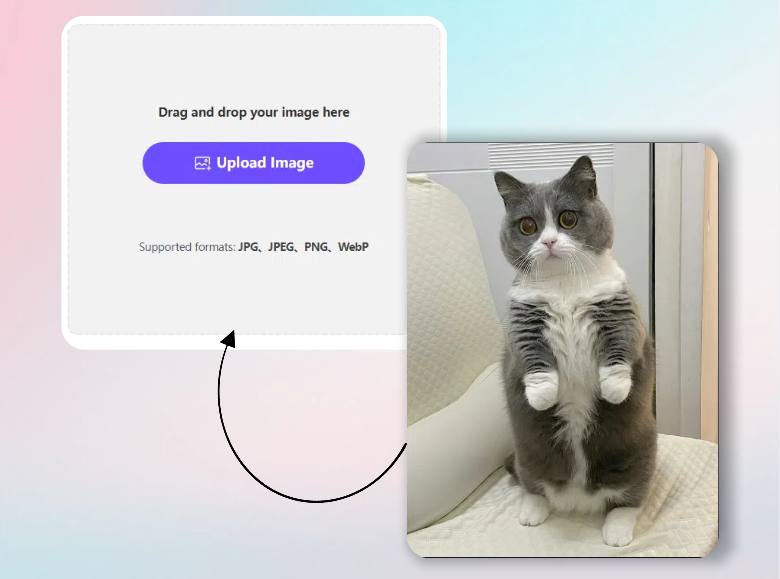
1.Upload Your Image
Click the “Upload” button to select and upload the image you want to edit from your device.
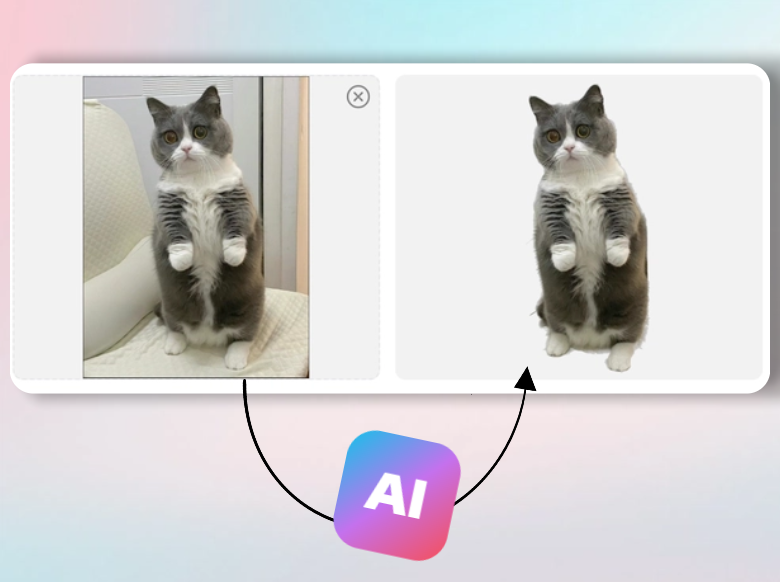
2.Automatic Background Removal
Image backeground remover will automatically detect and remove the background from your image within seconds.

3.Download the Image
Once the background is removed, click the “Download” button to save the image without the background.
The Features of Free Image Background Remover
E-commerce Product Images
For online store owners or sellers on marketplaces like Etsy or Amazon, a clean and professional product image is essential. With our Background Remover tool, you can easily remove distracting backgrounds from your product photos, giving them a polished, uniform look. This helps enhance the presentation of your products and improves their visual appeal, making them more attractive to potential buyers.


Social Media Content
Social media platforms require eye-catching visuals to engage followers and increase interactions. With our tool, you can remove backgrounds from personal or branded photos, allowing you to place the subject onto custom backgrounds or create consistent content for your social media pages. Whether you’re designing Instagram stories, Facebook ads, or LinkedIn profile images, this tool helps you make your content stand out.
Graphic Design Projects
Graphic designers often need to isolate specific elements from images for use in logos, brochures, posters, or digital advertisements. Our Background Remover allows you to effortlessly extract these elements by removing the background, saving you time and providing clean, high-quality assets for your design work. It’s the perfect tool for creating custom visuals for both print and digital media.
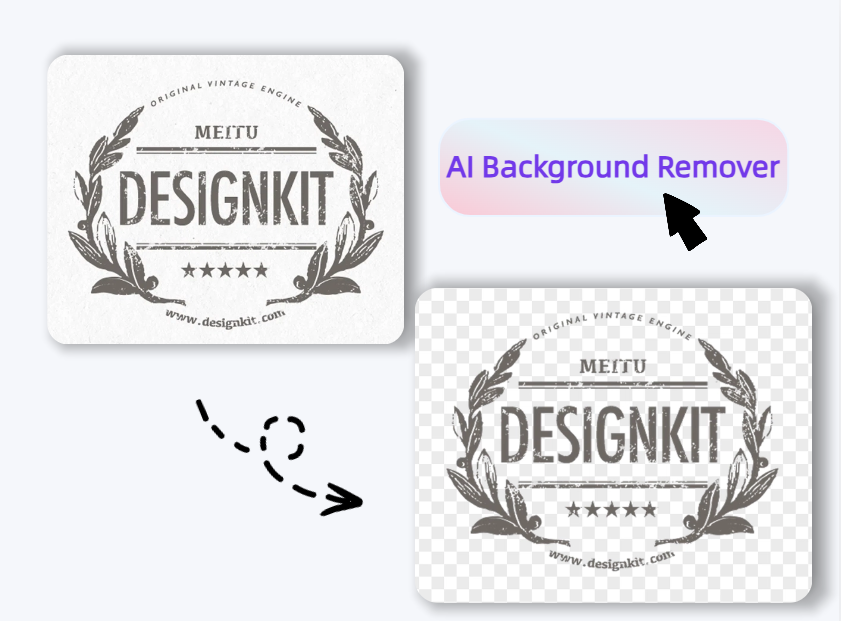
Why Choose to Use Our AI Background Remover ?
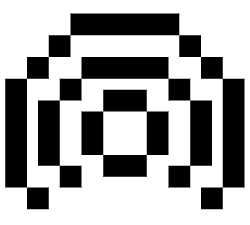
Fast & Efficient
Background Remover removes background in seconds, saving you time and effort. You don’t have to spend hours manually editing images—just upload and download your background-free image in no time.
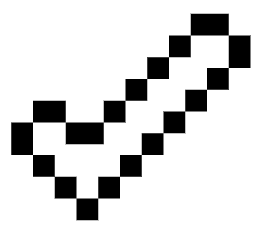
High-Quality Results
The background remover is automatic and precise, ensuring that the edges of your subject are clean and smooth. You’ll get high-quality, professional results every time without compromising image clarity.
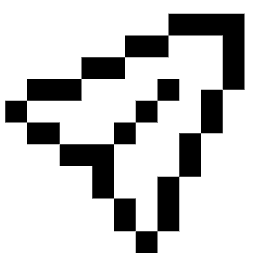
Free & Easy to Use
The background remover is completely free and user-friendly, making it accessible to anyone, whether you’re a beginner or a professional. No complex settings or software downloads needed—just a simple click to start.
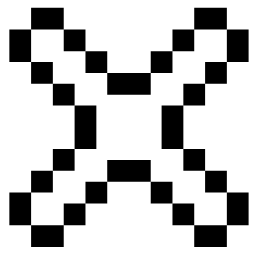
No Watermark
There is no subscription required and no watermarks, so you can perform background removal with complete confidence without having to worry about annoying watermarks or brand logos appearing on your output.
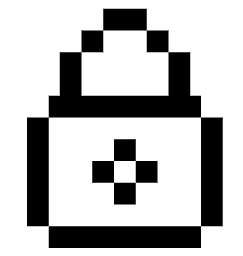
Privacy Protection
We guarantee the security of all user information, so you don't have to worry about data leakage. You can control all your information 100%. The pictures you upload will never be seen by others, including us.
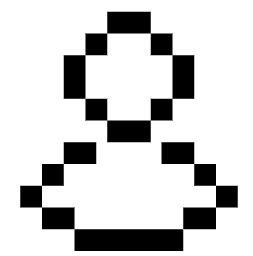
Super Silky Effect
Our tool overcomes the problem of edge accuracy after background removal, making the background and the subject of the image more cleanly separated and always producing natural and realistic results.
What Our Customers Say
After using image background remover, the user gave a high rating.
I’ve tried a few background removal tools, but this one stands out. The process was incredibly fast, and the quality of the results exceeded my expectations. There was no need to create an account, and I was able to start editing immediately. This tool is perfect for my personal and professional projects. I’ll definitely be using it again!
This tool is an absolute lifesaver! I needed to remove the background from multiple product photos for my online store, and this tool made the process so quick and easy. The results were perfect every time. I love that it’s free and doesn’t require any sign-up. Highly recommend to anyone looking for a reliable background remover!
I’ve used other background removers before, but none were as effective and efficient as this one. The background was removed seamlessly, and the process took only a few seconds. I also love that there are no hidden charges or sign-up requirements. It’s user-friendly and delivers fantastic results every time. Definitely my go-to tool from now on!
Frequently Asked Questions
Remove Backgrounds in Seconds – Try It Now!
Remove the background from any image in seconds. Try our free, fast, and easy-to-use tool with no sign-up required. Start editing now!